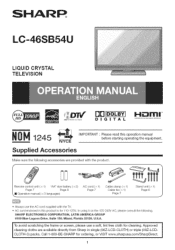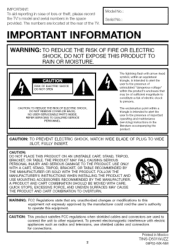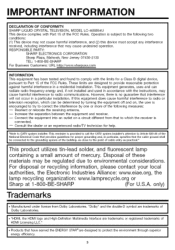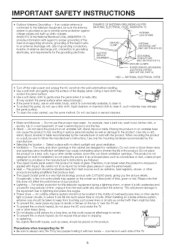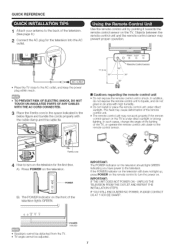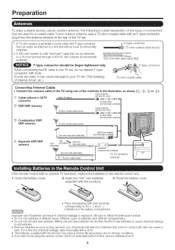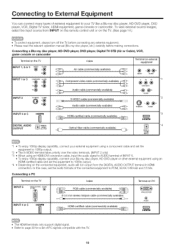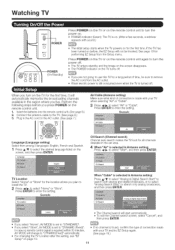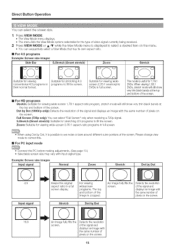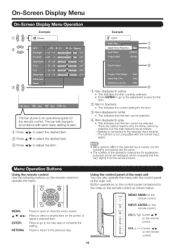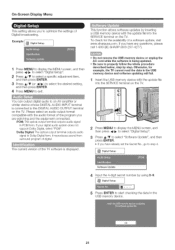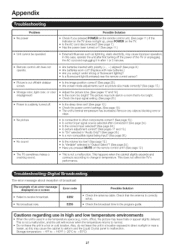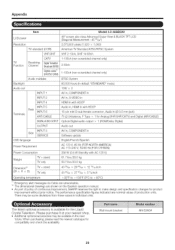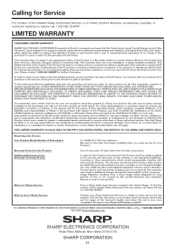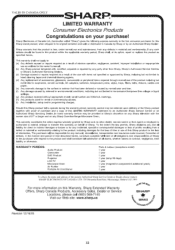Sharp LC46SB54U Support Question
Find answers below for this question about Sharp LC46SB54U - LC - 46" LCD TV.Need a Sharp LC46SB54U manual? We have 1 online manual for this item!
Question posted by driverr55 on October 6th, 2012
Wirelessly Connection
how do i wirelessly connect my sharp LC64SB54U-LC-46-LCDTV
Current Answers
Related Sharp LC46SB54U Manual Pages
Similar Questions
Tv Base Removal
How do I remove the base of the tv for moving or storage
How do I remove the base of the tv for moving or storage
(Posted by Procane9 4 years ago)
Sharp Lc-54sb54u Tv Blinking Power And Opc Led Light
Sharp LC-SB54U TV . Power light blink 2 times and the Opc light blinks 1 time with the power light ,...
Sharp LC-SB54U TV . Power light blink 2 times and the Opc light blinks 1 time with the power light ,...
(Posted by stephensix33 9 years ago)
Lc-c3237u Lcd Tv.
Recieved a Sharp LCD TV LC 3237U, with no video, or sound. Open the back and noticed the small LED i...
Recieved a Sharp LCD TV LC 3237U, with no video, or sound. Open the back and noticed the small LED i...
(Posted by jbt2012 12 years ago)
Sharp Lc-46le700un What Is The Reset Procedure To Unlock Tv Control Buttons -
What is the correct procedure to reset the tv to the factory shipped settings or defaults?
What is the correct procedure to reset the tv to the factory shipped settings or defaults?
(Posted by grcuser 12 years ago)
Lcd Tv -- Lamp
Does the sharp LC42SB45UT LCD TV contain a lamp?The Sharp warranty will not cover a tech to come out...
Does the sharp LC42SB45UT LCD TV contain a lamp?The Sharp warranty will not cover a tech to come out...
(Posted by kles 12 years ago)