Sharp LC46SB54U Support Question
Find answers below for this question about Sharp LC46SB54U - LC - 46" LCD TV.Need a Sharp LC46SB54U manual? We have 1 online manual for this item!
Question posted by grcuser on November 16th, 2011
Sharp Lc-46le700un What Is The Reset Procedure To Unlock Tv Control Buttons -
What is the correct procedure to reset the tv to the factory shipped settings or defaults?
Current Answers
There are currently no answers that have been posted for this question.
Be the first to post an answer! Remember that you can earn up to 1,100 points for every answer you submit. The better the quality of your answer, the better chance it has to be accepted.
Be the first to post an answer! Remember that you can earn up to 1,100 points for every answer you submit. The better the quality of your answer, the better chance it has to be accepted.
Related Sharp LC46SB54U Manual Pages
Operation Manual - Page 1
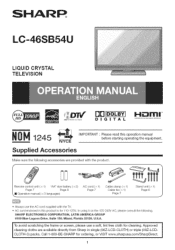
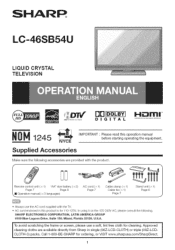
.../SharpDirect. Make sure the following .
or triple
Approved (00Z-LCD-
please consult the following accessories are available directly from Sharp in this operation manual before starting operating the equipment.
CLOTH-3) packs.
i Irl using it on the 125 240V AC. SHARP LC-46SB54U
LiQUiD CRYSTAL TELEVISION
Z_
.,_.,._..x
OO_
D | G | TA L
_mr
N0--1R24 NYCE
Supplied...
Operation Manual - Page 3
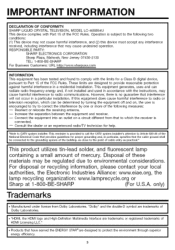
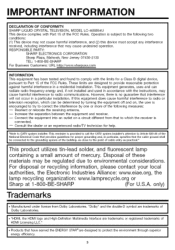
...Disposal of these
materials may cause harmful interference to correct the interference by turning the equipment off and on...SHARP LIQUID CRYSTAL TELEVISION, MODEL LC-46SB54U
This device complies with the limits for help. Operation is
connected.
-- RESPONSIBLE PARTY:
SHARP ELECTRONICS CORPORATION
must accept
any interference
Sharp Plaza, Mahwah, New Jersey 07430-2135 TEL: 1-800-BE-SHARP...
Operation Manual - Page 4
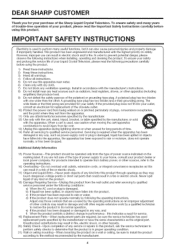
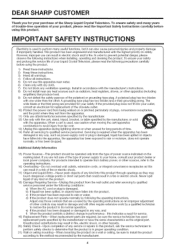
... of your Liquid Crystal Television, please read the important
To ensure safety and many useful functions, but it can result in fire, electric shock, or other controls may result in electdc ...Entry- When a cart is in a fire or electric shock. If you for your purchase of the Sharp Liquid of trouble-free operation of your product, please using the product.
1) Read these instructions. 2) ...
Operation Manual - Page 6
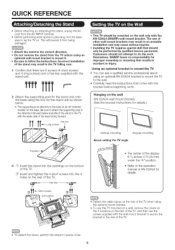
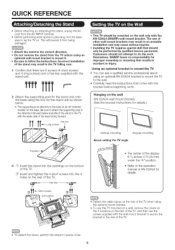
... using an
optional wall mount bracket to mount it from being damaged
• Attach the stand in the correct direction. • Do not remove the stand from the AC iNPUT terminal.
• Before performing work ... result in tbe 1]/falling over the base area to lay the TV on tbe wall only with the AN-52AG4 (SHARP) wall mount bracket.
QUICK REFERENCE
• Before attaching (or ...
Operation Manual - Page 7
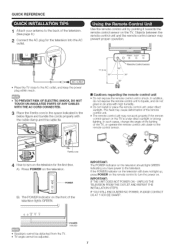
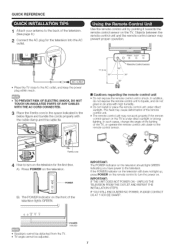
... OUTLET AND REPEAT THE INSTALLATION STEPS
IF YOU STILL ENCOUNTER NO POWER PLEASE CONTACT USAT 1 800 BE SHARP
Use the remote control u_flt by pointing it towards the remote control sensor on the television. A) Press POWER on the TV. QUICK REFERENCE
1 Attach your anten_a to the back of the televisio_ lights GREEN.
'J
PdOiW ER
= Speakers...
Operation Manual - Page 8
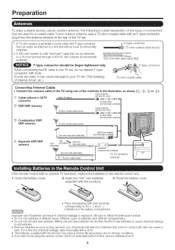
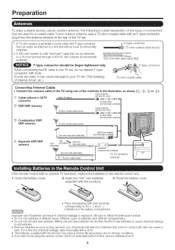
... to follow the instructions below. • Do not mix batteries of the methods in the remote control unit. 3 Close the battery cover.
%
• Place the batteries with a cloth. fl ...for a coaxial cable.
If your TV set .
Preparation
To enjoy a clearer picture, use of batteries can result in chemical leakage or explosion. The following is a flat "twin lead" cable that come...
Operation Manual - Page 10
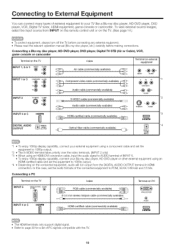
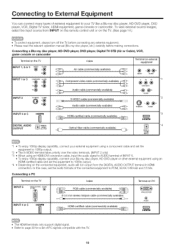
...
*S * When using an HDMI certified cable and set the equipment to 1080p output.
*4 * Depending on the connected equipment, audio will not output from iNPUT on the remote control unit or on the %/. (See page 14.)
...to PCM, 32/44¸1/48 kHz and 16 bits¸
Connecting a PC
Ten'ninal on the TV
INPUT 6
A Aio__ AUOIO
Cable RGB cable (commercially available)
Terminal on PC
INPUT 4 or 5
H_ml...
Operation Manual - Page 11
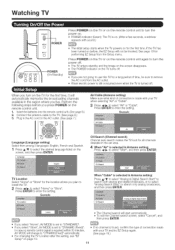
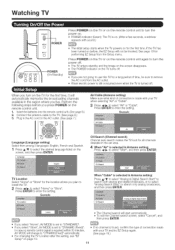
... starts when the %/powers on for perfo/ming E7 Setup from the Setup menu
Press POWER on the TV or on the remote control unit again to the AC outlet, (See page 7 )
Air/Cable (Antenna setting} Make sure what kind of time, be invoked See page 19 for the first time, If the...
Operation Manual - Page 12
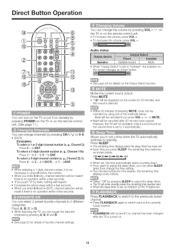
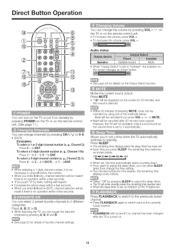
...the TV or on the remote control unit. (See page 11 .)
You can change channels by pressing CH/X/V or _9, (DOT). Mute will be made if there is set to 0 automatically.
Allows you to set , ...set, its indicator on the TV lights red
Press FLASHBACK channel. Within 30 minutes of pressing MUTE, mute can be made if there is turned on
12 Direct Button Operation
You can change the time setting...
Operation Manual - Page 14


...operating the on scleen display menu, see "Menu Operation Buttons" on the TV. 1 Press iNPUT.
If the language code, e.g,...TV programs and on your last selected service. When the Digital Closed Caption service is not found on -screen display menu by using iNPUT on the remote control... to PC mode. Please look for detailed closed caption settings, When the program contains no closed caption, " "...
Operation Manual - Page 17


... of OPC"
3 Press A/T(or .4/_-) to select the desired setting, and then press ENTER.
4 Press MENU to select "Reset", and then press ENTER,
For a better white balance, use color temperature
correction. C,M,S,-Hue: This is a standard to adjust the color either mole reddish or more
sharpness
For resetting all adjustment items to the facto/y pleset values, press...
Operation Manual - Page 19


... selecting "Air" or "Cable"
CH Search: Channel auto search makes the TV look for all channels viewable in the set to "STANDARD" Ifyou select "Store", AVMODE is setto "DYNAMIC(Fixed)" Incase no channel isfound, confirm the type of connection is the factory preset value
Example [ _ Setup
You can sdect the channels to obtain...
Operation Manual - Page 23


... the secret number setting menu displays.
2 Input the 4 digit secret number by a wide public audience, but inadvisable for adult viewing. This function locks the operation buttons on the MENU screen
23 RC Control Lock: Allbutton_on the remotecontrol are locked Button Control Lock: All buttons on the TV, except
POWER ale locked,
• To unlock the buttons on the remote...
Operation Manual - Page 24


...selected signal type is connected will automatically select the input signal Setting INPUT 1 or 3 signal selection to "Auto" when other... font type Type 7: Small capita]s
For resetting adjustments to the factory preset vak_es, press A/T to select "Reset", and then press ENTER. N
with your...The default value depends on the TV.
Auto View: Enable: To use View Mode based on the remote control unit ...
Operation Manual - Page 25
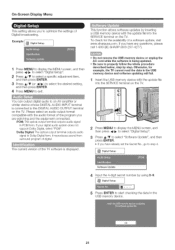
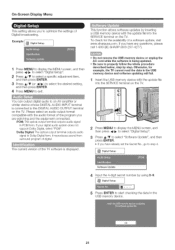
...1 800-BE-SHARP (800 237 4277).
1 Press MENU to optimize the settings of a software... is displayed.
2 Press MENU to properly follow the whole procedure described below, step by using 0-9.
PCM: The optical output...TV.
Please select an audio output format compatible with the update file into the SERVICE terminal on the TV. On-Screen Display Menu
D_ .
:•
This setting...
Operation Manual - Page 28


...can replace the "x" on the table
1 bit
None
[] Communication
procedure
Send the control commands from the PC via the RS 232C
connector
The %/operates according... computers
by a person
who is
[] Communication
conditions
Set the RS 232C communication settings on the PC to match the TV's communication conditions
The TV's communication settings are as follows:
9,600 bps
8bits None
Command...
Operation Manual - Page 29
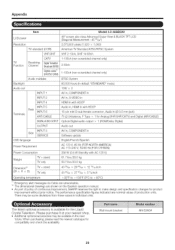
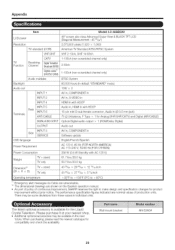
... the newest catalogue for compatibility and check the availability
29
Appendix
item
Model: LC-46SBS4U
LCD panel
46" screen size class Ac_anced Super View & BLACK TFT LCD (Diagonal Measurement : 45 6s/64")
Resolution
2,073,600 pixels (1,920 >( 1,080)
TV standard (CCIR) VHF/UHF
American TV Standard ATSC/NTSC System VHF2 13ch, UHE 14 69ch
Receiving Channel
CATV...
Operation Manual - Page 30
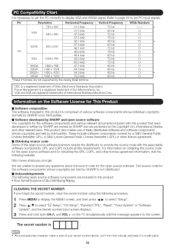
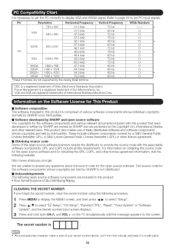
... are held by SHARP or by third parties. Reter to page 20 to set the PC correctly to set PC input signaFs.
These include sottware components covered by SHARP and open source sottware...on the TV simultaneously until the message appears on obtaining the source code for
CLEARING THE SECRET NUMBER If you torget the secret number, clear the secret number using the fallowing procedure. 1 ...
Operation Manual - Page 31
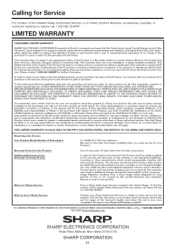
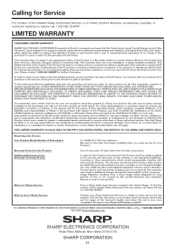
... setting or application;
BE-SHARP
SHARP
SHARP ELECTRONICS CORPORATION
Sharp Plaza, Mahwah, New Jersey 07430-2135
SHARP CORPORATION Nor shall Sharp ! Model Specific
Section
Your Product
Model
Number
& Description:
LC 46SB54U ... service for b_each in _uch _ates, the _imlts herein may vary.
Correction of defects, in the i Product which would unreasonably interfere with resp_t...
Operation Manual - Page 32
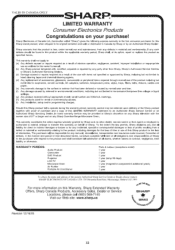
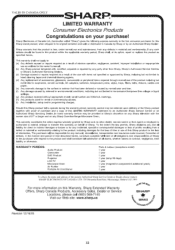
... DVD Product Piojector LCD TV Miclowave Ove_ A_r Purlf_er Portable...Sharp product tampered with, modified, adiusted or repaired by external or environmental cor_d_ior_s, including but
not limited to earphones, remote controls...Sharp Elect ro_ics of Call_da Ltd. (hereinafter called "Sharp") gives the following express warranty to the first consumel purchaser Iol _his Sharp braltd product, when shipped...
Similar Questions
Sharp Liquid Crystal Model Lc-46sb54u How Much Is A Replacement Screen
(Posted by thomasloomis 10 years ago)
Code Number For Sharp Model Lc-46sb54u Tv
Need manufacturer's codes for Sharp model LC-46SB54U television so I can Program a universal remote ...
Need manufacturer's codes for Sharp model LC-46SB54U television so I can Program a universal remote ...
(Posted by cswysgood 10 years ago)
How Can I Reset The Air/cable Set Up Mode On My Sharp Tv Lc 26sh20u
(Posted by 512meos 10 years ago)
How To Turn On The Cc On The Sharp Tv Lc-46sb54u
(Posted by souryanb 10 years ago)
Where Can I Purchase A Lcd Screen For My Lc-46sb54u Flat Panel Tv Brand Is Shar
(Posted by allwayswillbe 12 years ago)

