Sharp LC46D85U Support Question
Find answers below for this question about Sharp LC46D85U - LC - 46" LCD TV.Need a Sharp LC46D85U manual? We have 1 online manual for this item!
Question posted by mldifilippo on September 27th, 2012
Sound Problem
The sound is very crackly, distorted voices - almost echo like. This is happening on all channels and when using the DVR
Current Answers
There are currently no answers that have been posted for this question.
Be the first to post an answer! Remember that you can earn up to 1,100 points for every answer you submit. The better the quality of your answer, the better chance it has to be accepted.
Be the first to post an answer! Remember that you can earn up to 1,100 points for every answer you submit. The better the quality of your answer, the better chance it has to be accepted.
Related Sharp LC46D85U Manual Pages
LC-46D85U | LC-52D85U Operation Manual - Page 3
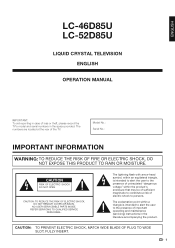
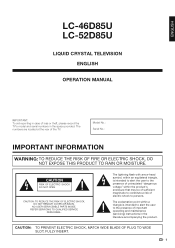
...ELECTRIC SHOCK, DO NOT REMOVE COVER (OR BACK). The numbers are located at the rear of the TV.
The exclamation point within a triangle is intended to alert the user to the presence of uninsulated ... NOT EXPOSE THIS PRODUCT TO RAIN OR MOISTURE.
ENGLISH
LC-46D85U LC-52D85U
LIQUID CRYSTAL TELEVISION ENGLISH
OPERATION MANUAL
IMPORTANT: To aid reporting in case of loss or theft, please record...
LC-46D85U | LC-52D85U Operation Manual - Page 4
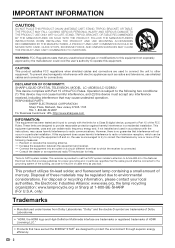
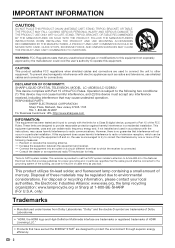
... and connectors are designed to the grounding system of the building, as radios and televisions, use shielded cables and connectors for a Class B digital device, pursuant to Part 15 ...SHARP LIQUID CRYSTAL TELEVISION, MODEL LC-46D85U/LC-52D85U This device complies with the instructions, may be regulated due to other equipment. Consult the dealer or an experienced radio/TV technician for ...
LC-46D85U | LC-52D85U Operation Manual - Page 6


...panel surface. • Use a soft damp cloth to gently wipe the panel when it can break when the product is dropped or applied with liquids, such as vases, should be taken to always
carry the TV by broken glass pieces in case the panel... and requirements for this television equipment during a lightning storm, or when it from the wall outlet before handling. • Use a soft cloth and ...
LC-46D85U | LC-52D85U Operation Manual - Page 7
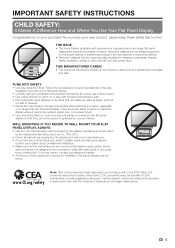
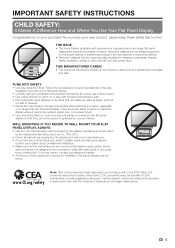
... your ability to walls with furniture and television sets. • Don't place flat panel displays on furniture that can easily be used as steps, such as UL, CSA, ETL). • Follow all instructions supplied by an independent laboratory (such as
a chest of business and strategic relationships.
5 Flat panel displays can become excited while watching...
LC-46D85U | LC-52D85U Operation Manual - Page 8


...correct direction. • Do not remove the stand from Sharp in single (00Z-LCD-CLOTH) or triple (00Z-LCD-CLOTH-3) packs. Incorrect installation of the stand may result in the direction indicated below ...unit as shown below and attach the stand to lay the TV on. Approved cleaning cloths are available directly from the TV unless using it on the 125-240V AC, please consult the following ...
LC-46D85U | LC-52D85U Operation Manual - Page 11


... 12 Using Digital Audio Output 13 Connecting HDMI Equipment 13 Connecting a PC 13 Watching TV 14 Turning On/Off the Power 14 Initial Setup 14 Direct Button Operation 15
Changing Channels 15 ...AUDIO
Speaker System's Sound Mode 37 Displaying the Setup Menu of
AQUOS LINK-Compatible Equipment ........37 HDMI Device Selection 37 Appendix 38 Removing the Stand 38 Setting the TV on the Wall...
LC-46D85U | LC-52D85U Operation Manual - Page 12


.... • The examples used throughout this manual are for details on the LC-52D85U model.
10 Part Names
TV (Front)
Remote control sensor OPC sensor* (See page 21.)
* OPC: Optical Picture Control
TV (Rear/Side)
*2
POWER indicator (See page 14.) OPC indicator (See page 21.)
POWER button
MENU button
INPUT button
Channel buttons (CHU/V)
Volume...
LC-46D85U | LC-52D85U Operation Manual - Page 13
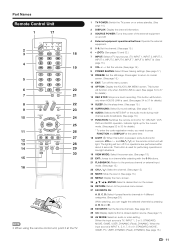
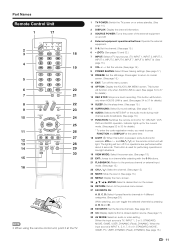
... the sound. (See page 15.) 24 MENU: Display the menu screen. 25 a/b/c/d,ENTER: Select a desired item on the screen. 26 RETURN: Return to the previous menu screen. 27 FAVORITE CH A, B, C, D: Select 4 preset favorite channels in 4 different categories. (See page 29.) While watching, you need to press
FUNCTION and DISPLAY at the TV.
1 TV POWER...
LC-46D85U | LC-52D85U Operation Manual - Page 16


...Channel search will be set Picture Reset options. For changing the settings of connection is on. (After a few seconds, a window
appears with sound.)
TV POWER (On/Standby)
• The initial setup starts when the TV...use this case, AV MODE will start automatically. • To exit the Channel search screen, select "Cancel", and
then press ENTER.
• If no operation for all channels ...
LC-46D85U | LC-52D85U Operation Manual - Page 17


...timer. • The TV will enter standby when the remaining time reaches 0.
Examples: To select a 1 or 2-digit channel number (e.
However, the TV will not suddenly output a loud sound as shown below .
60..." by itself, nothing will happen. • Complete the above steps within a few seconds.
• If you are using INPUT on the remote control unit or on the TV. 1 Press INPUT.
•...
LC-46D85U | LC-52D85U Operation Manual - Page 18


... to toggle between audio modes. The SAP feature allows a TV station to broadcast other than the main audio for the program. Press AUDIO to toggle between audio modes. This feature is called Multi-channel Television Sound (MTS).
MOVIE: For a movie. You can receive mono sound, stereo sound and Secondary Audio Programs (SAP). Current AV MODE displays...
LC-46D85U | LC-52D85U Operation Manual - Page 19


... "ENG", is in use, it allows for the next program, the other language codes. It allows you to view conversations, narration and sound effects as your TV. "1/3(CC1)". Closed Captions...by choosing "Power Saving" on another channel, the closed caption service (CC1, CC2, Text1,
Text2) are available on some TV programs and on the channel information window. Closed Caption services that is...
LC-46D85U | LC-52D85U Operation Manual - Page 30


...
[Input 4 (PC)]
Output Select
[Fixed]
Caption Setup
Digital Caption Info.
To produce sound, you should make an analog audio connection.
• If you want to connect HDMI-compatible equipment using INPUT on the remote control unit or on the TV.
Color System Select the video signal system compatible with your equipment from "INPUT...
LC-46D85U | LC-52D85U Operation Manual - Page 31


...0: Proportional font used in the MENU screen. Type 1: Monospaced with VOLk/l on the remote control unit or VOLk/l on the TV. Type 4: ...
This function locks the operation buttons on the TV. To delete your favorite channel:
Select "Register" and then press ENTER. Continuous...adjustment. Select "Yes" and then press ENTER. Fixed: Sound via speaker is not adjustable and outputs at a consistent level....
LC-46D85U | LC-52D85U Operation Manual - Page 32


...MENU to properly follow the whole procedure
described below, step by using 0-9. PCM: The optical output terminal outputs audio signal in Dolby... update file into the SERVICE terminal on the TV. Otherwise, for the availability of digital.
Digital Setup
Audio...please call 1-800-BE-SHARP (800-237-4277). It reproduces sound from surround program of a software update, visit www.sharpusa.com...
LC-46D85U | LC-52D85U Operation Manual - Page 38


... EPG Top menu/title list Media change By AQUOS AUDIO SP By AQUOS SP Sound mode change Setup menu Model select
Timer Recording You can call up the CEC-compatible recorder's EPG and preset timer recordings using the TV's remote control. 1 Press OPTION to display the AQUOS LINK MENU
screen.
2 Press a/b to select...
LC-46D85U | LC-52D85U Operation Manual - Page 40


... bracket. (See the bracket instructions for details.)
Vertical mounting
Angular mounting
About setting the TV angle
0/5/10/15/20°
LC-46D85U • The " b " position is at the 4 locations on the wall....details.
• Detach the cable clamp on the rear of the TV when using the optional mount bracket. • To use this TV mounted on a wall, remove the covers at the
center of other...
LC-46D85U | LC-52D85U Operation Manual - Page 41


...
Problem • No power
Possible Solution
• Check if you pressed TV POWER on...(See page 15.)
• The TV sometimes makes a cracking sound.
• This is not a...Liquid Crystal panel to receive broadcast.
• No broadcast now. This happens when the...use in high and low temperature environments
• When the unit is used in "Output Select"? (See page 29.) • Have you using...
LC-46D85U | LC-52D85U Operation Manual - Page 43


... Liquid Crystal Television. There may be some deviations from these values in individual units. Appendix
Specifications
LCD panel Resolution
Item
Model: LC-46D85U
46o Class (45 63/64o Diagonal) Advanced Super View & BLACK TFT LCD
2,073,600 pixels (1,920 g 1,080)
Model: LC-52D85U
52o Class (52 1/32o Diagonal) Advanced Super View & BLACK TFT LCD
TV-standard (CCIR...
LC-46D85U | LC-52D85U Operation Manual - Page 45


...remedy available to the purchaser and only for commercial purposes or in any ):
LC-46D85U/LC-52D85U LCD Color Television (Be sure to the servicer, free and clear of the consumer.
Speci&#... Authorized Service, or to your use this Product for the time periods set forth below . This warranty does not cover installation or signal reception problems. This limited warranty will come to...
Similar Questions
How To Remove Stand So Tv Can Be Mounted On Wall.
how to remove stand so can mount on wall
how to remove stand so can mount on wall
(Posted by Anonymous-167647 3 years ago)
I Am In Need Of A Base Stand With Screws For A Lc-20sh4u Lcd Tv By Sharp
I am in need of a base stand with screws for a Sharp LCD TV model number LC-20SH4U, does anyone know...
I am in need of a base stand with screws for a Sharp LCD TV model number LC-20SH4U, does anyone know...
(Posted by Rhondan22 8 years ago)
Lc 46d85u Lost Remote And Have Locked Tv Munu/input And Volumes On The Tv.
(Posted by johncbutcherjr 10 years ago)
Lc-c3237u Lcd Tv.
Recieved a Sharp LCD TV LC 3237U, with no video, or sound. Open the back and noticed the small LED i...
Recieved a Sharp LCD TV LC 3237U, with no video, or sound. Open the back and noticed the small LED i...
(Posted by jbt2012 12 years ago)
Lcd Tv -- Lamp
Does the sharp LC42SB45UT LCD TV contain a lamp?The Sharp warranty will not cover a tech to come out...
Does the sharp LC42SB45UT LCD TV contain a lamp?The Sharp warranty will not cover a tech to come out...
(Posted by kles 12 years ago)

