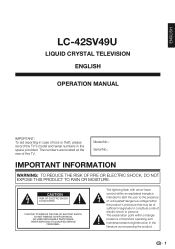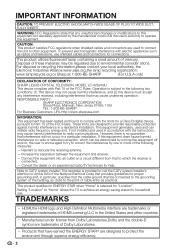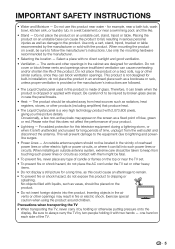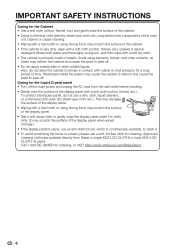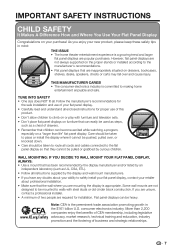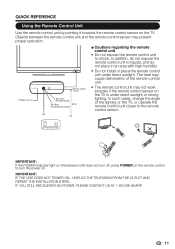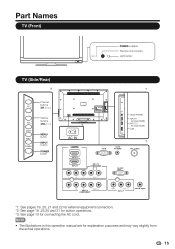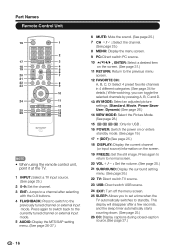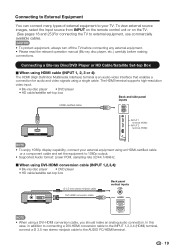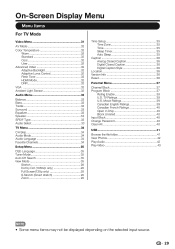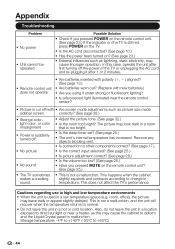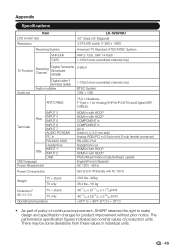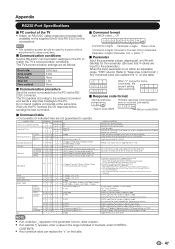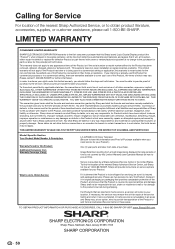Sharp LC-42SV49U Support Question
Find answers below for this question about Sharp LC-42SV49U.Need a Sharp LC-42SV49U manual? We have 1 online manual for this item!
Question posted by kb2cxj on March 29th, 2014
Lc-42sv49u When I Shut It Off The Back Light Comes On Dim. When I Turn It On The
when the tv is off the back light comes on dim. when I turn it on the back light goes off and the tv is dead
Current Answers
Related Sharp LC-42SV49U Manual Pages
Similar Questions
Tv Sound
i need a sound Bar for my LC-42SV49U sharp HD Tv. I was told to try and get the sound Bar sold by th...
i need a sound Bar for my LC-42SV49U sharp HD Tv. I was told to try and get the sound Bar sold by th...
(Posted by Anonymous-163531 6 years ago)
I Need The Screws For The Mounting Base For Lc-42sv49u Sharp Tv
looking for the mounting base screws for a Sharp Tv LC-42SV49U. Where can I get som
looking for the mounting base screws for a Sharp Tv LC-42SV49U. Where can I get som
(Posted by nygiants56fan 7 years ago)
Black Screen
Sharp lc-42sv49u TV is on but I have no audio or video
Sharp lc-42sv49u TV is on but I have no audio or video
(Posted by shavier123 11 years ago)
Sharp Lc-42sb48ut Tv Won't Turn On.
I posted earlier about a Sharp LC-42SB48UT TV that will just keep blinking the green power light. I ...
I posted earlier about a Sharp LC-42SB48UT TV that will just keep blinking the green power light. I ...
(Posted by Anonymous-76177 11 years ago)