Sharp LC-42SV49U Support Question
Find answers below for this question about Sharp LC-42SV49U.Need a Sharp LC-42SV49U manual? We have 1 online manual for this item!
Question posted by shavier123 on May 7th, 2013
Black Screen
Sharp lc-42sv49u TV is on but I have no audio or video
Current Answers
There are currently no answers that have been posted for this question.
Be the first to post an answer! Remember that you can earn up to 1,100 points for every answer you submit. The better the quality of your answer, the better chance it has to be accepted.
Be the first to post an answer! Remember that you can earn up to 1,100 points for every answer you submit. The better the quality of your answer, the better chance it has to be accepted.
Related Sharp LC-42SV49U Manual Pages
LC-42SV49U Operation Manual - Page 3
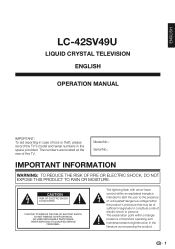
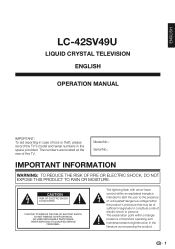
...)instruction in the space provided. ENGLISH
LC-42SV49U
LIQUID CRYSTAL TELEVISION ENGLISH
OPERATION MANUAL
IMPORTANT: To aid reporting in case of loss or theft, please record the TV's model and serial numbers in the .... NO USER-SERVICEABLE PARTS INSIDE.
The numbers are located at the rear of the TV. Model No.: Serial No.:
IMPORTANT INFORMATION
WARNING: TO REDUCE THE RISK OF FIRE OR...
LC-42SV49U Operation Manual - Page 4
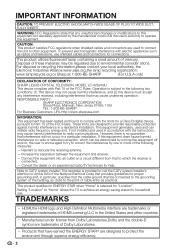
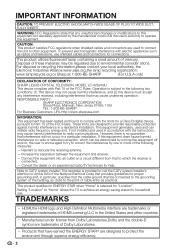
...Reorient or relocate the receiving antenna.
- Consult the dealer or an experienced radio/TV technician for household use shielded cables and connectors for a Class B digital device...recycling organization:
www.lamprecycle.org or Sharp at 1-800-BE-SHARP
(For U.S.A only)
DECLARATION OF CONFORMITY:
SHARP LIQUID CRYSTAL TELEVISION, MODEL LC-42SV49U This device complies with electric appliances ...
LC-42SV49U Operation Manual - Page 7
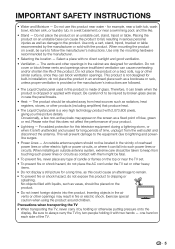
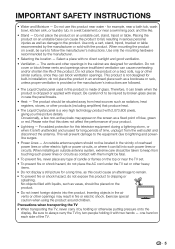
...fire, never place any type of candle or flames on the screen as this could cause an afterimage to always carry the TV by the manufacturer or sold with no direct sunlight and good ...cabinet are followed.
• The Liquid Crystal panel used in this product near the TV set. • To prevent fire or shock hazard, do not expose this television equipment during a lightning storm, or when it...
LC-42SV49U Operation Manual - Page 8
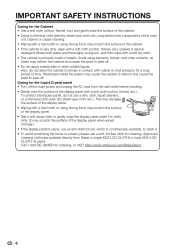
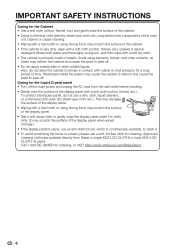
... (cotton, flannel, etc.). Call 1-800-BE-SHARP for a long period of the display panel when wiped strongly.) • If the display panel is dusty, use an anti-static brush, which is commercially available, to gently wipe the display panel when it . • To avoid scratching the frame or screen, please use a dirty cloth, liquid cleaners...
LC-42SV49U Operation Manual - Page 9
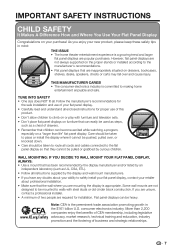
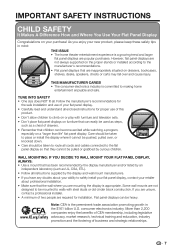
... two people are not
designed to be mounted to walls with furniture and television sets. • Don't place flat panel displays on furniture that can easily be used as steps,
such as UL...IMPORTANT SAFETY INSTRUCTIONS
CHILD SAFETY
It Makes A Difference How and Where You Use Your Flat Panel Display
Congratulations on your retailer
about professional installation. • Make sure that are ...
LC-42SV49U Operation Manual - Page 18
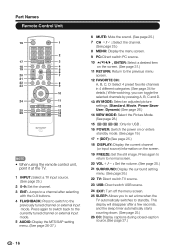
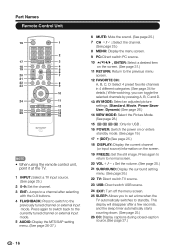
... switch PC source.
10 / / / , ENTER: Select a desired item on the screen.
19 FREEZE: Set the still image. Part Names Remote Control Unit
POWER
16
INPUT
1
1
2
3
4
5
6
2
7
8
9
17
18 19
20 21 22 23
0
ENT
3
DIS P LAY F RE E Z E AUDIO FLASHBACK
4
MUTE
+
5 6
VOL
SURROUND
CH
7
TV
USB
PC
MENU
8 9
24 25 26
EXIT
ENTER
RETURN
A
SLEEP...
LC-42SV49U Operation Manual - Page 21
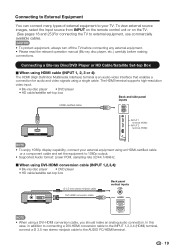
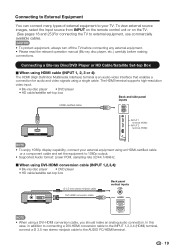
... and 25.)For connecting the TV to the AUDIO PC/HDMI t.erminal .
19 The HDMI terminal supports high-resolution video input.
• Blu-ray disc player • DVD player • HD cable/satellite set -top box
AUDIO
DVI OUT
Ø 3.5 mm stereo minijack cable DVI-HDMI conversion cable
Back panel vertical inputs
• When using...
LC-42SV49U Operation Manual - Page 25


... the desired language listed on the screen
+ VOL - Welcome
TV
USB
PC
MENU
EXIT
ENTER
RETURN
2. Watching TV
Turning On/Off the Power
Press POWER on the TV, or POWER on the remote control...the OSD menu language from the AC outlet.
• Small amount of our SHARP Liquid Crystal Television. Press ENTER to
standby mode automatically. Insert the batteries into the remote control...
LC-42SV49U Operation Manual - Page 28


...TV station to cancel the
function
AV MODE
AV MODE gives you are watching. SAP sound: Listen to a second language, supplementary commentary or other information. (SAP is mono sound.)
If stereo sound is difficult to hear.
• Obtain a clearer sound by choosing "Surround" on the screen... is called Multichannel Television Sound (MTS). AUDIO
■ MTS/SAP stereo mode The TV has a feature that...
LC-42SV49U Operation Manual - Page 30
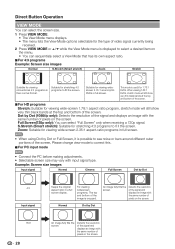
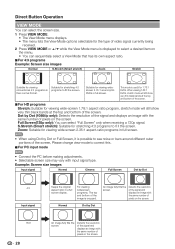
...can select "Full Screen" only when receiving a 720p signal.
For viewing widescreen programs. The top and bottom of video signal currently being ...black bands at the top and bottom of the screen, Please change view mode to fill the screen. For HD programs
Stretch: Suitable for viewing wide-screen 2.35:1 aspect-ratio programs in full screen. Zoom: Suitable for viewing wide-screen...
LC-42SV49U Operation Manual - Page 31
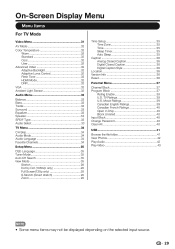
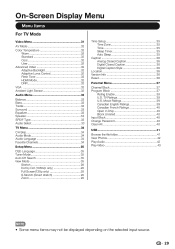
... All 40
USB 41
Browse the file folder 41 View Photos 42 Play Audio 42 Play Video 43
• Some menu items may not be displayed depending on the selected input source. 29 On-Screen Display Menu
Menu Items
For TV Mode
Video Menu 31
AV Mode 32 Color Temperature 32
Warm 32 Standard 32...
LC-42SV49U Operation Manual - Page 33
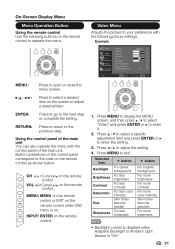
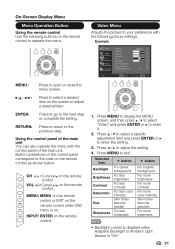
... or close the menu screen.
◄/►:
Press to operate the menu.
Button operations on the control panel
correspond to your preference with the
control panel of the main unit. POWER INPUT: ENTER on the remote control. Example
Video Audio TV Setup Parental
AV Mode Brightness Contrast Saturation Hue Sharpness Color Temperature Advanced Video Ambient Light Sensor
Standard...
LC-42SV49U Operation Manual - Page 35


... to enjoy natural, realistic surround sound. The audio output signals will not be turned off even though the TV speaker is receiving a DTV signal.
On: Makes it .
2. Audio Select
Select the path of digital audio output. Example
Video Audio TV Setup Parental
Balance Bass Treble Surround Equalizer Speaker SPDIF Type Audio select
Audio
Enter Enter
0 50 50 Off Off...
LC-42SV49U Operation Manual - Page 36


On-Screen Display Menu TV Menu
Example
Video Audio TV Setup Parental
CH Skip Audio Mode Audio Language Favorite Channels
Stereo English
TV
Enter Enter
Select Return Exit
TV
USB
PC
MENU
EXIT
ENTER
RETURN
1.
By setting the favorite channels in advance, you can
be skipped. To register your favorite channel:
1.
CH Skip
To ...
LC-42SV49U Operation Manual - Page 38


...for displaying in the primary Caption Service. This service contains captions in the accompanying program audio. Select from Store or Home mode.
Store mode is designated as the Secondary Language...analog broadcasting to be shown immediately on the bottom of television programs on the TV screen.
Digital Closed Caption
This allows you to configure the way you choose to ...
LC-42SV49U Operation Manual - Page 41
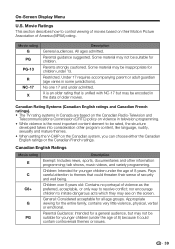
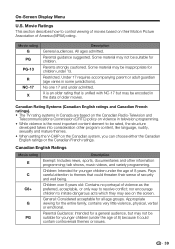
... or issues.
39
All ages admitted.
talk shows, music videos, and variety programming.
nor encourage children to be rated, the... may be suitable for children. The TV rating systems in some jurisdictions). On-Screen Display Menu
U.S. Movie Ratings This section... varies in Canada are based on the Canadian Radio-Television and Telecommunications Commission (CRTC) policy on the Canadian ...
LC-42SV49U Operation Manual - Page 46
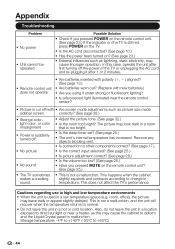
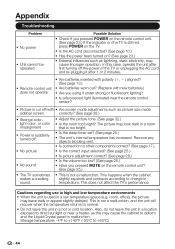
... the remote control unit? (See page 25.)
This is still red, press POWER on the TV is not a malfunction. Are screen mode adjustments such as this case, operate the unit after 1 or 2 minutes. Cautions regarding use...fice), the picture may cause the cabinet to deform and the Liquid Crystal panel to direct sunlight or near the remote control sensor? In this may leave trails or appear...
LC-42SV49U Operation Manual - Page 47
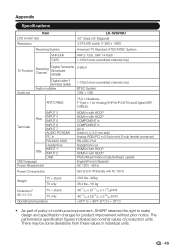
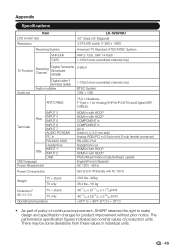
... production units. Appendix
Specifications
Item LCD screen size Resolution
Receiving System VHF/UHF CATV
LC-42SV49U 42" Class (42 Diagonal) 2,073,600 pixels (1,920 x 1080)
American TV Standard ATSC/NTSC System VHF 2-13ch, UHF 14-69ch 1-125ch (non-scrambled channel only)
TV Function
Receiving Channel
Digital Terrestrial Broadcast (8VSB)
2-69ch
Audio out
Digital cable*1 (64/256...
LC-42SV49U Operation Manual - Page 49
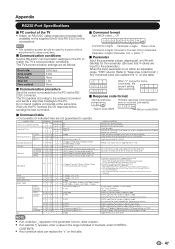
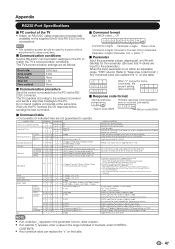
... PC mode. (0-40,menu display range+/-20)
The screen position variable ranges depend on the table.
47 The ...
C H U Px
The channel number of TV +1
<
C H DWx C LC P x
The channel number of TV -1 (Toggle)
If it is not TV display, it is toggle operation in inside .... seen on the PC to standby. VIEW MODE MUTE SURROUND AUDIO SELECTION SLEEP TIMER
CHANNEL
CC
DIRECT CHANNEL (ANALOG) DIRECT CHANNEL...
LC-42SV49U Operation Manual - Page 52
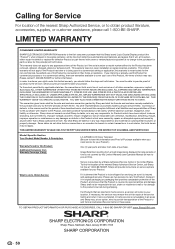
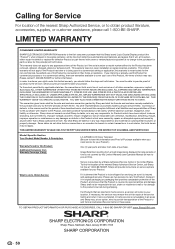
...to carry the Product, transport it is not covered by anyone other than a Sharp authorized servicer. Sharp will not apply if the Product has been or is being displayed for long...of, and exclusive of purchase. Nor shall Sharp be sure it in a commercial setting or application;
This warranty does not apply to any ):
LC-42SV49U LCD Color Television (Be sure to have been subject to ...
Similar Questions
Is The Screen Replaceable On A Lc-60e69u Tv
Is the screen replaceable on a Lc-60e69u tv. All I know is it was dropped/knocked over & screen ...
Is the screen replaceable on a Lc-60e69u tv. All I know is it was dropped/knocked over & screen ...
(Posted by lisajohn1964 2 years ago)
I Need The Screws For The Mounting Base For Lc-42sv49u Sharp Tv
looking for the mounting base screws for a Sharp Tv LC-42SV49U. Where can I get som
looking for the mounting base screws for a Sharp Tv LC-42SV49U. Where can I get som
(Posted by nygiants56fan 7 years ago)
Lc-42sv49u When I Shut It Off The Back Light Comes On Dim. When I Turn It On The
when the tv is off the back light comes on dim. when I turn it on the back light goes off and the tv...
when the tv is off the back light comes on dim. when I turn it on the back light goes off and the tv...
(Posted by kb2cxj 10 years ago)
Sharp 42sv49u
What size screws fit th back of the t.v for wallmount lost screws.
What size screws fit th back of the t.v for wallmount lost screws.
(Posted by palmbeachlegend 10 years ago)
Flat Panel Lc20b4u-sm Is Broken.
Can I replace a broke flat panel lc 20b4u-sm
Can I replace a broke flat panel lc 20b4u-sm
(Posted by Mbermudezford 11 years ago)

