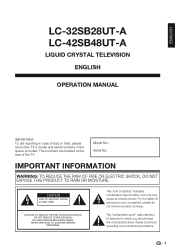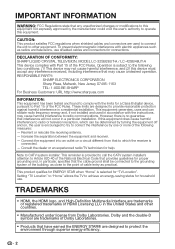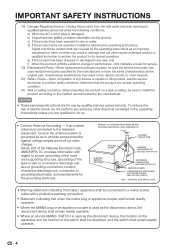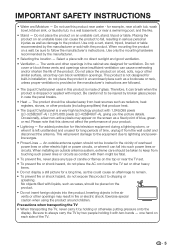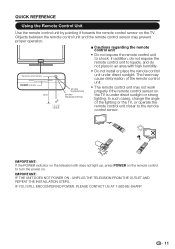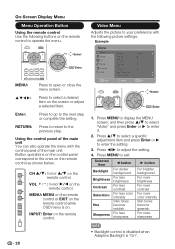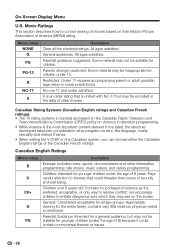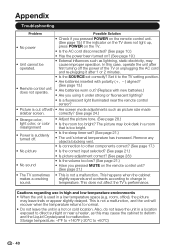Sharp LC-42SB48UT Support Question
Find answers below for this question about Sharp LC-42SB48UT.Need a Sharp LC-42SB48UT manual? We have 1 online manual for this item!
Question posted by kyleskelt on October 3rd, 2014
Tv Not Working - Only A Solid Red Light
My tv isn't working. I can see that the display is on, and the red power light is solid and turned on, but no buttons work on the tv, and the remote doesn't do anything. What do I do??
Current Answers
Answer #1: Posted by TommyKervz on October 3rd, 2014 12:42 PM
Follow the instructions below to inspect your tv
http://www.justanswer.com/tv-repair/7yiw2-sharp-lc-42sb48ut-won-t-turn-on-when-press.html
Related Sharp LC-42SB48UT Manual Pages
Similar Questions
How Can I Get My Hdi Cable Compatible With My Tv
my TV is having problems hooking up to the HDMI cable after I put the other wires in accidentally. m...
my TV is having problems hooking up to the HDMI cable after I put the other wires in accidentally. m...
(Posted by melissawolff88 11 years ago)
Sharp Lc-42sb48ut Tv Won't Turn On.
I posted earlier about a Sharp LC-42SB48UT TV that will just keep blinking the green power light. I ...
I posted earlier about a Sharp LC-42SB48UT TV that will just keep blinking the green power light. I ...
(Posted by Anonymous-76177 11 years ago)
Sharp Lc-42sb48ut Tv Blue Power Light Just Keeps Blinking. Why?
Pretty much as stated above. The power light turns red when plugged in, and blinks blue when the pow...
Pretty much as stated above. The power light turns red when plugged in, and blinks blue when the pow...
(Posted by Anonymous-76177 11 years ago)
Power Will Not Turn On, Only Blinking Red Light From Tv Solid Red From Unit
(Posted by boudreaultjason 12 years ago)