Sharp LC-42SB45U Support Question
Find answers below for this question about Sharp LC-42SB45U.Need a Sharp LC-42SB45U manual? We have 1 online manual for this item!
Question posted by rbhagat145 on October 17th, 2013
Tv Turns On By Itself
I have sharp lc 42 sb 45u which turns on by itself
Current Answers
There are currently no answers that have been posted for this question.
Be the first to post an answer! Remember that you can earn up to 1,100 points for every answer you submit. The better the quality of your answer, the better chance it has to be accepted.
Be the first to post an answer! Remember that you can earn up to 1,100 points for every answer you submit. The better the quality of your answer, the better chance it has to be accepted.
Related Sharp LC-42SB45U Manual Pages
LC-42SB45U | LC-42SB45UT Operation Manual - Page 1


...OR MOISTURE.
REFER SERVICING TO QUALIFIED SERVICE
PERSONNEL. Call 1-800 BE SHARP for which you should read the enclosed literature closely to features for...TV's model and serial numbers in this operation manual are located at the rear of lightning" indicates uninsulated material within your household, please do not remove product covering.
ENGLISH
LC-42SB45U
LIQUID CRYSTAL TELEVISION...
LC-42SB45U | LC-42SB45UT Operation Manual - Page 2


....
2
This equipment generates, uses and can be determined by turning the equipment off and on a circuit different from Dolby Laboratories.... equipment. DECLARATION OF CONFORMITY: SHARP LIQUID CRYSTAL TELEVISION, MODEL LC-42SB45U This device complies with electric ... antenna. Consult the dealer or an experienced radio/TV technician for connections. For disposal or recycling information,...
LC-42SB45U | LC-42SB45UT Operation Manual - Page 4


...or chemical cloth to the television equipment, be situated away from touching such power lines or circuits as radiators, heat registers, stoves, or other heavy items. • Turn off the main power ...panel, do not use this does not affect the performance of the product. • When transporting the TV, never carry it is dropped or applied with them might be sure to always carry the TV...
LC-42SB45U | LC-42SB45UT Operation Manual - Page 6


...Before performing work spread cushioning over the base area to follow the instructions. Incorrect installation of the TV.
2 1
• To detach the stand, perform the steps in the correct direction. ...correct direction. • Be sure to lay the TV on the bottom of the stand may result in this product is for 110-125V. SHARP ELECTRONICS CORPORATION, LATIN AMERICA GROUP 6100 Blue Lagoon ...
LC-42SB45U | LC-42SB45UT Operation Manual - Page 7


...TV close to the AC outlet, and keep the power
plug within reach.
• TO PREVENT RISK OF ELECTRIC SHOCK, DO NOT TOUCH UN-INSULATED PARTS OF ANY CABLES WITH THE AC CORD CONNECTED.
4 How to turn the power on the television...television should light GREEN indicating you have power to the television. The heat may cause deformation of the television... indicator on the television still does not light...
LC-42SB45U | LC-42SB45UT Operation Manual - Page 8
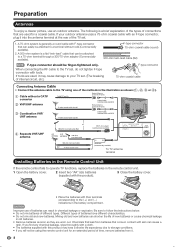
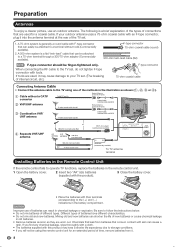
...coaxial cable (round)
300-ohm twin-lead cable (flat)
F-type connector should be attached to a terminal without a CATV converter
2 VHF/UHF antenna
Cable TV lead-In 75-ohm coaxial cable (round)
Home ...of the types of connections that can be using one of different types. The following is a flat "twin-lead" cable that are worn out. Different types of batteries have a shorter life ...
LC-42SB45U | LC-42SB45UT Operation Manual - Page 9


... 7 Using the Remote Control Unit 7 Antennas 8 Installing Batteries in the Remote Control Unit 8 Contents 9 Part Names 10 TV (Front 10 TV (Side/Rear 10 Remote Control Unit 11 Connecting to External Equipment 12 Watching TV 13 Turning On/Off the Power 13 Initial Setup 13 Direct Button Operation 14 On-Screen Display Menu 17...
LC-42SB45U | LC-42SB45UT Operation Manual - Page 10


Part Names
TV (Front)
TV (Side/Rear)
*2
Volume buttons (VOL +/-) Channel buttons (CH ) MENU button INPUT button POWER button
*3
AC INPUT terminal *1
Remote control sensor POWER indicator (See page 13.)
*1 ...
LC-42SB45U | LC-42SB45UT Operation Manual - Page 11


...repeatedly then change the time setting.
• The TV will enter the standby mode when the remaining time reaches zero.
7 EXIT: Turn off the menu screen.
8 CC: Display captions...categories. (See page 23 for details.) While watching, you can be displayed on the screen, and the sound is turned on.
18 MENU: Display the menu screen.
19 a/b/c/dENTER: Select a desired item on or enters standby mode....
LC-42SB45U | LC-42SB45UT Operation Manual - Page 12
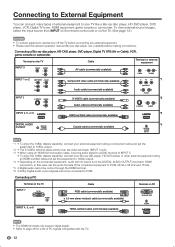
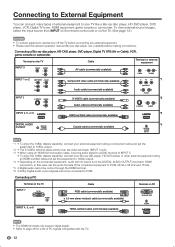
....
*4 • Depending on the connected equipment, audio will not output from INPUT on the remote control unit or on the TV. (See page 14.)
CAUTION
• To protect equipment, always turn off the TV before connecting any external equipment. • Please read the relevant operation manual (Blu-ray disc player, etc.) carefully before...
LC-42SB45U | LC-42SB45UT Operation Manual - Page 13


.../Cable (Antenna setting) Make sure what kind of the TV. TV Setup Language
1/4
English Français Español
NNeexxtt
Previous
2 If you are connecting the TV to a High Definition Cable box or Satellite Receiver, you press POWER on the remote. Watching TV
Turning On/Off the Power
POWER (On/Standby)
Press POWER on...
LC-42SB45U | LC-42SB45UT Operation Manual - Page 14


...unit or on . Be sure to the currently
tuned channel. STANDARD: For normal TV viewing.
SURROUND The surround function produces Surround effect from the selected source automatically displays....8226;• You can set a time when the TV automatically switches to cancel the function.
•• When this function is turned on the TV. 1 Press INPUT.
••A list of ...
LC-42SB45U | LC-42SB45UT Operation Manual - Page 15
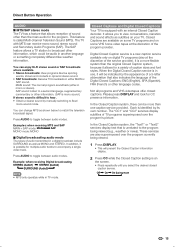
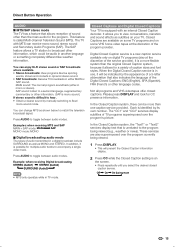
... videotapes offer closed
caption service. You can receive mono sound, stereo sound and Secondary Audio Programs (SAP).
Press AUDIO to match the television broadcast signal. The SAP feature allows a TV station to accompany a single video track. In addition, it allows for CC presence information. Digital Closed Caption service is called Multi-channel...
LC-42SB45U | LC-42SB45UT Operation Manual - Page 17


On-Screen Display Menu
Menu Items
For TV Mode
Picture
Contrast Page 19 Brightness Page 19 Color Page 19 Sharpness Page 19 Color temperature Page 19
Normal Page 19 Warm Page 19 ...Edge Page 20 Favorite Channels Page 20 Sleep timer Page 20
Parental control Menu
Channel lock Page 21 US TV ratings lock Page 21 US Movie ratings lock Page 22 Canada English ratings lock Page 22 Canada French ...
LC-42SB45U | LC-42SB45UT Operation Manual - Page 20


... broadcasts. •• CC1,2,3 or 4
Dialogue (and descriptions) for the action on the captioned TV program shows on the screen according to the captions provider default settings. Service 2 is designated as the...or one of the type options according to be selected in "Caption service" of television programs on -screen "text boxes" to exit. Select a "Color" and an "Opacity" ...
LC-42SB45U | LC-42SB45UT Operation Manual - Page 21
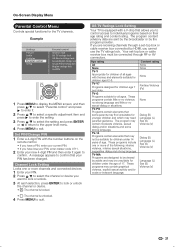
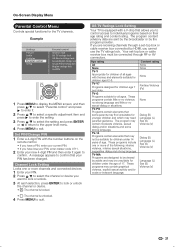
... enter the setting.
3 Press a/b to select the setting and press ENTER
or c to return to the upper level menu.
4 Press MENU to exit.
TV-G Programs suitable for the TV channels. Content rating None None
None
Fantasy Violence (FV)
None
Dialog (D) Language (L) Sex (S) Violence (V)
Dialog (D) Language (L) Sex (S) Violence (V)
Language (L) Sex (S) Violence (V)
21 Age...
LC-42SB45U | LC-42SB45UT Operation Manual - Page 22
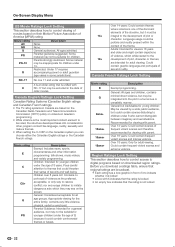
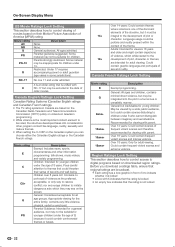
...Canadian Rating Systems (Canadian English ratings and Canadian French ratings). •• The TV rating systems in Canada are broadcast.
•• Each rating has a box-...you download a ratings table, ensure that regional ratings are based on the
Canadian Radio-Television and Telecommunications Commission (CRTC) policy on violence in some jurisdictions). Appropriate viewing for ...
LC-42SB45U | LC-42SB45UT Operation Manual - Page 23


...placement of the picture: •• Vertical: Adjusts the vertical placement of connection is selected, the TV detects signals supplied by pressing the A, B, C and D button on the remote control and select ... language setting will not be changed. •• The PIN number setting will turn off automatically after 30 seconds approximately.
23 Auto CH Search Setting
If initial setup ...
LC-42SB45U | LC-42SB45UT Operation Manual - Page 24


...bright.
• Check the input signal setting. (See page 23.)
• Power is suddenly turned off /with sidebar screen.
• Are screen mode adjustments such as picture size made correctly? ... the room too bright? The picture may cause the cabinet to deform and the Liquid Crystal panel to the TV setting position. • Are batteries inserted with polarity (e, f) aligned? (See page 8.) ...
LC-42SB45U | LC-42SB45UT Operation Manual - Page 25


... drawings are nominal values of continuous improvement, SHARP reserves the right to make design and specification changes for product
improvement without prior notice. Appendix
Specifications
LCD panel Resolution
Item
Model: LC-42SB45U a-si TFT LCD 42o Class (42 1/64 o Diagonal) 2,073,600 pixels (1,920 g 1,080)
TV-standard (CCIR)
American TV Standard ATSC/NTSC System
VHF/UHF VHF...
Similar Questions
Tv Turned Itself Off.
Heard a pop, (like a light bulb popping) ... TV went off. No smoke, smell... Won't turn on.
Heard a pop, (like a light bulb popping) ... TV went off. No smoke, smell... Won't turn on.
(Posted by jmorton 6 years ago)
Sharp Lc-42sb45u Wont Turn On Green Blinking Light
(Posted by gabriFurc 10 years ago)
Tv Turns On And Off By Itself.
I have a sharp lcd tv model number lc-37d4uj. It turns on and off allby itself intermittently. The t...
I have a sharp lcd tv model number lc-37d4uj. It turns on and off allby itself intermittently. The t...
(Posted by 1raym8456 11 years ago)

