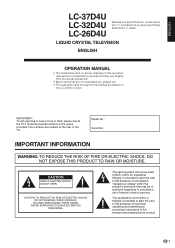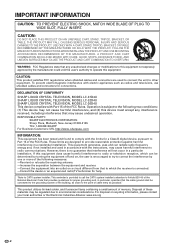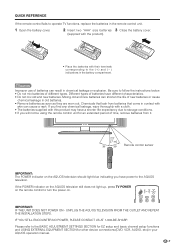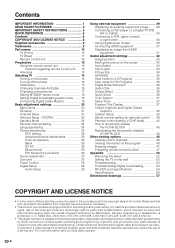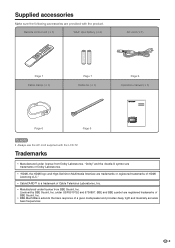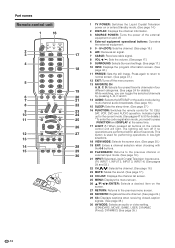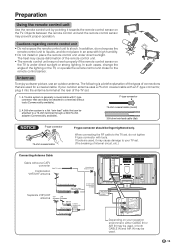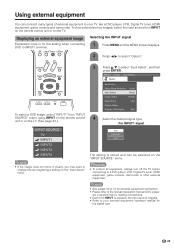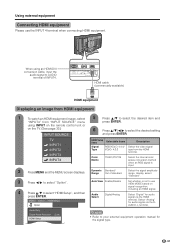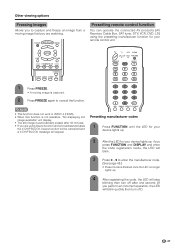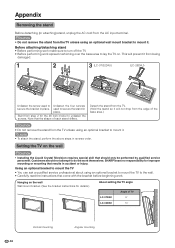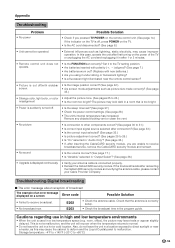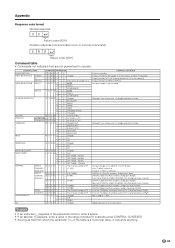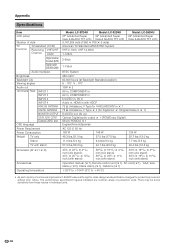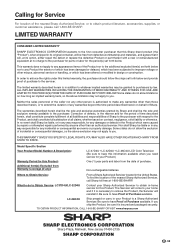Sharp LC-37D4UJ Support Question
Find answers below for this question about Sharp LC-37D4UJ.Need a Sharp LC-37D4UJ manual? We have 1 online manual for this item!
Question posted by 1raym8456 on March 1st, 2013
Tv Turns On And Off By Itself.
I have a sharp lcd tv model number lc-37d4uj. It turns on and off all by itself intermittently. The tv also loses all tv remote functions.This unit had a intermittent no sound problem that i repaired by cleaning the audio board of disintagrated heatsink material.I've read that a firmware update will fix this unit. Any help to rectify this problem would be greatly appreciated.
Current Answers
Related Sharp LC-37D4UJ Manual Pages
Similar Questions
Need A Firmware Update For My Lc-64le654u
need a firmware update for my LC-64 LE654UCan you please send that to me? My tv is stuck on the SHAR...
need a firmware update for my LC-64 LE654UCan you please send that to me? My tv is stuck on the SHAR...
(Posted by dustingates 2 years ago)
Where Can I Find A Firmware Update For A Sharp Lc-60e79u
(Posted by rickg24561 4 years ago)
Where Can I Find A Firmware Update For The Sharp Lc-52le832u.
can i get a link To a firmware update for the Sharp LC-52LE832U. television.
can i get a link To a firmware update for the Sharp LC-52LE832U. television.
(Posted by Kokobean 4 years ago)
Firmware Update For Model Lc-32lb370u?
firmware update for model LC-32LB370U?
firmware update for model LC-32LB370U?
(Posted by abelsierra68 4 years ago)
My Sharp Aquos 32' Tv Has No Picture Or Sound.
MY SHARP AQUOS 32" TV(LC-32LE450U) has no picture or sound.The green lgt is on thats located on the ...
MY SHARP AQUOS 32" TV(LC-32LE450U) has no picture or sound.The green lgt is on thats located on the ...
(Posted by fsheffield 7 years ago)