Sharp LC-42SB45U Support Question
Find answers below for this question about Sharp LC-42SB45U.Need a Sharp LC-42SB45U manual? We have 1 online manual for this item!
Question posted by liltfa on June 29th, 2014
My Sharp Lc-42sb45u Tv Wont Start
The person who posted this question about this Sharp product did not include a detailed explanation. Please use the "Request More Information" button to the right if more details would help you to answer this question.
Current Answers
There are currently no answers that have been posted for this question.
Be the first to post an answer! Remember that you can earn up to 1,100 points for every answer you submit. The better the quality of your answer, the better chance it has to be accepted.
Be the first to post an answer! Remember that you can earn up to 1,100 points for every answer you submit. The better the quality of your answer, the better chance it has to be accepted.
Related Sharp LC-42SB45U Manual Pages
LC-42SB45U | LC-42SB45UT Operation Manual - Page 1


...PARTS INSIDE.
IMPORTANT: To aid reporting in case of loss or theft, please record the TV's model and serial numbers in single (00Z-LCD-CLOTH) or triple (00Z-LCD-CLOTH... free cloth
for cleaning. ENGLISH
LC-42SB45U
LIQUID CRYSTAL TELEVISION
ENGLISH
OPERATION MANUAL
• The illustrations and on-screen displays in your unit may vary slightly from Sharp in the space provided.
CAUTION
...
LC-42SB45U | LC-42SB45UT Operation Manual - Page 2


... the receiver is provided to call the CATV system installer's attention to protect the environment through superior energy efficiency.
2 DECLARATION OF CONFORMITY: SHARP LIQUID CRYSTAL TELEVISION, MODEL LC-42SB45U This device complies with the instructions, may not cause harmful interference, and (2) this device must accept any interference received, including interference that interference...
LC-42SB45U | LC-42SB45UT Operation Manual - Page 3
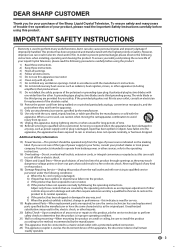
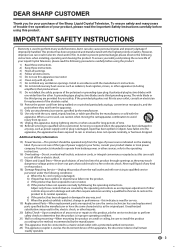
... operate normally, or has been dropped. If you for your purchase of the Sharp Liquid Crystal Television. Unauthorized substitutions may result in any way, such as they exit from the ... of other . To ensure your safety and prolong the service life of your Liquid Crystal Television, please read the Important Safety Instructions carefully before using this apparatus near water. 6) Clean...
LC-42SB45U | LC-42SB45UT Operation Manual - Page 4


... pieces in the cabinet are followed. • The Liquid Crystal panel used in an enclosed place such as to the television equipment, be situated away from heat sources such as contact with ...as this product to grounding electrodes, and requirements for this does not affect the performance of the TV. • Do not insert foreign objects into such power lines or circuits. Use only a ...
LC-42SB45U | LC-42SB45UT Operation Manual - Page 6


...6
Screws
(g4) Page 6
Operation manual (g1)
• Always use the AC cord supplied with the TV. • AC cord enclosed in the correct direction. • Be sure to mount it.
1 1 ...the stand neck from the TV unless using an optional wall mount bracket to follow the instructions. QUICK REFERENCE
Supplied Accessories
Make sure the following .
SHARP ELECTRONICS CORPORATION, LATIN AMERICA ...
LC-42SB45U | LC-42SB45UT Operation Manual - Page 7


... does not light up, press POWER on the remote control to the television. IF YOU STILL ENCOUNTER NO POWER, PLEASE CONTACT US AT 1-800-BE-SHARP.
7
IMPORTANT: IF THE UNIT DOES NOT POWER ON -
AC outlet • Place the TV close to the AC outlet, and keep the power
plug within reach.
•...
LC-42SB45U | LC-42SB45UT Operation Manual - Page 8
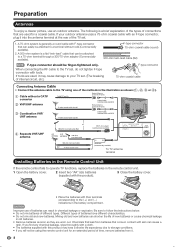
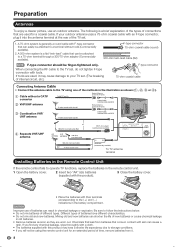
... internal circuit, etc.)
F-type connector 75-ohm coaxial cable
Connecting Antenna Cable
• Connect the antenna cable to the TV using the remote control unit for a coaxial cable. A 300-ohm system is a flat "twin-lead" cable that leak from it into the antenna terminal at )
VHF
UHF
ANTENNA ANTENNA
300-ohm twin...
LC-42SB45U | LC-42SB45UT Operation Manual - Page 9


... in the Remote Control Unit 8 Contents 9 Part Names 10 TV (Front 10 TV (Side/Rear 10 Remote Control Unit 11 Connecting to External Equipment 12 Watching TV 13 Turning On/Off the Power 13 Initial Setup 13 Direct ...Button Operation 14 On-Screen Display Menu 17 Menu Items 17 For TV Mode 17 For PC Mode 17 On-Screen Display Menu Operation 18 Menu Operation Buttons ...
LC-42SB45U | LC-42SB45UT Operation Manual - Page 10


Part Names
TV (Front)
TV (Side/Rear)
*2
Volume buttons (VOL +/-) Channel buttons (CH ) MENU button INPUT button POWER button
*3
AC INPUT terminal *1
Remote control sensor POWER indicator (See page 13.)
*1 ...
LC-42SB45U | LC-42SB45UT Operation Manual - Page 11


... 14.)
16 ENT: Jumps to a channel after a few seconds, and the sleep timer automatically starts counting down.
• If you want to adjust the sleep timer again, you can be displayed on the screen.
12 INPUT: Select a TV input source. (See page 14.)
13 MUTE: Mute the sound. Press again to switch...
LC-42SB45U | LC-42SB45UT Operation Manual - Page 12
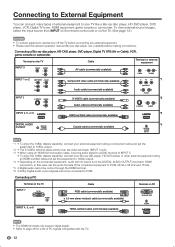
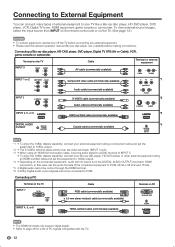
...will not output from the DIGITAL AUDIO OUTPUT terminal in HDMI connection.
Terminal on the TV
Cable
Terminal on external equipment
INPUT 3
AV cable (commercially available)
INPUT 1 or ... (Blu-ray disc player, etc.) carefully before making connections. Connecting a PC
Terminal on the TV INPUT 7
Cable RGB cable (commercially available)
Terminal on PC
ø 3.5 mm stereo minijack cable...
LC-42SB45U | LC-42SB45UT Operation Manual - Page 13


...HD cable box, press the A
button to complete. Exit
Previous
4 Press the A button to the TV. (See page 8.) 3. Insert the batteries into the jack on the back of time, be sure ... take longer than Analog to complete. Digital channels will take up /down buttons on the TV for additional connections. Analog channels found: Digital channels found . Perform the following steps before you...
LC-42SB45U | LC-42SB45UT Operation Manual - Page 14


...8226;• The remaining time displays when the sleep timer has been
set , the time automatically starts counting down. •• If you want to set the mode for a cinematic
experience....external equipment connection. Changing Channels
You can change channels by pressing VOLk/l on the TV or on the TV. 1 Press INPUT.
••A list of image input from the speakers.
...
LC-42SB45U | LC-42SB45UT Operation Manual - Page 15
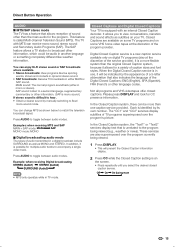
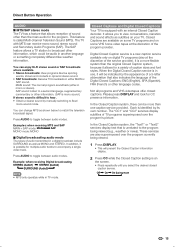
...;• MTS only operates while in either in a digital broadcast include SURROUND as well as shown below to match the television broadcast signal.
The "CC1" and "CC2" services display subtitles of TV programs superimposed over the program currently being viewed (e.g., weather or news). Direct Button Operation
AUDIO
■ MTS/SAP stereo mode...
LC-42SB45U | LC-42SB45UT Operation Manual - Page 17


On-Screen Display Menu
Menu Items
For TV Mode
Picture
Contrast Page 19 Brightness Page 19 Color Page 19 Sharpness Page 19 Color temperature Page 19
Normal Page 19 Warm Page 19 ...Edge Page 20 Favorite Channels Page 20 Sleep timer Page 20
Parental control Menu
Channel lock Page 21 US TV ratings lock Page 21 US Movie ratings lock Page 22 Canada English ratings lock Page 22 Canada French ...
LC-42SB45U | LC-42SB45UT Operation Manual - Page 18


...) and may vary slightly from the actual screens.
Button operations on the control panel correspond to select a desired item on the screen or adjust a selected item....
On-Screen Display Menu Operation
Example
Example
Picture
Contrast
50
Brightness
50
Color
50
Sharpness
4
Color temperature
Tint
0
Active contrast
View mode
Contrast
Settings
Picture Audio Features ...
LC-42SB45U | LC-42SB45UT Operation Manual - Page 19


.... Example
Settings
Picture Audio Features Parental control Setup
Picture
Contrast Brightness Color Sharpness Color temperature Tint Active contrast View mode
Audio Menu
Adjusts the sound quality... the picture. (see page 16.)
•• Picture settings (Contrast, Brightness, Color, Sharpness, Tint, and Active Contrast) are limited when viewing a PC
signal input through the HDMI terminal...
LC-42SB45U | LC-42SB45UT Operation Manual - Page 23


...picture: •• Vertical: Adjusts the vertical placement of connection is selected, the TV detects antenna signals. Auto CH Search Setting
If initial setup does not memorize all favorite... "Setup"/"Favorite channels".
2 Press a/b to select "All data clear" and press d to start clearing all the channels in PC mode)
Auto adjust: Automatically adjusts picture to the best image position...
LC-42SB45U | LC-42SB45UT Operation Manual - Page 24


...improper operation.
This does not affect the TV's performance.
Set it to the TV setting position. • Are batteries ...indicator on the TV does not light up, press POWER on the TV.
•... Is the AC cord disconnected? (See page 7.) • Has the power been turned on the remote control unit? (See page 14.)
• The TV...off the power of the TV or unplugging the AC ...
LC-42SB45U | LC-42SB45UT Operation Manual - Page 25


...; As part of policy of production units. Appendix
Specifications
LCD panel Resolution
Item
Model: LC-42SB45U a-si TFT LCD 42o Class (42 1/64 o Diagonal) 2,073,600 pixels (1,920 g 1,080)
TV-standard (CCIR)
American TV Standard ATSC/NTSC System
VHF/UHF VHF 2-13ch, UHF 14-69ch
TV Function
Receiving Channel
CATV
1-135ch (non-scrambled channel only)
Digital...
Similar Questions
Sharp Lc-45gd6u Tv Wont Go On Red Light Blinking
(Posted by Herbdens 10 years ago)
What Is My Problem If The Tv Wont Start Up. Chevron Is Flashing One Slow One Fas
Model is LC-60LE640U. Getting one fast and one slow flash code.
Model is LC-60LE640U. Getting one fast and one slow flash code.
(Posted by pmm999992000 10 years ago)

