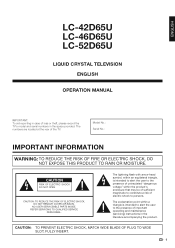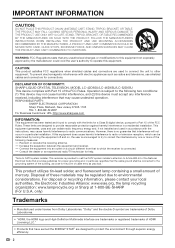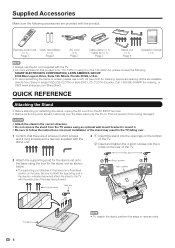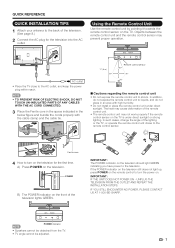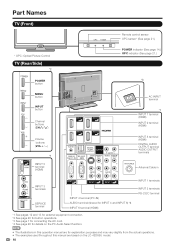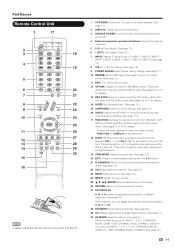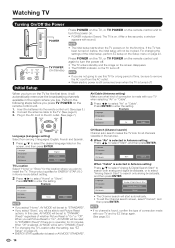Sharp LC42D65U Support Question
Find answers below for this question about Sharp LC42D65U - LC - 42" LCD TV.Need a Sharp LC42D65U manual? We have 1 online manual for this item!
Question posted by roundstimothy on September 22nd, 2015
Lc-42d65u Lost The Srews
what size are they
Current Answers
Related Sharp LC42D65U Manual Pages
Similar Questions
Lc 46d85u Lost Remote And Have Locked Tv Munu/input And Volumes On The Tv.
(Posted by johncbutcherjr 10 years ago)
Tv Will Not Power On
The tv worked fine last night but this morning it would not turn on. The power button (green light) ...
The tv worked fine last night but this morning it would not turn on. The power button (green light) ...
(Posted by michlynn34 11 years ago)
Power On And Volume Buttons On Remote Don't Work.
The Power and Volume buttons on both the TV and Cable Remotes suddenly stopped working. Now, Power O...
The Power and Volume buttons on both the TV and Cable Remotes suddenly stopped working. Now, Power O...
(Posted by blupaws4me 12 years ago)
Lcd Tv -- Lamp
Does the sharp LC42SB45UT LCD TV contain a lamp?The Sharp warranty will not cover a tech to come out...
Does the sharp LC42SB45UT LCD TV contain a lamp?The Sharp warranty will not cover a tech to come out...
(Posted by kles 12 years ago)
Lc-42d65u Soundbar
Speakers in tv seem to have blown. Can you add a soundbar to this model? If so what model do you sug...
Speakers in tv seem to have blown. Can you add a soundbar to this model? If so what model do you sug...
(Posted by csshively 13 years ago)