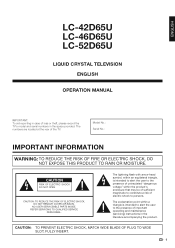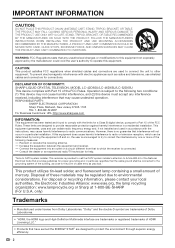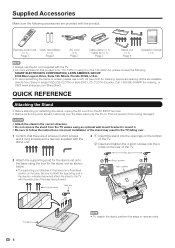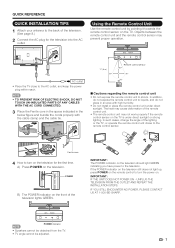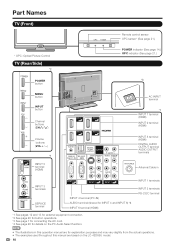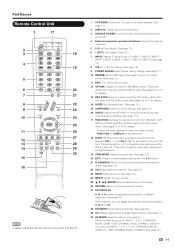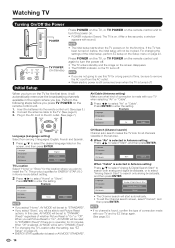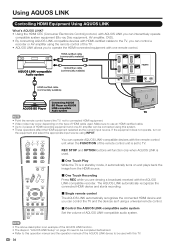Sharp LC42D65U Support Question
Find answers below for this question about Sharp LC42D65U - LC - 42" LCD TV.Need a Sharp LC42D65U manual? We have 1 online manual for this item!
Question posted by blupaws4me on February 13th, 2012
Power On And Volume Buttons On Remote Don't Work.
The Power and Volume buttons on both the TV and Cable Remotes suddenly stopped working. Now, Power On/Off and volume can only be done manually from the side of the TV. Is this a sensor issue and is it easy to fix/replace? I've tried all the online suggestions and it still doesn't work. We've been very happy with the TV and other than this issue, it still works great! Thanks. Monica~
Current Answers
Answer #1: Posted by TVDan on February 13th, 2012 6:26 PM
there is an operation in the TV menu that can turn off the remote control. See page 31 (operation lock out): http://files.sharpusa.com/Downloads/ForHome/HomeEntertainment/LCDTVs/Manuals/tel_man_LC42_46_52D65U.pdf
TV Dan
Related Sharp LC42D65U Manual Pages
Similar Questions
Tv Will Not Power On
The tv worked fine last night but this morning it would not turn on. The power button (green light) ...
The tv worked fine last night but this morning it would not turn on. The power button (green light) ...
(Posted by michlynn34 11 years ago)
How To Adjust Picture Framing On Sharp Lcd Tv Model Lc-20sh20u?
We just purchased a used Sharp LCD TV Model LC-20SH20U (no remote, no manual). The TV works fine, bu...
We just purchased a used Sharp LCD TV Model LC-20SH20U (no remote, no manual). The TV works fine, bu...
(Posted by kwoted 12 years ago)
Lc-c3237u Lcd Tv.
Recieved a Sharp LCD TV LC 3237U, with no video, or sound. Open the back and noticed the small LED i...
Recieved a Sharp LCD TV LC 3237U, with no video, or sound. Open the back and noticed the small LED i...
(Posted by jbt2012 12 years ago)
Lc-42d65u Soundbar
Speakers in tv seem to have blown. Can you add a soundbar to this model? If so what model do you sug...
Speakers in tv seem to have blown. Can you add a soundbar to this model? If so what model do you sug...
(Posted by csshively 13 years ago)