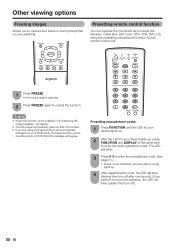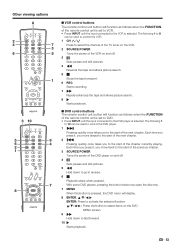Sharp LC 42D64U Support Question
Find answers below for this question about Sharp LC 42D64U - 42" LCD TV.Need a Sharp LC 42D64U manual? We have 1 online manual for this item!
Question posted by Anonymous-71569 on August 21st, 2012
Power And Opc 6 Times Blink Pause And Repeat
The person who posted this question about this Sharp product did not include a detailed explanation. Please use the "Request More Information" button to the right if more details would help you to answer this question.
Current Answers
Related Sharp LC 42D64U Manual Pages
Similar Questions
The Power And Opc Light Blink Once Together, Then The Power Alone, Pause, Repeat
I can stop them both from blinking (power light only on) if I press volume down and channel up while...
I can stop them both from blinking (power light only on) if I press volume down and channel up while...
(Posted by Rabirius92 7 years ago)
Sharp Lc-46d64u Blinking Power Opc
I have a sharp lc-46d64u I have replaced the main bord and power supple unit and I'm getting the sam...
I have a sharp lc-46d64u I have replaced the main bord and power supple unit and I'm getting the sam...
(Posted by Ilianamartinez1981 11 years ago)
i Tried To Force Turn-on.. I Can Use The Remote Control On Selecting
channels, but i cant control the volume? why does there is a letter "K" on the upper left corner?, i...
channels, but i cant control the volume? why does there is a letter "K" on the upper left corner?, i...
(Posted by pav1970s 11 years ago)
Sharp Aqous- Lc-32m400m, Power On/standby Mode
always in a red blink standby mode, i can't power on using remote control and main power... what to ...
always in a red blink standby mode, i can't power on using remote control and main power... what to ...
(Posted by eshanrynnelucero 12 years ago)
Power And Opc Light Flashing
Turned the power off to install fans, cable box working, but tv is flashing power and opc light
Turned the power off to install fans, cable box working, but tv is flashing power and opc light
(Posted by kigneri523 12 years ago)