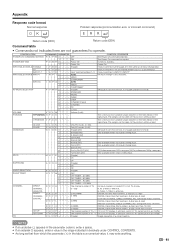Sharp LC 42D64U Support Question
Find answers below for this question about Sharp LC 42D64U - 42" LCD TV.Need a Sharp LC 42D64U manual? We have 1 online manual for this item!
Question posted by sparkscityscape on November 6th, 2011
I Don't See Holes For Mounting Bracket On Back Of Tv
The person who posted this question about this Sharp product did not include a detailed explanation. Please use the "Request More Information" button to the right if more details would help you to answer this question.
Current Answers
Related Sharp LC 42D64U Manual Pages
Similar Questions
How Do I Make A New Base For A 52 Inch Lcd Tv
(Posted by ReVAK 9 years ago)
Add A Wall Mount Bracket To This Model Sharp Lc-32gd6um
Is is possible to add a wall mount bracket to this model sharp LC-32gd6um ? WE dont see the place to...
Is is possible to add a wall mount bracket to this model sharp LC-32gd6um ? WE dont see the place to...
(Posted by dawnsday31549 10 years ago)
Vesa Size For Mounting Bracket
what is the vesa size for the Sharp LC60LE640 ? I NEED THIS TO FIND OUT WHAT TYPE OF MOUNTING BRACKE...
what is the vesa size for the Sharp LC60LE640 ? I NEED THIS TO FIND OUT WHAT TYPE OF MOUNTING BRACKE...
(Posted by frankwalsh 12 years ago)
Why Is My Tv Flashing The Menu Every Few Minutes?
my tv has been flashing the menu every few minutes and it will not stop. i have NO remote. Today...
my tv has been flashing the menu every few minutes and it will not stop. i have NO remote. Today...
(Posted by rach200513 12 years ago)