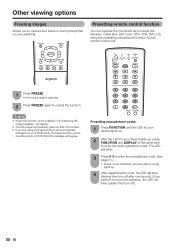Sharp LC 42D64U Support Question
Find answers below for this question about Sharp LC 42D64U - 42" LCD TV.Need a Sharp LC 42D64U manual? We have 1 online manual for this item!
Question posted by rach200513 on November 15th, 2011
Why Is My Tv Flashing The Menu Every Few Minutes?
my tv has been flashing the menu every few minutes and it will not stop. i have NO remote. Today its turning the volume down on its own. the buttons on the side are not sticking, however if the volume control is on or the menu it will not let me select anything from the menu? this is driving me nuts please help. i do not have anything plugged into the tv except for the sat box.
Current Answers
Answer #1: Posted by TVDan on November 15th, 2011 6:23 PM
It sounds like the switches are bad if the plastic buttons are not jammed. But there is also a problem caused by these new low energy lamps that people are using to illuminate their rooms. They can emit a similar frequency that floods the remote sensor and sometimes the microprocessor reads these frequencies as functions. Turn off the lights or cover the window on the TV.
TV Dan
Related Sharp LC 42D64U Manual Pages
Similar Questions
Getting The Message No Broadcast Now On The Tv
getting the messahe no broadcast now om my tv
getting the messahe no broadcast now om my tv
(Posted by hollyhutto 7 years ago)
How Do I Make A New Base For A 52 Inch Lcd Tv
(Posted by ReVAK 9 years ago)
Flat Panel Lc20b4u-sm Is Broken.
Can I replace a broke flat panel lc 20b4u-sm
Can I replace a broke flat panel lc 20b4u-sm
(Posted by Mbermudezford 11 years ago)
Where Can I Purchase A Lcd Screen For My Lc-46sb54u Flat Panel Tv Brand Is Shar
(Posted by allwayswillbe 12 years ago)