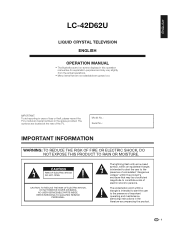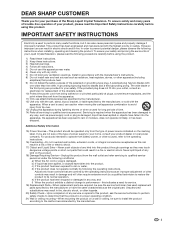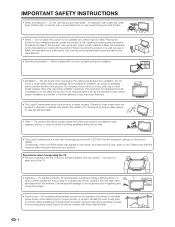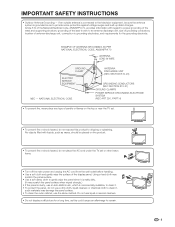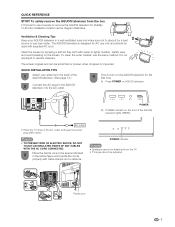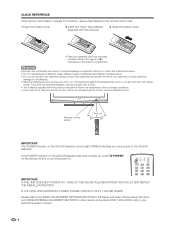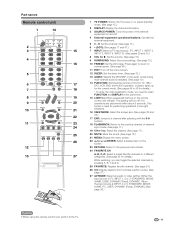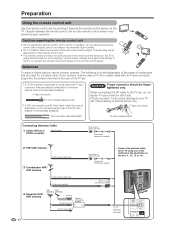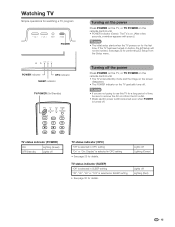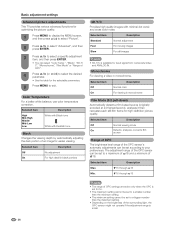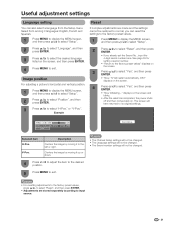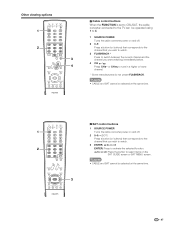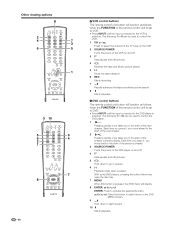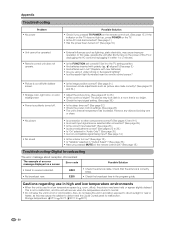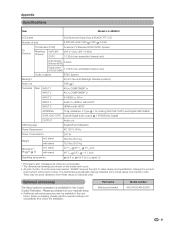Sharp LC-42D62U Support Question
Find answers below for this question about Sharp LC-42D62U - 42" LCD TV.Need a Sharp LC-42D62U manual? We have 1 online manual for this item!
Question posted by werkselectric on August 23rd, 2010
Power And Opc Lights Flashing On Front Panel And Tv Will Not Power Up?
The person who posted this question about this Sharp product did not include a detailed explanation. Please use the "Request More Information" button to the right if more details would help you to answer this question.
Current Answers
Answer #1: Posted by cpadon on October 5th, 2010 4:39 PM
Depending on the sequence of flashing, it could be several things. Both lights flashing 3 times means it is probably the main CPU board (mother board). Get a used one on Ebay and find someone who likes to tinker. It cost me $200 for labor, the board and a service manual(Provides error codes and schematics). Still cheaper than a new one.
Related Sharp LC-42D62U Manual Pages
Similar Questions
Sharp Aquos Tv Won't Turn On And Green Power Light And Opc Light Flashing
(Posted by askdcha 9 years ago)
Opc Light Flashing And Tv Will Not Turn On
(Posted by pedrferdec 10 years ago)
Power Light And Opc Light Flash
52" aquos power light and opc light flashes together once, then the power light will flash once by i...
52" aquos power light and opc light flashes together once, then the power light will flash once by i...
(Posted by fishingbigwater 10 years ago)
My Power Button And The Opc Button Are Flashing And I Have No Picture
we had a storm and all the other items and the tv were on a power surge and now the only thing not w...
we had a storm and all the other items and the tv were on a power surge and now the only thing not w...
(Posted by Anonymous-58519 12 years ago)
Lc-42d62u Power And Opc Light Blink Twice Then Opc Once And Sceen Doesn't Come O
i have a lc-42d62u and the power and opc light blink when plugged in. The pattern is power light and...
i have a lc-42d62u and the power and opc light blink when plugged in. The pattern is power light and...
(Posted by ambersean0330 12 years ago)