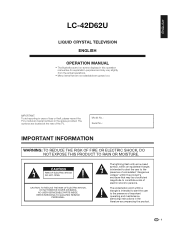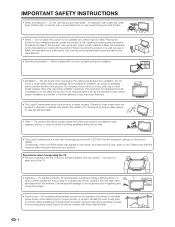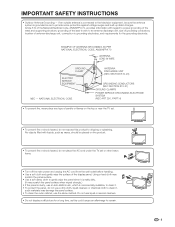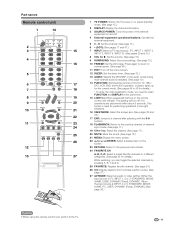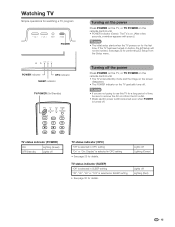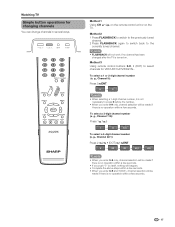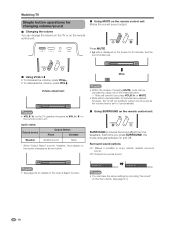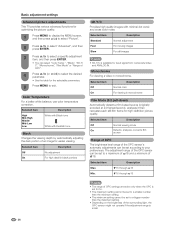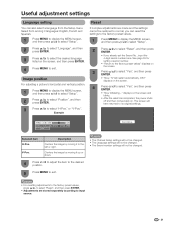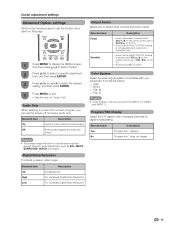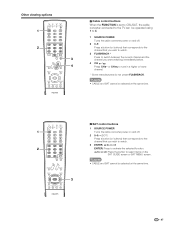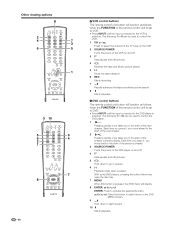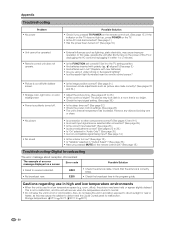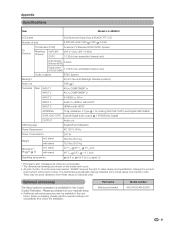Sharp LC-42D62U Support Question
Find answers below for this question about Sharp LC-42D62U - 42" LCD TV.Need a Sharp LC-42D62U manual? We have 1 online manual for this item!
Question posted by Anonymous-58519 on May 5th, 2012
My Power Button And The Opc Button Are Flashing And I Have No Picture
Current Answers
Answer #1: Posted by TVDan on May 6th, 2012 3:46 PM
part numbers for the mains: DUNTKD934FM03-V1, V2, V3 and V4 and if you have the version "A" model number then the four mains are: DUNTKD934FM11-V1, V2, V3 and V4
part numbers for the two power supply boards: RDENCA192WJQZ and version "A": RDENCA184WJQ (these retail for around $200)
TV Dan
Related Sharp LC-42D62U Manual Pages
Similar Questions
Does the sharp LC42SB45UT LCD TV contain a lamp?The Sharp warranty will not cover a tech to come out...
i have a lc-42d62u and the power and opc light blink when plugged in. The pattern is power light and...