Sharp LC-40LE832U Support Question
Find answers below for this question about Sharp LC-40LE832U.Need a Sharp LC-40LE832U manual? We have 1 online manual for this item!
Question posted by daddysgirl1216 on May 16th, 2011
How Do I Connect To Facebook?
The person who posted this question about this Sharp product did not include a detailed explanation. Please use the "Request More Information" button to the right if more details would help you to answer this question.
Current Answers
There are currently no answers that have been posted for this question.
Be the first to post an answer! Remember that you can earn up to 1,100 points for every answer you submit. The better the quality of your answer, the better chance it has to be accepted.
Be the first to post an answer! Remember that you can earn up to 1,100 points for every answer you submit. The better the quality of your answer, the better chance it has to be accepted.
Related Sharp LC-40LE832U Manual Pages
LC-40LE832U | LC-46LE832U | LC-52LE832U | LC-60LE832U Operation Manual - Page 3


... to constitute a risk of the TV. CAUTION: TO PREVENT ELECTRIC SHOCK, MATCH WIDE BLADE OF PLUG TO WIDE SLOT, FULLY INSERT.
ENGLISH
LC-40LE832U LC-46LE832U LC-52LE832U LC-60LE832U
LIQUID CRYSTAL TELEVISION
ENGLISH
OPERATION MANUAL
IMPORTANT: To aid reporting in case of loss or theft, please record the TV's model and serial numbers in the...
LC-40LE832U | LC-46LE832U | LC-52LE832U | LC-60LE832U Operation Manual - Page 4


.../Canada market, only channel 1-11 can be connected to the grounding system of the building, as close to the point of the FCC Rules. This equipment should be installed and operated with Canadian ICES-003.
DECLARATION OF CONFORMITY: SHARP LIQUID CRYSTAL TELEVISION, MODEL LC-40LE832U/LC-46LE832U/LC-52LE832U/LC-60LE832U This device complies with minimum distance...
LC-40LE832U | LC-46LE832U | LC-52LE832U | LC-60LE832U Operation Manual - Page 6


... To prevent fire or shock hazard, do not expose this product is connected to the television equipment, be placed on the screen as damage to fall into the product. ... manufacturer.
• Selecting the location - Please note that produce heat. • The Liquid Crystal panel is provided or the manufacturer's instructions are designed for the cabinet • Use a soft cloth (...
LC-40LE832U | LC-46LE832U | LC-52LE832U | LC-60LE832U Operation Manual - Page 7


...size does NOT fit all cords and cables connected to climb on or play with furniture and television sets. • Don't place flat panel display so that they cannot be pulled or ...and use a soft, lint free cloth for ordering, or VISIT http://www.sharpusa.com/SharpDirect. Flat panel displays can become excited while watching a program, especially on a
"larger than 2,200 companies ...
LC-40LE832U | LC-46LE832U | LC-52LE832U | LC-60LE832U Operation Manual - Page 8


...Home Network (DLNA) Server 48-49
Other Viewing Options Presetting Remote Control Function 50 Operating the Connected Equipment 50-51
Using AQUOS LINK Controlling HDMI Equipment Using AQUOS LINK 52-54 Link Operation ...Applications via the Internet 69
Appendix Removing the Stand 71 Setting the TV on the LC-60LE832U model.
6 Error Message 74
Trademarks 75
Specifications TV 76-77 ...
LC-40LE832U | LC-46LE832U | LC-52LE832U | LC-60LE832U Operation Manual - Page 9


LC-40LE832U
LC-46LE832U LC-52LE832U
LC-60LE832U
Remote control unit "AAA" size battery
(g1)
(g2)
Page 9
Page 10
Cable tie (g1)
Page 9
■ Operation manual (g1) ■ Connection guide (g1)
Stand unit (g1)
Page..., unplug the AC cord. • Before performing work spread cushioning over .
■ LC-40LE832U
1 Confirm that there are for the stand unit onto
the base as shown ...
LC-40LE832U | LC-46LE832U | LC-52LE832U | LC-60LE832U Operation Manual - Page 10


... the base. Be sure to attach the
supporting post in reverse order.
■ LC-60LE832U
1 Confirm that there are 10 screws (4 long screws, 4
middle...screws
Forward
1
3 Insert the stand into the openings on
the rear of the stand unit. QUICK REFERENCE
■ LC-46LE832U/LC-52LE832U
1 Confirm that there are 9 screws (4 long screws, 4
middle screws and 1 short screw) supplied...
LC-40LE832U | LC-46LE832U | LC-52LE832U | LC-60LE832U Operation Manual - Page 11


... to the back of the television.
(See page 10.)
2 Connect the AC plug for the first time, press
POWER on the touch sensor panel on the front of the TV...TELEVISION FROM THE OUTLET AND REPEAT THE INSTALLATION STEPS. Objects between the remote control unit and the remote control sensor may not work properly if the remote control sensor on the TV is attached to the LC40LE832U/LC-46LE832U/LC...
LC-40LE832U | LC-46LE832U | LC-52LE832U | LC-60LE832U Operation Manual - Page 13
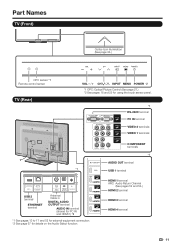
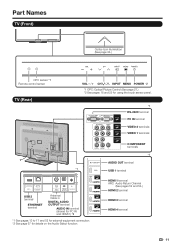
... OPC: Optical Picture Control (See page 27.) *2 See pages 18 and 25 for using the touch sensor panel.
*1 RS-232C terminal PC IN terminal VIDEO 2 terminals VIDEO 1 terminals
*1
USB 2 terminal
ETHERNET terminal...shared for PC IN and HDMI 1)*2
*1 See pages 13 to 17 and 52 for external equipment connection. *2 See page 57 for details on the Audio Select function. COMPONENT terminals
*1
AUDIO OUT ...
LC-40LE832U | LC-46LE832U | LC-52LE832U | LC-60LE832U Operation Manual - Page 16
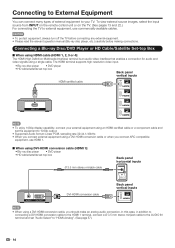
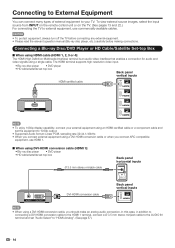
...; HD cable/satellite set-top box
Ø 3.5 mm stereo minijack cable
Back panel horizontal inputs
AUDIO
DVI OUT
DVI-HDMI conversion cable
Back panel vertical inputs
• When using a DVI-HDMI conversion cable, you should make an analog audio connection. To view external source images, select the input source from INPUT on the...
LC-40LE832U | LC-46LE832U | LC-52LE832U | LC-60LE832U Operation Manual - Page 17
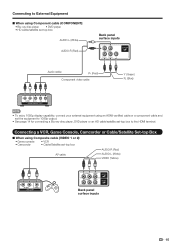
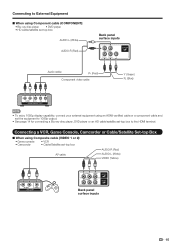
... • DVD player • HD cable/satellite set-top box
AUDIO-L (White)
AUDIO-R (Red)
Back panel surface inputs
Audio cable
PR (Red)
Component video cable
Y (Green) PB (Blue)
COMPONENT OUT
• To enjoy 1080p display capability, connect your external equipment using Composite cable (VIDEO 1 or 2):
• Game console • VCR
• Camcorder...
LC-40LE832U | LC-46LE832U | LC-52LE832U | LC-60LE832U Operation Manual - Page 18
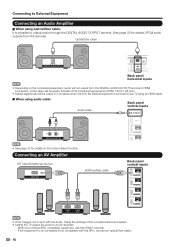
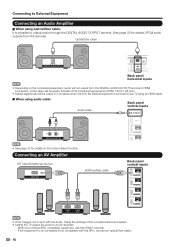
... Audio Amplifier
■ When using optical fiber cable: It is from the external equipment connected to the TV using an HDMI cable.
■ When using audio cable:
Audio cable
Back panel vertical inputs
ANALOG AUDIO IN
• See page 32 for details.) PCM audio outputs from the DIGITAL AUDIO...
LC-40LE832U | LC-46LE832U | LC-52LE832U | LC-60LE832U Operation Manual - Page 19


... inputs
AUDIO
DVI OUT
DVI-HDMI conversion cable
Back panel vertical inputs
• When using HDMI cable (HDMI 1, 2, 3 or 4):
HDMI-certified cable
Back panel vertical inputs
HDMI OUT
• Depending on the board, only video signals may be output. Connecting to External Equipment
Connecting a PC
Refer to "Video+Audio". (See page 57...
LC-40LE832U | LC-46LE832U | LC-52LE832U | LC-60LE832U Operation Manual - Page 27


... pages is embedded with LC Font technology, which was developed by SHARP Corporation for clearly displaying easyto-read characters on LCD screens. Using the touch sensor panel of the main unit ...guide display.
• Operations vary depending on the remote control as follows: -Nothing is connected to the selected input terminal. -The function is not compatible with the alignment of the screen...
LC-40LE832U | LC-46LE832U | LC-52LE832U | LC-60LE832U Operation Manual - Page 35


... the TV and the remote control. Default: The font specified by using the touch sensor panel of the main unit (see page 25): 1 Press MENU to display the MENU screen, and then... press INPUT. 3 Press CHs/r to select "Off", and then press INPUT. 4 Press MENU to "Quattron", "Connected TV" or "Feature Demo", pressing FREEZE pauses/restarts demo.
• "Demo Mode" may not be selected depending ...
LC-40LE832U | LC-46LE832U | LC-52LE832U | LC-60LE832U Operation Manual - Page 73


... place.
2 Detach the stand from the TV. (Hold the stand so it .
■ LC-40LE832U/LC-46LE832U/LC-52LE832U Before attaching/detaching the stand • Before performing work, make sure to turn off the ...• To attach the stand, perform the above steps in reverse order.
■ LC-60LE832U Before attaching/detaching the stand • Before performing work spread cushioning over the base area...
LC-40LE832U | LC-46LE832U | LC-52LE832U | LC-60LE832U Operation Manual - Page 74


...TV.
2
1
Optional Accessories
The listed optional accessories are available for the Liquid Crystal Television. Customers should be available in an unstable installation and may cause serious injuries. Using ...Wall mount bracket Attachment
Wall mount bracket
Model number AN-37AG2 (for LC-40LE832U)
AN-37P30 (for LC-40LE832U) AN-52AG4 (for compatibility and check the availability. SHARP bears ...
LC-40LE832U | LC-46LE832U | LC-52LE832U | LC-60LE832U Operation Manual - Page 78


... location. Specifications
TV
LCD panel
Item Size Resolution
Model: LC-40LE832U 40o Class (40o Diagonal) 2,073,600 pixels (1,920 g 1,080)
Model: LC-46LE832U 46o Class (45 63/64o ...75 q Unbalance, F Type g 1 for Analog (VHF/UHF/CATV) and Digital (AIR/CABLE)
Back panel AUDIO IN
horizontal DIGITAL AUDIO OUTPUT
inputs
ETHERNET
Audio in (Ø 3.5 mm stereo jack) Optical Digital audio...
LC-40LE832U | LC-46LE832U | LC-52LE832U | LC-60LE832U Operation Manual - Page 79


... IN
horizontal DIGITAL AUDIO OUTPUT
inputs
ETHERNET
Audio in individual units.
77
Specifications
LCD panel
Item Size Resolution
Model: LC-52LE832U 52o Class (52 1/32o Diagonal) 2,073,600 pixels (1,920 g 1,080)
Model: LC-60LE832U 60o Class (60 1/32o Diagonal)
TV-standard (CCIR)
American TV Standard ATSC/NTSC System
VHF/UHF
VHF...
LC-40LE832U | LC-46LE832U | LC-52LE832U | LC-60LE832U Operation Manual - Page 83


... IN THE FIFTY (50) UNITED STATES, THE DISTRICT OF COLUMBIA AND PUERTO RICO. Model Specific Section Your Product Model Number & Description:
LC-40LE832U/LC-46LE832U/LC-52LE832U/LC-60LE832U LCD Color Television (Be sure to the servicer, free and clear of purchase. In order for commercial purposes or in such states, the limits herein may...
Similar Questions
Can Bluetooth Connection Be Made To Sharp Lc-60e78un?
Can Bluetooth connection be made to Sharp LC-60E78UN? if yes, How?
Can Bluetooth connection be made to Sharp LC-60E78UN? if yes, How?
(Posted by plspan 3 years ago)
How To Reset The Secret Number In Sharp Aquos Lc-46le832u
I forgot the secret number & have to reprogram digital chanels.
I forgot the secret number & have to reprogram digital chanels.
(Posted by tonopliego 9 years ago)
Flat Panel Lc20b4u-sm Is Broken.
Can I replace a broke flat panel lc 20b4u-sm
Can I replace a broke flat panel lc 20b4u-sm
(Posted by Mbermudezford 11 years ago)
Connecting A Pc To Sharp Lc-32sb27u
I've tried to connect my 15-month-old eMachines PC with Windows 7 Home Premium SP1 to my Sharp LC-32...
I've tried to connect my 15-month-old eMachines PC with Windows 7 Home Premium SP1 to my Sharp LC-32...
(Posted by scottcbauer 12 years ago)
Sharp Lc - 60le832u Network Problem
i can not connect my lc-60le832u tv to my home network please help
i can not connect my lc-60le832u tv to my home network please help
(Posted by teresa0556 12 years ago)

