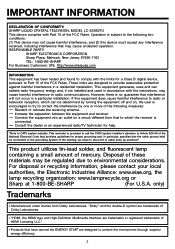Sharp LC32SB27U Support Question
Find answers below for this question about Sharp LC32SB27U - LC - 32" LCD TV.Need a Sharp LC32SB27U manual? We have 2 online manuals for this item!
Question posted by scottcbauer on August 19th, 2011
Connecting A Pc To Sharp Lc-32sb27u
Current Answers
Answer #1: Posted by kcmjr on August 19th, 2011 4:21 PM
You may need to select the input manually with the "Input" button on the remote or the side of the TV. The PC input will be input #4. See page 10 in the manual for details.
There is no reason it shouldn't work. There is nothing special about eMachines, they are just cheap Gateway PC's. Any old monitor should work.
You might want to verify that your cable is good as well. Worst case you may need to add an external video card if you're not already using one.
Have you tried another PC like a laptop to verify the TV inputs work?
Licenses & Certifications: Microsoft, Cisco, VMware, Novell, FCC RF & Amateur Radio licensed.
Related Sharp LC32SB27U Manual Pages
Similar Questions
iN TTRYING TO GET THE PICTURE BETTER IN THE tv i MADE CHANGES TO THE RESOLUTION UNTIL THE tv RESPOND...
I have a 32" sharp lcd tv but do not have the factory base. Is there a universal base? I do not want...
Does the sharp LC42SB45UT LCD TV contain a lamp?The Sharp warranty will not cover a tech to come out...