Sharp LC-40E67UN Support Question
Find answers below for this question about Sharp LC-40E67UN.Need a Sharp LC-40E67UN manual? We have 1 online manual for this item!
Question posted by dorthaj on July 31st, 2011
Hdmi Ports Stopped Working
The person who posted this question about this Sharp product did not include a detailed explanation. Please use the "Request More Information" button to the right if more details would help you to answer this question.
Current Answers
There are currently no answers that have been posted for this question.
Be the first to post an answer! Remember that you can earn up to 1,100 points for every answer you submit. The better the quality of your answer, the better chance it has to be accepted.
Be the first to post an answer! Remember that you can earn up to 1,100 points for every answer you submit. The better the quality of your answer, the better chance it has to be accepted.
Related Sharp LC-40E67UN Manual Pages
LC-40E67UN | LC-40E77UN Operation Manual - Page 3
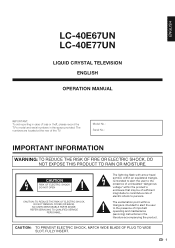
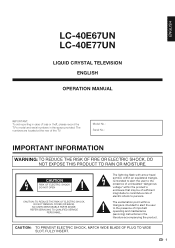
... maintenance (servicing) instructions in the literature accompanying the product. CAUTION: TO PREVENT ELECTRIC SHOCK, MATCH WIDE BLADE OF PLUG TO WIDE SLOT, FULLY INSERT.
1
ENGLISH
LC-40E67UN LC-40E77UN
LIQUID CRYSTAL TELEVISION ENGLISH
OPERATION MANUAL
IMPORTANT: To aid reporting in case of the TV.
LC-40E67UN | LC-40E77UN Operation Manual - Page 4
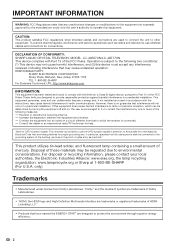
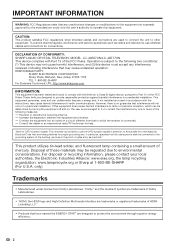
...cause harmful interference to radio or television reception, which the receiver is ...HDMI Licensing LLC."
• Products that the cable ground shall be connected to the grounding system of the building, as close to the point of cable entry as radios and televisions, use shielded cables and connectors for help. DECLARATION OF CONFORMITY: SHARP LIQUID CRYSTAL TELEVISION, MODEL LC-40E67UN/LC...
LC-40E67UN | LC-40E77UN Operation Manual - Page 5
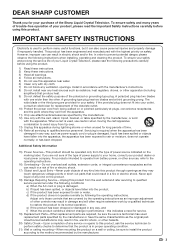
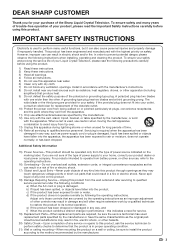
...this product through openings as they may result in damage and will often require extensive work by a qualified technician to restore the product to prevent potential danger, please... product according to perform many years of trouble-free operation of the Sharp Liquid Crystal Television. For products intended to the operating instructions.
16) Overloading-Do not overload wall outlets...
LC-40E67UN | LC-40E77UN Operation Manual - Page 6
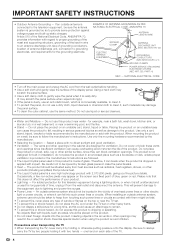
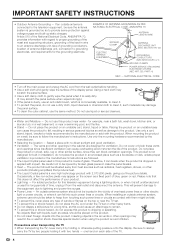
... as damage to proper grounding of the mast and supporting structure, grounding of the lead-in the cabinet are followed. • The Liquid Crystal panel used in this television equipment during a lightning storm, or when it can block ventilation openings. Inserting objects in fire or electric shock.
Do not use liquid...
LC-40E67UN | LC-40E77UN Operation Manual - Page 7
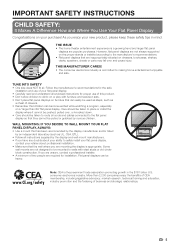
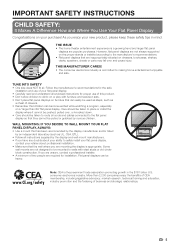
...television sets. • Don't place flat panel displays on furniture that can be used as steps, such as UL, CSA, ETL). • Follow all cords and cables connected to the flat panel displays are not always supported on the proper stands or installed according to the manufacturer's recommendations. • Flat panel... Where You Use Your Flat Panel Display
Congratulations on or ...
LC-40E67UN | LC-40E77UN Operation Manual - Page 8
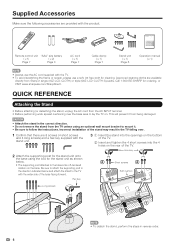
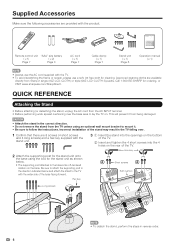
... product. QUICK REFERENCE
Attaching the Stand
• Before attaching (or detaching) the stand, unplug the AC cord from the AC INPUT terminal. • Before performing work spread cushioning over .
1 Confirm that there are available
directly from Sharp in single (00Z-LCD-CLOTH) or triple (00Z-LCD-CLOTH-3) packs. Be...
LC-40E67UN | LC-40E77UN Operation Manual - Page 9
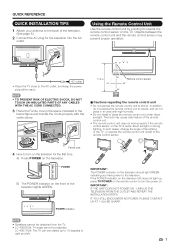
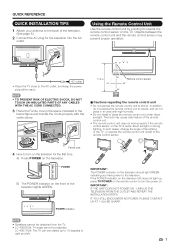
....
Objects between the remote control unit and the remote control sensor may not work properly if the remote control sensor on . Ferrite core
4 How to turn...television should light GREEN indicating you have power to the remote control sensor. IF YOU STILL ENCOUNTER NO POWER, PLEASE CONTACT US AT 1-800-BE-SHARP.
• Speakers cannot be detached from the TV. • LC-40E67UN...
LC-40E67UN | LC-40E77UN Operation Manual - Page 11
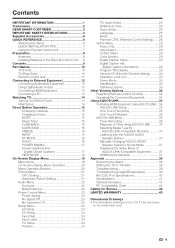
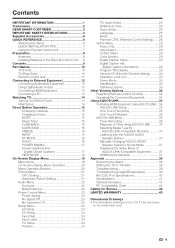
...11 Connecting to External Equipment 12 Connecting Audiovisual Equipment 12 Using Digital Audio Output 13 Connecting HDMI Equipment 13 Connecting a PC 13 Watching TV 14 Turning On/Off the Power 14 ... the TV on the Wall 38 Troubleshooting 39 Troubleshooting-Digital Broadcasting 39 RS-232C Port Specifications 40 Specifications 41 Optional Accessory 41 PC Compatibility Chart ...
LC-40E67UN | LC-40E77UN Operation Manual - Page 21
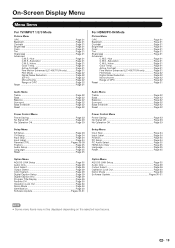
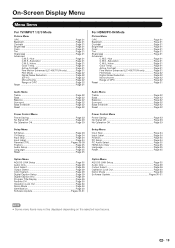
...Saturation Page 21 C.M.S.-Value Page 21 Color Temp Page 21 Active Contrast Page 21 Fine Motion Enhanced (LC-40E77UN only Page 21 Film Mode Page 22 Digital Noise Reduction Page 22 3D-Y/C Page 22 Monochrome...Page 30 Demo Mode Page 30 Identification Page 30 Software Update Pages 30-31
For HDMI/PC-IN Mode
Picture Menu
OPC Page 21 Backlight Page 21 Contrast Page 21 Brightness Page ...
LC-40E67UN | LC-40E77UN Operation Manual - Page 26


... kind of the selected channel. Yes: Skips the input.
No: This function does not work.
• When Auto Sync. is made
with your region, follow the instructions below is... Auto Sync. Phase: Adjust when characters have to skip the HDMI or PC-IN Input ("Input 4 (PC)", "Input 5 (HDMI)", "Input 6 (HDMI)", "Input 7 (HDMI)" and "Input 8 (HDMI)") on page 14 for DIGITAL (Air) only.
• ...
LC-40E67UN | LC-40E77UN Operation Manual - Page 28


...64257;ltering device built into your TV. The cursor moves to help parents screen out inappropriate television shows from the menu.
26 New Secret No.: When you set to block MPAA-rated ...movies rated by their children.
Yes: Your secret number is registered. 2. This function will not work in a familiar place.
• If the secret number is cleared, the Status setting automatically ...
LC-40E67UN | LC-40E77UN Operation Manual - Page 30


... MENU to be rated, the structure developed takes into the plot in television programming. • While violence is working , and then the secret number setting menu displays. 2 Input the ... children to the development of plot, character or themes, are based on the Canadian Radio-Television and Telecommunications Commission (CRTC)
policy on violence in a humorous or unrealistic manner. 8ans+:...
LC-40E67UN | LC-40E77UN Operation Manual - Page 32
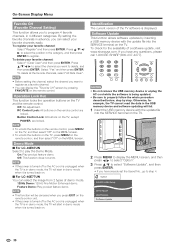
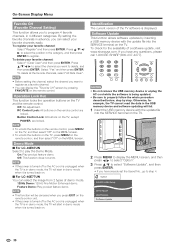
...channels, in advance, you can select your favorite channels easily. Off: No adjustment. Demo Mode ■ For LC-40E67UN Select to select the position in demo mode, the TV will fail.
1 Insert the USB memory device with ... on the remote control, and then select "Off" on the TV. Off: This function does not work.
• If the power is turned off or the AC cord is unplugged when the TV is in...
LC-40E67UN | LC-40E77UN Operation Manual - Page 36
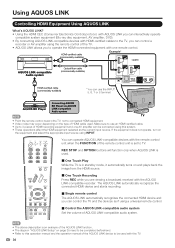
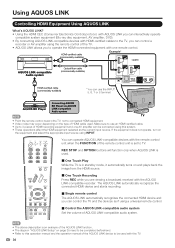
If the equipment does not operate, turn on the type of HDMI cable used with this TV.
34 REC STOP and OPTION buttons will function only when AQUOS LINK is used.
˙ One Touch Play
While the TV is an example of the AQUOS LINK ...
LC-40E67UN | LC-40E77UN Operation Manual - Page 37


...-touch recording of the broadcast being viewed on the TV to stop recording.
35
This function prevents the device from the HDMI source. Using AQUOS LINK
AQUOS LINK Setup
1 Press MENU to...selected in "Selecting Recorder", recording to INPUT 5 is enabled. No: This function does not work . AQUOS LINK Control Auto Power On Selecting Recorder
Enable Disable
Auto Power On If this function...
LC-40E67UN | LC-40E77UN Operation Manual - Page 38


...• You can use a/b/c/d, ENTER, RETURN, EXIT and the coloured buttons.
• This function works only when an AQUOS LINK-compatible recorder is connected.
• Refer to the start of the next ... it , you to fast forward.
+
Playback stops.
) 7
Sets pauses and still pictures. Buttons
Description
SOURCE Turns the power of the HDMI connected POWER devices on and off.
* Hold down...
LC-40E67UN | LC-40E77UN Operation Manual - Page 39


....
The HDMI device toggles each time you press ENTER. • Refer to the operation manual of the AQUOS LINK-
Listening with a/b/c/d, and then press d
to start playback.
• This function works only when... title in standby mode, etc), the setup menu will not be displayed.
• This function works only when the model BD-HP21U or BD-HP50U is connected.
• The setup menu will not...
LC-40E67UN | LC-40E77UN Operation Manual - Page 42
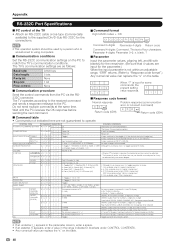
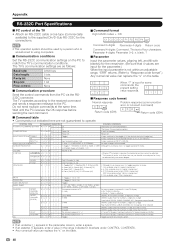
...It input-switches by the toggle. (It is the same as follows:
Baud rate: Data length: Parity bit: Stop bit: Flow control:
9,600 bps 8 bits None 1 bit None
■ Communication procedure
Send the control commands...not TV display. The TV's communication settings are not guaranteed to operate. Appendix
RS-232C Port Specifications
■ PC control of the TV
• Attach an RS-232C cable...
LC-40E67UN | LC-40E77UN Operation Manual - Page 43
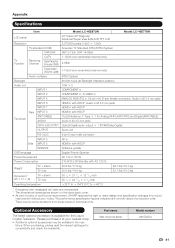
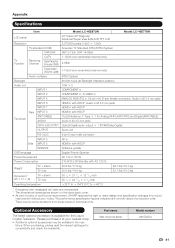
... OUTPUT
HDMI in with HDCP 75 q Unbalance, F Type g 1 for product
improvement without prior notice. When purchasing, please read the newest catalogue for the Liquid Crystal Television.
Optional...Specifications
LCD panel Resolution
Item
Model: LC-40E67UN
40o Class (40o Diagonal) Advanced Super View & BLACK TFT LCD
2,073,600 pixels (1,920 g 1,080)
Model: LC-40E77UN
TV-standard (...
LC-40E67UN | LC-40E77UN Operation Manual - Page 45
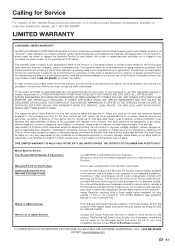
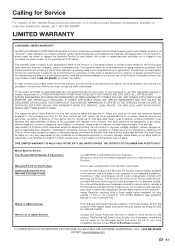
... remove and/or reinstall a Product above and beyond the foregoing are the responsibility of the consumer. This warranty does not apply to any ):
LC-40E67UN/LC-40E77UN LCD Color Television (Be sure to have this information available when you need service for your use of the Product by anyone are warranties available to prevent...
Similar Questions
How Do I Get My Hdmi Ports To Work And Stop Displaying No Signal?
All of sudden the HDMI ports on the TV are not working. What can I do to fix this problem?
All of sudden the HDMI ports on the TV are not working. What can I do to fix this problem?
(Posted by aristotle2020green 3 years ago)
Hdmi Ports Not Working
I got the TV from a friend recently but when I try to plug anything into the HDMI ports I don't get ...
I got the TV from a friend recently but when I try to plug anything into the HDMI ports I don't get ...
(Posted by infernex94 8 years ago)
Why Is My Hdmi Port Not Working On Sharp Lc-60le640u
(Posted by rohacoo 10 years ago)
My Hdmi Inputs Stopped Working On My 52 Inch Sharp Aquos Lcd. Model #lc-52d64u
(Posted by seanm350 12 years ago)

