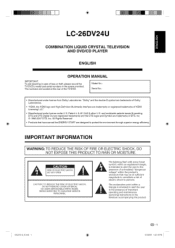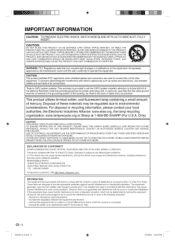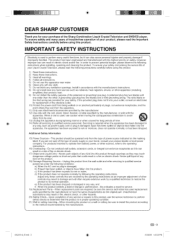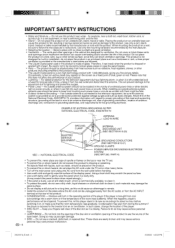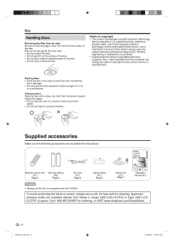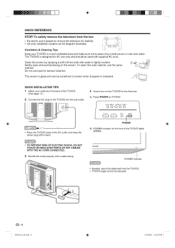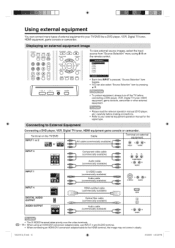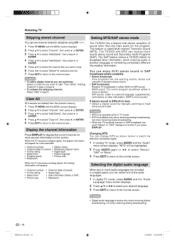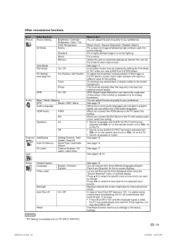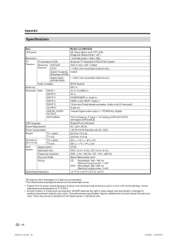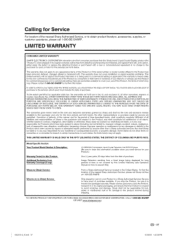Sharp LC-26DV24U Support Question
Find answers below for this question about Sharp LC-26DV24U.Need a Sharp LC-26DV24U manual? We have 1 online manual for this item!
Question posted by infernex94 on January 2nd, 2016
Hdmi Ports Not Working
I got the TV from a friend recently but when I try to plug anything into the HDMI ports I don't get any video. There's audio but no video. I've tried both my PS3 and my laptop and I know the cord is fine. Any idea why this wouldn't work?
Current Answers
Answer #1: Posted by waelsaidani1 on January 3rd, 2016 1:48 AM
"Input Select" or "Input label". This setting tells the tv to look for signals on a port or not...which makes it scroll through the different signal inputs quicker when one or more are turned-off.
You need to turn it on for that HDMI port. If you get to that menu, you can turn them all on if you want (usually about 4 of them).
You need to turn it on for that HDMI port. If you get to that menu, you can turn them all on if you want (usually about 4 of them).
Related Sharp LC-26DV24U Manual Pages
Similar Questions
Accessing The Menu
Is there any way to access the menu without the original remote? I need to do so in order to activat...
Is there any way to access the menu without the original remote? I need to do so in order to activat...
(Posted by infernex94 8 years ago)
Sharp Tv Liquid Crystal Model Lc 26dv24u Remote Control
(Posted by kjosphat73 9 years ago)
How Much Could One Cost Today
I want to know how much I should pay for a used sharp combination liquid crystal television? LC-26DV...
I want to know how much I should pay for a used sharp combination liquid crystal television? LC-26DV...
(Posted by Anonymous-142696 9 years ago)
Flat Panel Lc20b4u-sm Is Broken.
Can I replace a broke flat panel lc 20b4u-sm
Can I replace a broke flat panel lc 20b4u-sm
(Posted by Mbermudezford 11 years ago)
No Sound On My Sharp Lc 37 Sh20u Tv
I have a sharp LC 37 SH20U television, the sound will not come on I have tried resetting all the set...
I have a sharp LC 37 SH20U television, the sound will not come on I have tried resetting all the set...
(Posted by pcavanaugh 12 years ago)