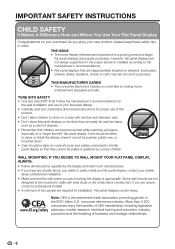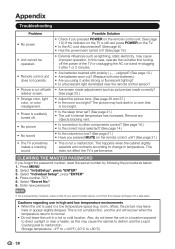Sharp LC-39LE440U Support Question
Find answers below for this question about Sharp LC-39LE440U.Need a Sharp LC-39LE440U manual? We have 1 online manual for this item!
Question posted by kandepain2011 on August 7th, 2015
Screen Distorted Picture Quality & Slower Respond To Sound
My 2 year old Aquos Sharp 39" screen has experienced an issue where the picture quality is distorted and is slow to respond in changing in line with teh sound and voice. The picture slowly appears and disappear when chnaging from one sceent or advert to another. What could be the course
Current Answers
Related Sharp LC-39LE440U Manual Pages
Similar Questions
Flat Screen Tv Picture Will Go Out Then Tv Will Cut Off An A Green Flashing
light blink on and off
light blink on and off
(Posted by buXrayE 9 years ago)
Flat Panel Lc20b4u-sm Is Broken.
Can I replace a broke flat panel lc 20b4u-sm
Can I replace a broke flat panel lc 20b4u-sm
(Posted by Mbermudezford 10 years ago)
How Do I Make Sure I'm Getting The Optimal Picture Quality?
Are there software updates or any kind of manuals on setting the video quality controls to make sure...
Are there software updates or any kind of manuals on setting the video quality controls to make sure...
(Posted by mattprimeau 12 years ago)
Picture Quality
i just bought a 60 inch sharp and when i watch movies on it, the picture quality is TERRIBLE ... IT ...
i just bought a 60 inch sharp and when i watch movies on it, the picture quality is TERRIBLE ... IT ...
(Posted by msingh1321 12 years ago)
Where Can I Purchase A Lcd Screen For My Lc-46sb54u Flat Panel Tv Brand Is Shar
(Posted by allwayswillbe 12 years ago)