Sharp LC-37SB24U Support Question
Find answers below for this question about Sharp LC-37SB24U - 37" LCD TV.Need a Sharp LC-37SB24U manual? We have 1 online manual for this item!
Question posted by raziehpw on August 15th, 2014
How To Enter The Service Mode On A Sharp Lc37sb24u
The person who posted this question about this Sharp product did not include a detailed explanation. Please use the "Request More Information" button to the right if more details would help you to answer this question.
Current Answers
There are currently no answers that have been posted for this question.
Be the first to post an answer! Remember that you can earn up to 1,100 points for every answer you submit. The better the quality of your answer, the better chance it has to be accepted.
Be the first to post an answer! Remember that you can earn up to 1,100 points for every answer you submit. The better the quality of your answer, the better chance it has to be accepted.
Related Sharp LC-37SB24U Manual Pages
Operation Manual - Page 1
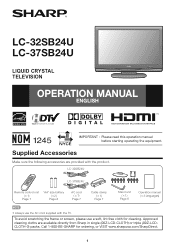
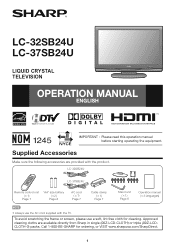
... with the TV.
Supplied Accessories
Make sure the following accessories are available directly from Sharp in single (00Z-LCD-CLOTH) or triple (00Z-LCDCLOTH-3) packs. Call 1-800-BE-SHARP for cleaning.
LC-32SB24U
LC-37SB24U
Remote control ...the product. LC-32SB24U LC-37SB24U
LIQUID CRYSTAL TELEVISION
OPERATION MANUAL ENGLISH
IMPORTANT : Please read this operation manual before starting operating ...
Operation Manual - Page 2
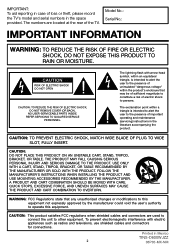
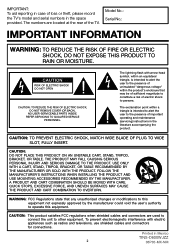
...ELECTRIC
SHOCK, DO NOT EXPOSE THIS PRODUCT TO
RAIN OR MOISTURE. REFER SERVICING TO QUALIFIED SERVICE
PERSONNEL. CAUTION: DO NOT PLACE THIS PRODUCT ON AN UNSTABLE CART, ...TV's model and serial numbers in Mexico
TINS-D600WJZZ
2
08P03-MX-NM
The lightning flash with electric appliances such as radios and televisions, use shielded cables and connectors for connections. NO USER-SERVICEABLE...
Operation Manual - Page 3
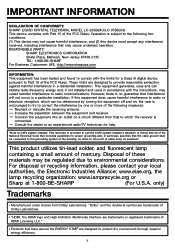
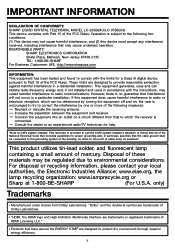
...there is connected. Consult the dealer or an experienced radio/TV technician for proper grounding and, in particular, specifi...license from that to Part 15 of cable entry as practical." IMPORTANT INFORMATION
DECLARATION OF CONFORMITY: SHARP LIQUID CRYSTAL TELEVISION, MODEL LC-32SB24U/LC-37SB24U This device complies with the limits for a Class B digital device, pursuant to which can ...
Operation Manual - Page 4
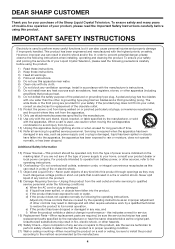
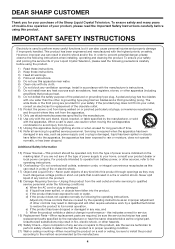
...
1) Read these instructions. 2) Keep these instructions. 3) Heed all warnings. 4) Follow all servicing to the operating instructions.
16) Overloading-Do not overload wall outlets, extension cords, or integral... wide blade or the third prong are provided for your purchase of the Sharp Liquid Crystal Television. However, improper use caution when moving the cart/apparatus combination to avoid ...
Operation Manual - Page 5
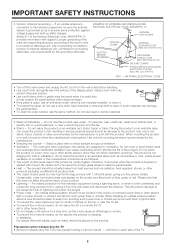
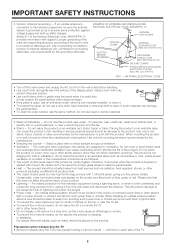
...
ANTENNA DISCHARGE UNIT (NEC SECTION 810-20)
ELECTRIC SERVICE EQUIPMENT
GROUNDING CONDUCTORS (NEC SECTION 810-21)
GROUND CLAMPS
POWER SERVICE GROUNDING ELECTRODE SYSTEM (NEC ART 250, PART H)
NEC - Using a hard cloth may
scratch the panel surface. • Use a soft damp cloth to gently wipe the panel when it is really dirty.
(It may scratch...
Operation Manual - Page 6
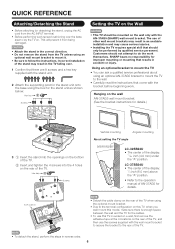
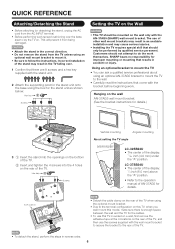
... by qualified service personnel. Hanging on the rear of the TV.
• To detach the stand, perform the steps in an unstable installation and may result in reverse order. 6
This will prevent it from the TV unless using the optional mount bracket.
• Due to follow the instructions. LC-37SB24U • The center...
Operation Manual - Page 10
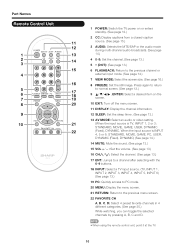
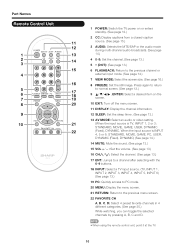
... 0-9 buttons.
18 INPUT: Select a TV input source. (TV, INPUT 1, INPUT 2, INPUT 3, INPUT 4, INPUT 5, INPUT 6) (See page 13.)
19 PC: Quickly access to PC mode.
20 MENU: Display the menu screen.... ENTER: Select a desired item on or enters standby. (See page 12.)
2 CC: Display captions from a closed-caption
11
source. (See page 15.)
12
3 AUDIO: Selects the MTS/SAP or the audio mode
during...
Operation Manual - Page 12


... Start" to search both analog and digital broadcasts, or to select "Analog Search Start" to enter the setting. Press ENTER to the TV. (See page 8.) 3.
If the TV has been turned on for the location where you select "Store", AV MODE is selected in the AC cord to the AC outlet. (See page 7.)
Air/Cable...
Operation Manual - Page 15
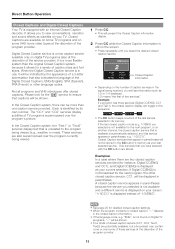
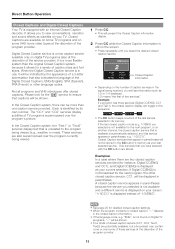
... repeatedly until you selected is not available and a different service is displayed on your TV.
"1/3(CC1)". A closed caption service appears in use, it allows for a variety of two services". When the Digital Closed Caption service is in parentheses because the service you select the desired closed caption mode (e.g. 1/3ENG) you have selected with an internal Closed Caption...
Operation Manual - Page 17
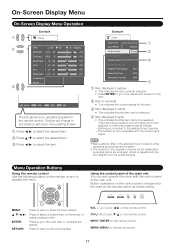
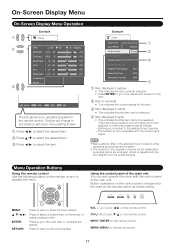
... bar will change in accordance with the control panel
of the main unit You can be selected.... a30
Tint
[ 0] a30
Sharpness [ b2] a10
Advanced
Reset
On : Display b16 b40 b30 b30 b30 b10
: Select ENTER : Enter RETURN : Back MENU : Exit...
The bar above is not compatible with the current input signal.
• Menu options differ in the selected input modes...
Operation Manual - Page 18
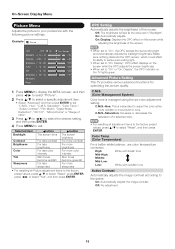
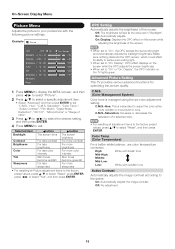
... TV lights green. Advanced Picture Setting
This TV ...Sharpness [ b2] a10
Advanced
Reset
On : Display b16 b40 b30 b30 b30 b10
1 Press MENU to display the MENU screen, and then
press c/d to select "Picture".
2 Press a/b to select a specific adjustment item.
• Select "Advanced" and then press ENTER to set "C.M.S. -Hue", "C.M.S.-Saturation", "Color Temp.", "Active Contrast", "Film Mode...
Operation Manual - Page 20


..., the CH Memory for the location where you plan to install the TV. • If you select "Home", AV MODE is set to save energy. Setup Menu
Example
Setup
EZ Setup CH Setup... digital broadcast antenna.
If necessary, adjust the direction of the selected channel.
EZ Setup
You can enter the 4-digit secret number here.
In case no channel is made
with your region, follow the ...
Operation Manual - Page 21


...Adjustments are made and the settings cannot be changed . • The TV Location Settings will be seen on the View Mode or the signal type. Position For adjusting a picture's horizontal and vertical...For resetting adjustments to the factory preset values, press a/b to select "Reset", and then press ENTER.
• When connecting a PC to the HDMI terminal, the image position will not be ...
Operation Manual - Page 24


... Ratings" or "Can. Audio Only When listening to music from the Parental CTRL menu to GAME mode in a humorous or unrealistic manner. 8ans+: General but could contain scenes disturbing to exit.
French ...See page 22.)
• Select "V-Chip" setting ("MPAA", "TV Guidelines", "Can.
E: Exempt programming.
displays.
1 Press ENTER while the V-CHIP is displayed every 30 minutes when you do...
Operation Manual - Page 25


... INPUT 1, you may not come in clearly.
Auto View: Enable: To use View Mode based on the TV.
You can only be set for the signal type.
• If you set the.... Type 0: Proportional font used in the category, and then press ENTER to select "Reset", and then press ENTER.
• The default value depends on the TV. Type 1: Monospaced with serifs. Type 5: Casual font type. Digital...
Operation Manual - Page 26
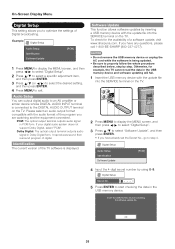
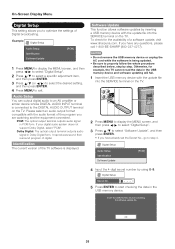
...;le
into the SERVICE terminal on the TV.
PCM: The optical output terminal outputs audio signal in Dolby Digital form. It reproduces sound from surround program of the TV software is displayed.
aaaa
5 Press ENTER to start checking ...digital. If you have any questions, please call 1-800-BE-SHARP (800-237-4277). Insert the USB memory device containing the software update file.
Operation Manual - Page 27
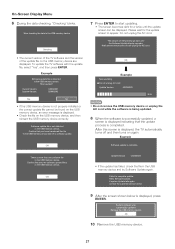
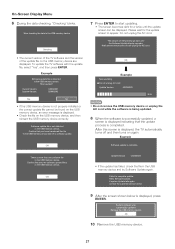
...ENTER.
OK
7 Press ENTER to the USB memory device and retry software update. Wait several minutes and do not unplug the AC cord.
OK
Update Version
UXXXXXX2
• If the update has failed, check the file in the USB memory device. If system Update fails again, contact the customer service...update the TV software with the update file, select "Yes", and then press ENTER. Start ...
Operation Manual - Page 29
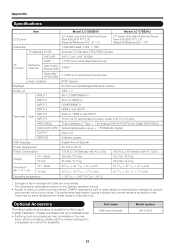
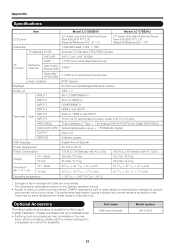
... Digital)
OUTPUT
Audio out
SERVICE
Software update
OSD language
English...SHARP...Television...LCD panel Resolution
Item
Model: LC-32SB24U
32o screen size class Advanced Super View & BLACK TFT LCD (Diagonal Measurement : 31 1/2o)
1,049,088 pixels (1,366 g 768)
Model: LC-37SB24U
37o screen size class Advanced Super View & BLACK TFT LCD (Diagonal Measurement : 37o)
TV-standard (CCIR)
American TV...
Operation Manual - Page 30
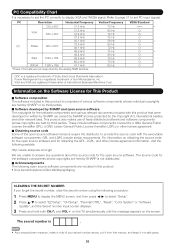
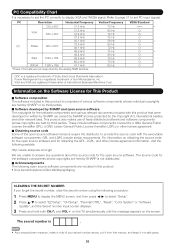
...PC
SVGA
800 x 600
37.9 kHz 48.1 kHz
46.9 kHz
XGA
1024 x 768
48.4 kHz 56.5 kHz
60.0 kHz
WXGA 1360 x 768
47.7 kHz
*These 3 formats are held by SHARP or by third parties....", and the Secret number input screen displays.
3 Press and hold both CHr and VOLk on the TV simultaneously until the message appears on the Software License for This Product
■ Software composition The software ...
Operation Manual - Page 31
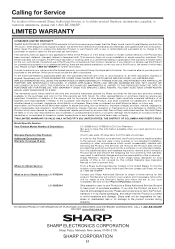
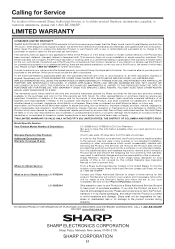
...
LC-32SB24U/LC-37SB24U LCD Color Television (Be sure to obtain in home service for this Product for commercial purposes or in lieu of, and exclusive of purchase available. in the United States. THIS LIMITED WARRANTY IS VALID ONLY IN THE FIFTY (50) UNITED STATES, THE DISTRICT OF COLUMBIA AND PUERTO RICO.
From a Sharp Authorized Servicer located in...
Similar Questions
Actualización De Software Sharp Lc37sb24u
Actualización de software Sharp Lc37sb24u
Actualización de software Sharp Lc37sb24u
(Posted by elsistemas2011 3 months ago)
Sharp Lc37d43u 37' Lcd Tv
tv won't change input manually does it need remote
tv won't change input manually does it need remote
(Posted by Raulbonilla 6 years ago)
How Do You Enter The Service Mode On A Lc-60le810un
(Posted by superthe 9 years ago)
How To Test The Backlights On A Sharp Lc37sb24u
(Posted by esspatr 9 years ago)
My Screen Is Broked I Will Need Replace Lc 37d44u
(Posted by freddynav 11 years ago)

