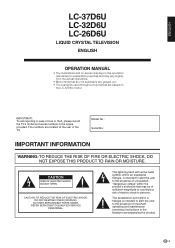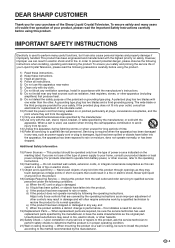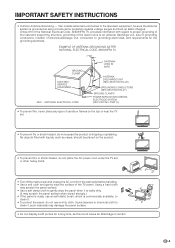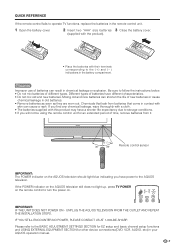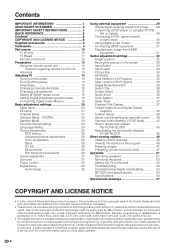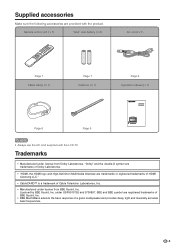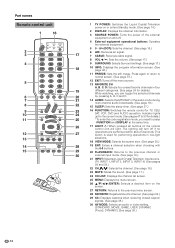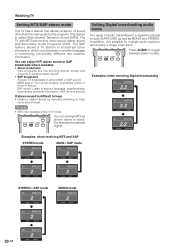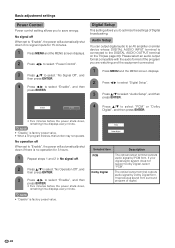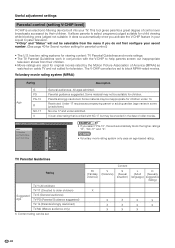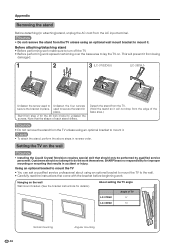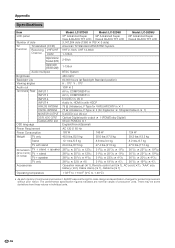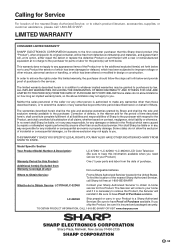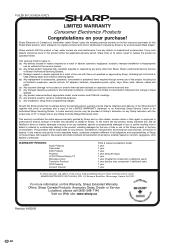Sharp LC-37D6U Support Question
Find answers below for this question about Sharp LC-37D6U.Need a Sharp LC-37D6U manual? We have 1 online manual for this item!
Question posted by brettdlv on October 16th, 2013
Does This Model Have A Usb Port, It So What Files Does It Support
does this model have a usb port and if so what files does it support
Current Answers
Answer #1: Posted by TommyKervz on October 16th, 2013 1:12 AM
Greetings. This one does not unfortunately. Those that do normally supports JPG for picture slides only.
Related Sharp LC-37D6U Manual Pages
Similar Questions
Software Download For Lc-40d68ut For Usb Port
(Posted by Anonymous-130720 10 years ago)
Flat Panel Lc20b4u-sm Is Broken.
Can I replace a broke flat panel lc 20b4u-sm
Can I replace a broke flat panel lc 20b4u-sm
(Posted by Mbermudezford 11 years ago)
Repair Or Replace ??
If it's determined that the LCD Flat Panel is defective, is it more cost effective to repair or repl...
If it's determined that the LCD Flat Panel is defective, is it more cost effective to repair or repl...
(Posted by dviens 11 years ago)
Does The Sharp Aquos 32' Have A Usb Port?
Does the Sharp Aquos 32" have a USB port?
Does the Sharp Aquos 32" have a USB port?
(Posted by rhondahaynes 11 years ago)
Where Can I Purchase A Lcd Screen For My Lc-46sb54u Flat Panel Tv Brand Is Shar
(Posted by allwayswillbe 12 years ago)