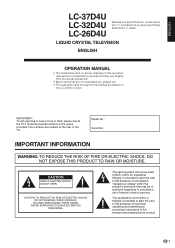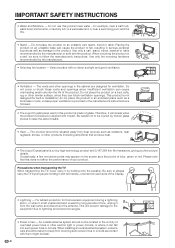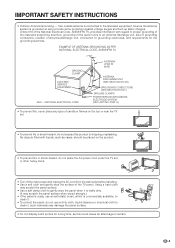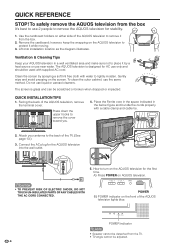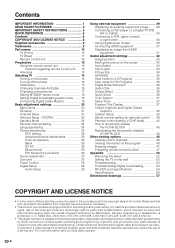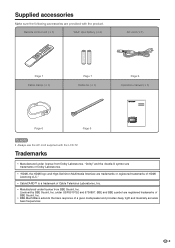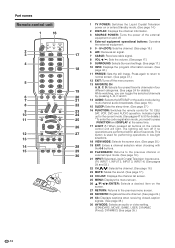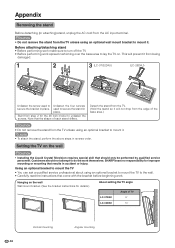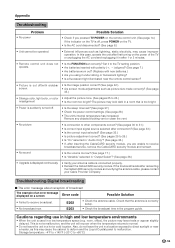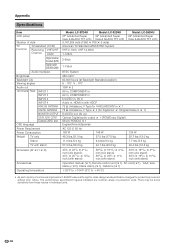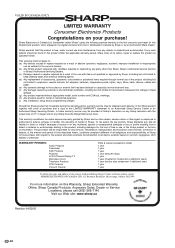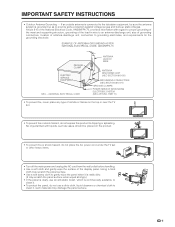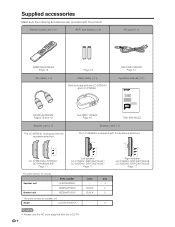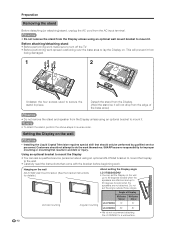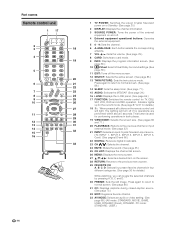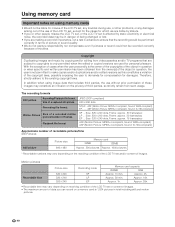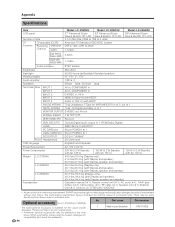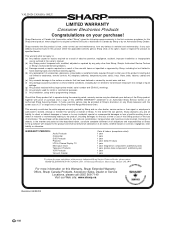Sharp LC-37D4U Support Question
Find answers below for this question about Sharp LC-37D4U - 37" LCD TV.Need a Sharp LC-37D4U manual? We have 2 online manuals for this item!
Question posted by grosenick76 on July 25th, 2015
Used Price
what is a good asking price for this TV? And what is the difference between the lc-37d4u and the lc-37g4u?
Current Answers
Related Sharp LC-37D4U Manual Pages
Similar Questions
Sharp Lc37d43u 37' Lcd Tv
tv won't change input manually does it need remote
tv won't change input manually does it need remote
(Posted by Raulbonilla 6 years ago)
My 52' Sharp Lcd Tv Lost All The Color.
My 52" Sharp LCD TV turns into all white screen (has sound but no color) while I was watching TV. Wh...
My 52" Sharp LCD TV turns into all white screen (has sound but no color) while I was watching TV. Wh...
(Posted by winniea68 8 years ago)
How To Adjust Picture Framing On Sharp Lcd Tv Model Lc-20sh20u?
We just purchased a used Sharp LCD TV Model LC-20SH20U (no remote, no manual). The TV works fine, bu...
We just purchased a used Sharp LCD TV Model LC-20SH20U (no remote, no manual). The TV works fine, bu...
(Posted by kwoted 12 years ago)
Lc-c3237u Lcd Tv.
Recieved a Sharp LCD TV LC 3237U, with no video, or sound. Open the back and noticed the small LED i...
Recieved a Sharp LCD TV LC 3237U, with no video, or sound. Open the back and noticed the small LED i...
(Posted by jbt2012 12 years ago)
Lcd Tv -- Lamp
Does the sharp LC42SB45UT LCD TV contain a lamp?The Sharp warranty will not cover a tech to come out...
Does the sharp LC42SB45UT LCD TV contain a lamp?The Sharp warranty will not cover a tech to come out...
(Posted by kles 12 years ago)