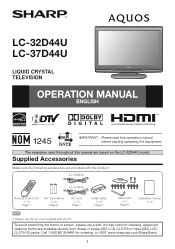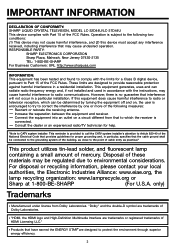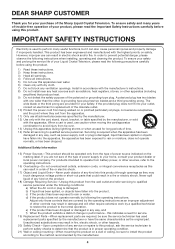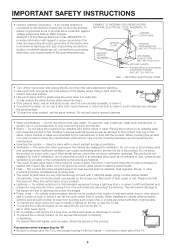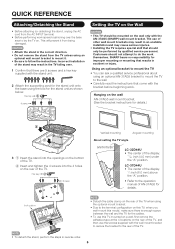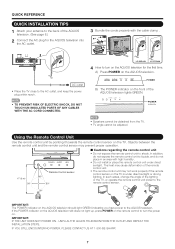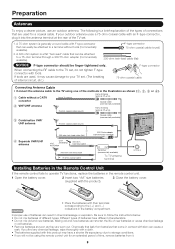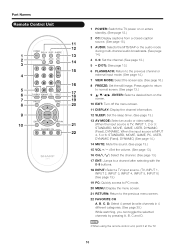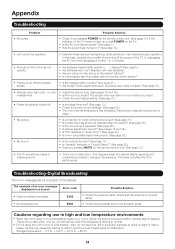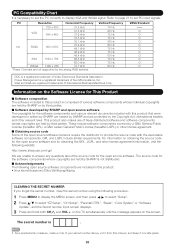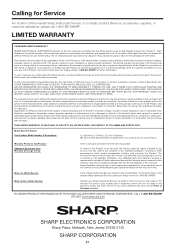Sharp LC37D44U Support Question
Find answers below for this question about Sharp LC37D44U - 37" LCD TV.Need a Sharp LC37D44U manual? We have 1 online manual for this item!
Question posted by jpargass on March 15th, 2012
My Tech Tells Me I Need To Replace My Screen.where Can I Get One?
The person who posted this question about this Sharp product did not include a detailed explanation. Please use the "Request More Information" button to the right if more details would help you to answer this question.
Current Answers
Answer #1: Posted by TVDan on March 15th, 2012 6:05 PM
these guys can order it for you: http://www.encompassparts.com/item/7748788/Sharp/LK370T3GW20Z/Lcdes3-ve_5060
TV Dan
Related Sharp LC37D44U Manual Pages
Similar Questions
Size Of Screws For Tv Stand
I had my tv attached to a wall base. Now I want to put it back on the original base but am missing t...
I had my tv attached to a wall base. Now I want to put it back on the original base but am missing t...
(Posted by haltra 3 years ago)
Sharp Lc37d43u 37' Lcd Tv
tv won't change input manually does it need remote
tv won't change input manually does it need remote
(Posted by Raulbonilla 6 years ago)
How To Fix A Sharp Lcd Tv Wont Power On Model Lc 26sb14u
(Posted by lilKo 9 years ago)
Replacement Screen
how much would it cost for a replacement screen for a LC C4654u
how much would it cost for a replacement screen for a LC C4654u
(Posted by gpmrowka 11 years ago)
Sharp Lc37d44u Tv - Buttons Not Working - Input Selection Not Available
when I power on the TV, it comes up with analog cable input, none of buttons work, except power. Can...
when I power on the TV, it comes up with analog cable input, none of buttons work, except power. Can...
(Posted by mhorwitz98 12 years ago)