Sharp LC37D44U Support Question
Find answers below for this question about Sharp LC37D44U - 37" LCD TV.Need a Sharp LC37D44U manual? We have 1 online manual for this item!
Question posted by taylord718 on January 26th, 2014
Sharp Lc37d44u Audio Issues
Can speakers be attached to get louder volume? If so, how is is done?
Current Answers
There are currently no answers that have been posted for this question.
Be the first to post an answer! Remember that you can earn up to 1,100 points for every answer you submit. The better the quality of your answer, the better chance it has to be accepted.
Be the first to post an answer! Remember that you can earn up to 1,100 points for every answer you submit. The better the quality of your answer, the better chance it has to be accepted.
Related Sharp LC37D44U Manual Pages
LC-32D44U | LC-37D44U Operation Manual - Page 1
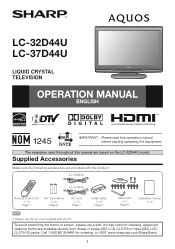
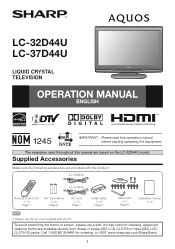
...starting operating the equipment. LC-32D44U LC-37D44U
LIQUID CRYSTAL TELEVISION
OPERATION MANUAL ENGLISH
IMPORTANT : Please read this manual are based on the LC-32D44U model. LC-32D44U
LC-37D44U
Remote control unit (....
1 Call 1-800 BE SHARP for cleaning. Supplied Accessories
Make sure the following accessories are available directly from Sharp in single (00Z-LCD-CLOTH) or triple (00Z-...
LC-32D44U | LC-37D44U Operation Manual - Page 3
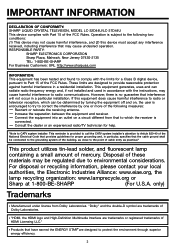
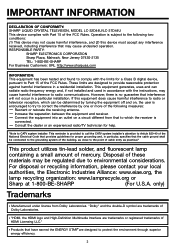
...separation between the equipment and receiver. Consult the dealer or an experienced radio/TV technician for a Class B digital device, pursuant to environmental considerations. Disposal ... relocate the receiving antenna.
IMPORTANT INFORMATION
DECLARATION OF CONFORMITY: SHARP LIQUID CRYSTAL TELEVISION, MODEL LC-32D44U/LC-37D44U This device complies with Part 15 of mercury. For disposal...
LC-32D44U | LC-37D44U Operation Manual - Page 6
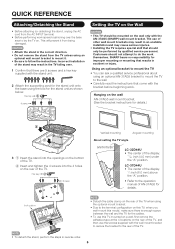
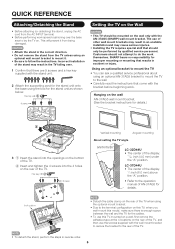
... wall and the TV for the cables.
• To use of the stand may cause serious injuries.
• Installing the TV requires special skill that should only be mounted on . LC-37D44U • The center...Attach the supporting post for the stand unit onto the base using the box for the stand unit as shown
below. SHARP bears no responsibility for improper mounting or mounting that results in the TV...
LC-32D44U | LC-37D44U Operation Manual - Page 7
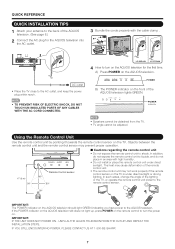
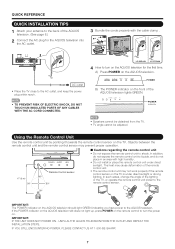
...angle of the AQUOS television lights GREEN. IF YOU STILL ENCOUNTER NO POWER, PLEASE CONTACT US AT 1-800-BE-SHARP.
7
POWER indicator
• Speakers cannot be detached from the TV. • TV angle cannot be ... television still does not light up, press POWER on the remote control to turn on the TV is under direct sunlight. LC-32D44U LC-37D44U
4 How to turn the power on the AQUOS television ...
LC-32D44U | LC-37D44U Operation Manual - Page 10
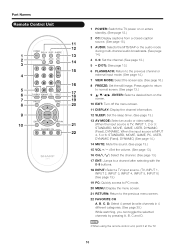
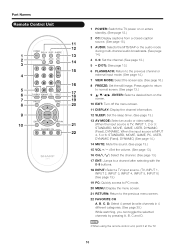
... captions from a closed-caption
11
source. (See page 15.)
12
3 AUDIO: Selects the MTS/SAP or the audio mode
during multi-channel audio broadcasts. (See page
13
14.)
14
4 0-9: Set the channel. (.../l: Set the volume. (See page 13.)
16 CHr/s: Select the channel. (See page 13.)
17 ENT: Jumps to a channel after selecting with the 0-9 buttons.
18 INPUT: Select a TV input source. (TV, INPUT 1, ...
LC-32D44U | LC-37D44U Operation Manual - Page 11


... terminal takes priority over the video terminals. (INPUT 2 only) *2 • When using an HDMI-DVI conversion cable, input the audio signal to page 30 for a list of PC signals compatible with the TV.
11 To view external source images, select the input source from INPUT on the remote control unit or on...
LC-32D44U | LC-37D44U Operation Manual - Page 13


.../l on the TV or on the TV lights red. Press FREEZE.
• A moving image that you press SLEEP, the remaining time switches
as the volume level is set , its indicator on the remote control unit. • To increase the volume, press VOLk. • To decrease the volume, press VOLl.
20
Audio status
Output device Speaker
Output Select...
LC-32D44U | LC-37D44U Operation Manual - Page 14


... no channel has been changed after the TV is possible for the program. Press AUDIO to customize settings as shown below :
Example: When the input source is TV, INPUT 1, 2 or 3 terminals STANDARD MOVIE GAME USER [TV]
DYNAMIC
DYNAMIC (Fixed)
Example:
When the input source is called Multi-channel Television Sound (MTS).
Current AV MODE displays...
LC-32D44U | LC-37D44U Operation Manual - Page 15


..., if Digital CC(ENG) is not found on your last selected service. Air
ANALOG
2
Audio : MONO CC : 1/2 CC1
Ratings : NONE
Closed Caption information
• Depending on some... Closed Captions are also superimposed over the program's picture.
These services are available on some TV programs and on the number of caption services in its own number.
A closed captions....
LC-32D44U | LC-37D44U Operation Manual - Page 17
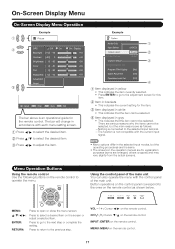
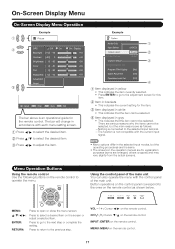
... that the item cannot be selected, but the main reasons are as shown below. Example
Option
Audio Only
Input Select
[VIDEO]
Output select
[Fixed]
Color System
[Auto]
Caption Setup
Digital Caption Info. Using the control panel of the main unit.
CHs/r: Cursor b/a on the remote control.
17 Press to return to operate...
LC-32D44U | LC-37D44U Operation Manual - Page 18
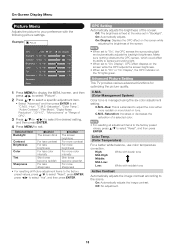
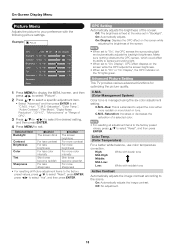
....
18 On: Display: Displays the OPC effect on the TV lights green. Selected item Backlight
Contrast Brightness
Color
Tint
Sharpness
cbutton The screen dims
For less contrast For less brightness For...Management System)
Color tone is a standard to adjust the color either more reddish or more sharpness
• For resetting all adjustment items to the factory preset values, press a/b to ...
LC-32D44U | LC-37D44U Operation Manual - Page 19


...weaker treble For stronger treble
Bass
For weaker bass For stronger bass
Balance
Decrease audio from Decrease audio from Composite Video and analog broadcasts (air and cable). On: Bass Enhancer ...input signal from the right speaker the left speaker
• Audio menu is grayed out when Output Select is set to "Variable".
• For resetting all Audio adjustment items to the factory...
LC-32D44U | LC-37D44U Operation Manual - Page 23


... in television programming. • While violence is not normally broadcast by TV stations. : Content rating can choose either the Canadian English ratings or the Canadian French ratings.
■ Canadian English Ratings
MPAA TV Guidelines Can. nor encourage children to imitate dangerous acts which while related to themes that could contain controversial themes or issues...
LC-32D44U | LC-37D44U Operation Manual - Page 24


... children: May be integrated into the plot in external input mode.
Operation Lock Out This function locks the operation buttons on the TV and the remote control.
On: Audio is displayed every 30 minutes when you do not lose track of frequent violent scenes and therefore recommended for the AV MODE before...
LC-32D44U | LC-37D44U Operation Manual - Page 25


...: For an audio signal via speaker is muted. Fixed: Sound via the HDMI terminal. Variable: Sound via speaker is adjusted with VOLk/l on the remote control unit or VOLl/k on the TV.
Type 2: ...Background Opacity" and "Character Edge". You can only be set for analog broadcasts or external input audio/video.
• This information is not included in CC1, CC2, Text1, or Text2, and ...
LC-32D44U | LC-37D44U Operation Manual - Page 26


... SERVICE terminal on the TV.
2 Press MENU to display the MENU screen, and
then press c/d to select "Digital Setup".
3 Press a/b to select "Software Update", and then
press ENTER. • If you have any questions, please call 1-800-BE-SHARP (800-237-4277). PCM: The optical output terminal outputs audio signal in Dolby Digital...
LC-32D44U | LC-37D44U Operation Manual - Page 28
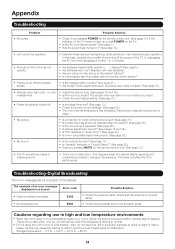
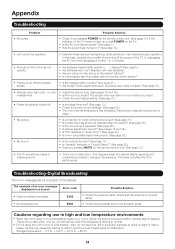
... page 13.)
• The TV sometimes makes a cracking sound.
• This is not a malfunction. In this may cause the cabinet to deform and the Liquid Crystal panel to malfunction. Remove any objects...19.) • Is "On" selected in "Audio Only"? (See page 24.) • Is a non-compatible signal being input? (See page 30.)
• No sound
• Is the volume too low? (See page 13.) • ...
LC-32D44U | LC-37D44U Operation Manual - Page 29


... prior notice. Appendix
Specifications
LCD panel Resolution
Item
Model: LC-32D44U
32o screen size class Advanced Super View & BLACK TFT LCD (Diagonal Measurement : 31 1/2o)
1,049,088 pixels (1,366 g 768)
Model: LC-37D44U
37o screen size class Advanced Super View & BLACK TFT LCD (Diagonal Measurement : 37o)
TV-standard (CCIR)
American TV Standard ATSC/NTSC System
VHF/UHF...
LC-32D44U | LC-37D44U Operation Manual - Page 30
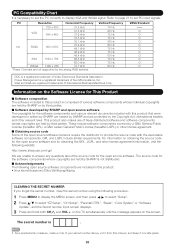
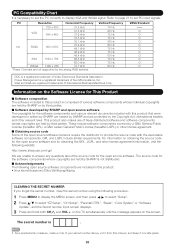
...by third parties. These include software components covered by SHARP is comprised of Sun Microsystems, Inc. The secret number... screen displays.
3 Press and hold both CHr and VOLk on the TV simultaneously until the message appears on the screen.
Power Management is
.... kHz
VGA
640 x 480
31.5 kHz 37.9 kHz
37.5 kHz
35.1 kHz
PC
SVGA
800 x 600
37.9 kHz 48.1 kHz
46.9 kHz
XGA
1024...
LC-32D44U | LC-37D44U Operation Manual - Page 31
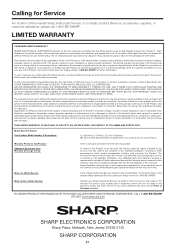
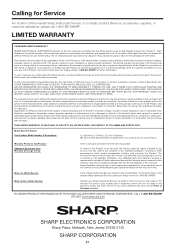
... the consumer.
Model Specific Section Your Product Model Number & Description:
LC-32D44U/LC-37D44U LCD Color Television (Be sure to have been subject to abuse (including, but not limited ...location of any appearance items of Purchase available. LIMITED WARRANTY
CONSUMER LIMITED WARRANTY
SHARP ELECTRONICS CORPORATION warrants to the first consumer purchaser that this Product: ...
Similar Questions
Size Of Screws For Tv Stand
I had my tv attached to a wall base. Now I want to put it back on the original base but am missing t...
I had my tv attached to a wall base. Now I want to put it back on the original base but am missing t...
(Posted by haltra 3 years ago)
Sharp Lc37d43u 37' Lcd Tv
tv won't change input manually does it need remote
tv won't change input manually does it need remote
(Posted by Raulbonilla 6 years ago)
How To Fix A Sharp Lcd Tv Wont Power On Model Lc 26sb14u
(Posted by lilKo 9 years ago)
Lcd Tv -- Lamp
Does the sharp LC42SB45UT LCD TV contain a lamp?The Sharp warranty will not cover a tech to come out...
Does the sharp LC42SB45UT LCD TV contain a lamp?The Sharp warranty will not cover a tech to come out...
(Posted by kles 12 years ago)
Sharp Lc37d44u Tv - Buttons Not Working - Input Selection Not Available
when I power on the TV, it comes up with analog cable input, none of buttons work, except power. Can...
when I power on the TV, it comes up with analog cable input, none of buttons work, except power. Can...
(Posted by mhorwitz98 12 years ago)

