Sharp LC37D43U Support Question
Find answers below for this question about Sharp LC37D43U - 37" LCD TV.Need a Sharp LC37D43U manual? We have 1 online manual for this item!
Current Answers
There are currently no answers that have been posted for this question.
Be the first to post an answer! Remember that you can earn up to 1,100 points for every answer you submit. The better the quality of your answer, the better chance it has to be accepted.
Be the first to post an answer! Remember that you can earn up to 1,100 points for every answer you submit. The better the quality of your answer, the better chance it has to be accepted.
Related Sharp LC37D43U Manual Pages
LC-32D43U | LC-37D43U Operation Manual - Page 3


... numbers are located at the rear of the TV. The exclamation point within a triangle is intended to alert the user to the presence of uninsulated "dangerous voltage" within an equilateral triangle, is intended to alert the user to persons. ENGLISH
LC-32D43U LC-37D43U
LIQUID CRYSTAL TELEVISION
ENGLISH
OPERATION MANUAL
• The illustrations and on...
LC-32D43U | LC-37D43U Operation Manual - Page 4


...40 of cable entry as practical." sharpusa. Consult the dealer or an experienced radio/TV technician for a Class B digital device, pursuant to which can radiate radio frequency...CART COMBINATION SHOULD BE MOVED WITH CARE.
DECLARATION OF CONFORMITY: SHARP LIQUID CRYSTAL TELEVISION, MODEL LC-32D43U/LC-37D43U This device complies with the limits for help. These limits are designed to ...
LC-32D43U | LC-37D43U Operation Manual - Page 6


... or other products (including amplifiers) that this television equipment during a lightning storm, or when it with 3,147... lines or circuits as a fixed point of the TV.
• Lightning - Do not cover or block these vents... basement; Please note that produce heat.
• The Liquid Crystal panel is dropped or applied with no direct sunlight and good ventilation.
•...
LC-32D43U | LC-37D43U Operation Manual - Page 7


...Using a hard cloth may
scratch the panel surface. • Use a soft damp cloth to gently wipe the panel when it is commercially available, to clean it. • To protect the panel, do not use a dirty cloth,... an outside antenna is connected to the television equipment, be sure the antenna system is grounded so as vases, should be placed on the top or near the TV set.
• To prevent fi...
LC-32D43U | LC-37D43U Operation Manual - Page 8


...Page 8
Page 8
AC cord (g1)
Page 7
NOTE • Always use the AC cord supplied with the TV. Incorrect installation of the base.
This will prevent it from the AC INPUT terminal. • Before performing work...steps in the correct direction. • Be sure to lay the TV on the bottom of the stand may result in the TV falling over the base area to follow the instructions. CAUTION
•...
LC-32D43U | LC-37D43U Operation Manual - Page 9
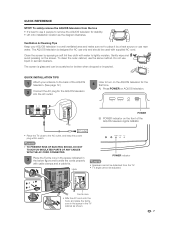
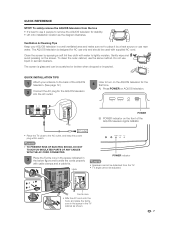
...
POWER indicator
NOTE • Speakers cannot be detached from the box • It's best to remove the AQUOS television for the first time. To safely remove the AQUOS television from the TV. • TV angle cannot be used with supplied AC cord.
Ventilation & Cleaning Tips Keep your antenna to lightly moisten. NOTE
•...
LC-32D43U | LC-37D43U Operation Manual - Page 10


...sensor
17n (5 m)
30°
30°
IMPORTANT: The POWER indicator on the AQUOS television should light GREEN indicating you will not be using the remote control unit for other device ...8226; Do not mix old and new batteries.
QUICK REFERENCE
If the remote control fails to operate TV functions, replace the batteries in the remote control unit.
1 Open the battery cover.
2 Insert...
LC-32D43U | LC-37D43U Operation Manual - Page 11


...36 Output Select 36 Color System 36 Program Title Display 36 AV MODE 37 Input Signal (for Analog PC input mode only) .... 37 Closed Captions and Digital Closed Captions ... 38 Caption Setup 39 Secret ...Calling for Service 55 LIMITED WARRANTY 55
Dimensional drawings • The dimensional drawings for the LCD TV set are shown on the power 15 Turning off the power 15 Initial setup 16 ...
LC-32D43U | LC-37D43U Operation Manual - Page 12


...)
Remote control sensor OPC sensor*
NOTE *OPC: Optical Picture Control (See page 25.) **See page 15 for TV status indicator. TV (Rear)
HDMI terminal (INPUT 4) HDMI terminal (INPUT 5)
OPC indicator* SLEEP indicator** POWER indicator**
Channel buttons (CHs/r)
Volume buttons (VOLl/k)
INPUT button POWER button
PC IN ...
LC-32D43U | LC-37D43U Operation Manual - Page 13


..., DVD and AUDIO operation. Indicator lights up for the current mode. (See pages 46 to press FUNCTION and DISPLAY at the TV.
1 TV POWER: Switch the TV power on or enters standby mode. (See page 15.)
2 DISPLAY: Display the channel information.
3 SOURCE POWER: Turns the .... (When the input source is INPUT 4, 5 or 6: STANDARD, MOVIE, GAME, PC, USER, DYNAMIC (Fixed), DYNAMIC) (See page 37.)
11
LC-32D43U | LC-37D43U Operation Manual - Page 14


...
4 Separate VHF/UHF antenna
or 75-ohm coaxial cable (round)
300-ohm twin-lead (flat)
VHF
UHF
ANTENNA ANTENNA
300-ohm twin-lead
300-ohm twin-lead
Combiner (commercially available)
IN...;at "twin-lead" cable that can easily be attached to a terminal without a CATV converter
Cable TV lead-In
Home Antenna terminal (75-ohm)
Coaxial cable (commercially available)
2 VHF/UHF antenna
3 ...
LC-32D43U | LC-37D43U Operation Manual - Page 15


...Audio cable (commercially available)
Blu-ray disc player/HD-DVD player/ DVD player/Digital TV STB
Optical fiber cable (commercially available)
To optical digital input of external equipment...output audio through the DIGITAL AUDIO OUTPUT terminal. (See page 28 for use with this TV.
VCR/Game console/ Camcorder When using S-VIDEO cable (commercially available). Preparation
You can be...
LC-32D43U | LC-37D43U Operation Manual - Page 16


...For an incompatible audio signal: "An incompatible audio signal has been received.
Refer to page 37 to set the PC correctly to set PC input signals.
Connecting a PC
When connecting to... Standard
720 x 400
31.5 kHz
70 Hz
31.5 kHz
60 Hz
O
VGA
640 x 480
37.9 kHz
72 Hz
O
37.5 kHz
75 Hz
O
35.1 kHz
56 Hz
O
37.9 kHz
60 Hz
O
SVGA
800 x 600
PC
48.1 kHz
72 Hz
O
46.9 kHz
75...
LC-32D43U | LC-37D43U Operation Manual - Page 17


...period of time,
be invoked. Turning off the power
Press POWER on the TV, or TV POWER on the remote control unit. • The TV enters standby mode and the image on the screen
disappears. • The... appears with sound.)
NOTE • The initial setup starts when the TV powers on before, the EZ Setup will not be sure to use this TV for details. NOTE • If you are not going to remove ...
LC-32D43U | LC-37D43U Operation Manual - Page 18


...select "Analog & Digital Search Start" to search both analog and digital broadcasts or "Analog Search Start" to the TV. (See page 12.) 3. Example
CH Search
Air [ 25 ]
Found [ 20 ]
Air
ANALOG
2
Audio...setting: Press c/d to the AC outlet. (See page 7.)
Channel search Channel auto search makes the TV look for the first time, it will start automatically. • To exit the Channel ...
LC-32D43U | LC-37D43U Operation Manual - Page 23


Basic adjustment settings
Menu items for TV/INPUT 1/2/3
Picture
OPC Page 25 Backlight Page 25 Contrast Page 25 Brightness Page 25 Color Page 25 Tint ...Title Display Page 36 Favorite CH Page 24
Digital Setup
Audio Setup Page 28
Setup
Input Skip Page 30 Input Signal Page 37 Auto Sync Page 31 Input Label Page 33 Fine Sync Page 31 Position Page 32 Language Page 32 Reset Page 32
Option...
LC-32D43U | LC-37D43U Operation Manual - Page 39


... signals may have to set the mode for each input
mode. (For example, select STANDARD for TV input and DYNAMIC for VIDEO input.) • "Enhanced Picture Contrast" technology detects the source video characteristics...before the mode displayed on the display.
4 Press MENU to exit.
37 Useful adjustment settings
AV MODE
AV MODE gives you have to be registered manually to display properly.
LC-32D43U | LC-37D43U Operation Manual - Page 52
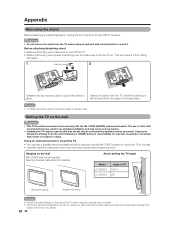
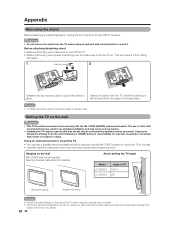
... that results in an unstable installation and may cause serious injuries.
• Installing the TV requires special skill that come with the AN-37AG2 (SHARP) wall mount bracket. CAUTION ... reverse order. SHARP bears no responsibility for details.)
About setting the TV angle
Model LC-32D43U LC-37D43U
Angle of TV 0/5/10° 0/5°
Vertical mounting
Angular mounting
NOTE
• Detach the...
LC-32D43U | LC-37D43U Operation Manual - Page 53


... Select"? (See page 36.) • Have you using it to the TV setting position. • Are batteries inserted with polarity (e, f) aligned? ...static electricity, may cause the cabinet to deform and the Liquid Crystal panel to other components correct? (See pages 13 and 14.) •....
• Check the input signal setting. (See page 37.)
• Power is suddenly turned off /with sidebar screen...
LC-32D43U | LC-37D43U Operation Manual - Page 54


... newest catalogue for the Liquid Crystal Television. Appendix
Specifications
Item
Model: LC-32D43U
Model: LC-37D43U
LCD panel Number of dots
32o Advanced Super View & BLACK TFT LCD
3,147,264 dots (1366 g 768 g 3 dots)
37o Advanced Super View & BLACK TFT LCD
TV Function
TV-standard (CCIR)
Receiving VHF/UHF Channel
CATV
American TV Standard ATSC/NTSC System VHF 2-13ch...
Similar Questions
Tv Shuts On/off By Itself
TV works fine for a short time (approx 12-13 minutes), then shuts off and restarts in a minute or tw...
TV works fine for a short time (approx 12-13 minutes), then shuts off and restarts in a minute or tw...
(Posted by saafari11 1 year ago)
Sharp Lc37d43u 37' Lcd Tv
tv won't change input manually does it need remote
tv won't change input manually does it need remote
(Posted by Raulbonilla 7 years ago)
How To Fix A Sharp Lcd Tv Wont Power On Model Lc 26sb14u
(Posted by lilKo 9 years ago)
My Sharp Tv Lc-40le630e Aquos Screen Is Cracked And Damaged That You Can Not See
(Posted by dibby2013 10 years ago)
Lcd Tv -- Lamp
Does the sharp LC42SB45UT LCD TV contain a lamp?The Sharp warranty will not cover a tech to come out...
Does the sharp LC42SB45UT LCD TV contain a lamp?The Sharp warranty will not cover a tech to come out...
(Posted by kles 12 years ago)

