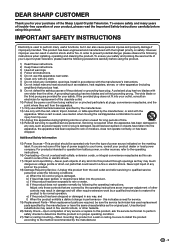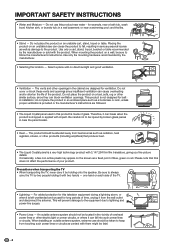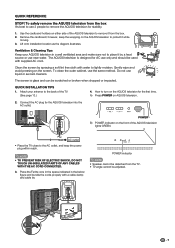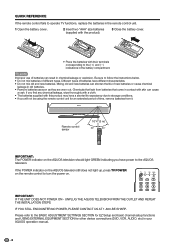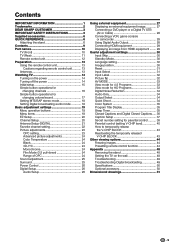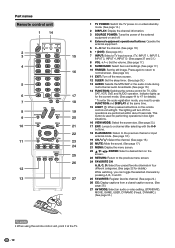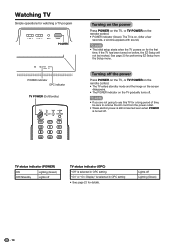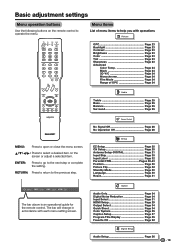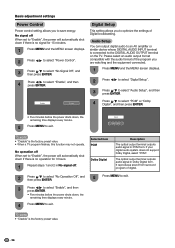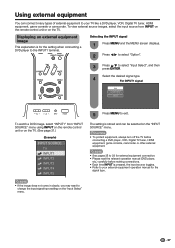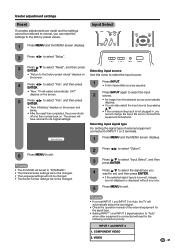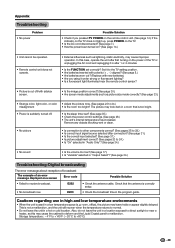Sharp LC-37D40U Support Question
Find answers below for this question about Sharp LC-37D40U.Need a Sharp LC-37D40U manual? We have 1 online manual for this item!
Question posted by reginaldcipriani on May 25th, 2014
I Need To Buy A Power Board. Rdenca 161wjqz Lc504-4201cc Thanks
I cannot find a supplier other rhan ebay. please help. Reginald
Current Answers
Related Sharp LC-37D40U Manual Pages
Similar Questions
Need A Power Cord For Aquos, Model Lc-13e1uw
(Posted by bstankewicz 9 years ago)
What Happens To A Tv When Power Board Fails
(Posted by saproj 10 years ago)
Need A Power Cord For This Television Which One Should I Buy At Radio Shack
(Posted by blsona 12 years ago)
Acquos Lc 37d 43 Turned Off And Will Not Turn Back On. Green Led Power Light Fl
led power light flashed for awhileand is now off too cannot get power at all
led power light flashed for awhileand is now off too cannot get power at all
(Posted by etennyson1 12 years ago)
Power Out
Cannot turn on. Green light flashes but no longer powers on. Unplugging for several minutes does not...
Cannot turn on. Green light flashes but no longer powers on. Unplugging for several minutes does not...
(Posted by Vermilionfalls 12 years ago)