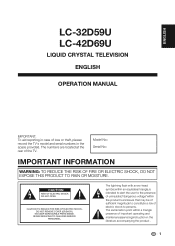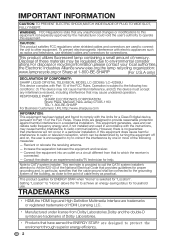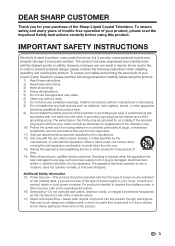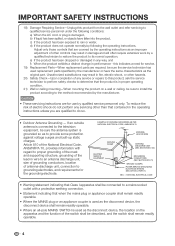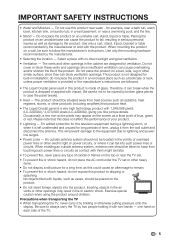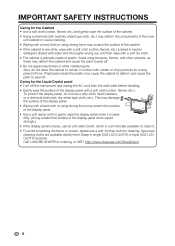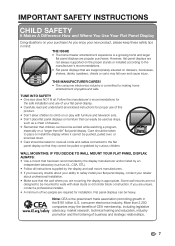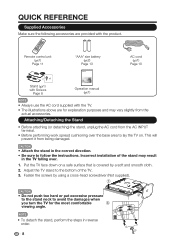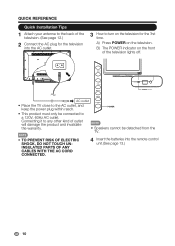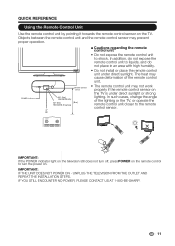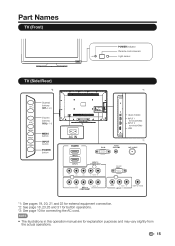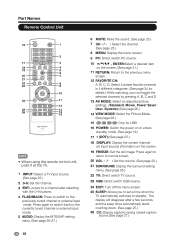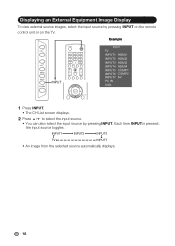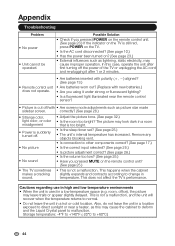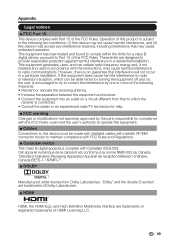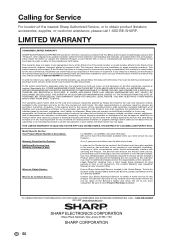Sharp LC-42D69U Support Question
Find answers below for this question about Sharp LC-42D69U.Need a Sharp LC-42D69U manual? We have 1 online manual for this item!
Question posted by blsona on June 7th, 2012
Need A Power Cord For This Television Which One Should I Buy At Radio Shack
The person who posted this question about this Sharp product did not include a detailed explanation. Please use the "Request More Information" button to the right if more details would help you to answer this question.
Current Answers
Related Sharp LC-42D69U Manual Pages
Similar Questions
Power Cord?
I inherited this LC-20s4us and it has no power cord. I cannot even find a place on the back where on...
I inherited this LC-20s4us and it has no power cord. I cannot even find a place on the back where on...
(Posted by alisonsterken 9 years ago)
I Need To Buy A Power Cord For Model Lc22sv2u Where Can I Purchase One?
(Posted by Patriciaralon 11 years ago)
Need Power Cord Do U Have It ...lc-15b4u-s
Power cord for lC-15b4u-s
Power cord for lC-15b4u-s
(Posted by Renebklyn 11 years ago)
Power And Opc Light Blinking Tv Won't Turn On
help can't turn television on. power light is blinking and opc light is blinking
help can't turn television on. power light is blinking and opc light is blinking
(Posted by info66222 13 years ago)