Sharp LC32SH130K Support Question
Find answers below for this question about Sharp LC32SH130K.Need a Sharp LC32SH130K manual? We have 1 online manual for this item!
Current Answers
There are currently no answers that have been posted for this question.
Be the first to post an answer! Remember that you can earn up to 1,100 points for every answer you submit. The better the quality of your answer, the better chance it has to be accepted.
Be the first to post an answer! Remember that you can earn up to 1,100 points for every answer you submit. The better the quality of your answer, the better chance it has to be accepted.
Related Sharp LC32SH130K Manual Pages
Operation Manual - Page 2


...10
Programme Selection 10
Viewing Main Menu 10
AV Mode 10
Operation with the Remote Control 10
Volume Setting 10
Programme Selection (Previous or Next Programme)
10
Programme ...PC 9
Using Side AV Connectors 10
Remote Control Handset 10
Inserting Batteries 10
Switching On/Off 10
To Switch the TV On 10
To Switch the TV to a Television Distribution System (Cable TV etc.)
from...
Operation Manual - Page 3
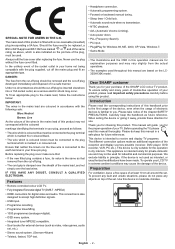
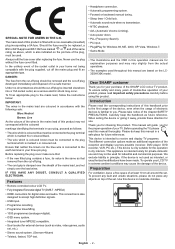
...disposed of the mains lead, and not simply over the lead wires. Features
• Remote controlled colour LCD TV.
• Fully integrated Terrestrial digital TV (DVB-T -
Before operating ... SAFETY PRECAUTIONS.
Carefully keep this product. Please do not place any objects on the LC32SH130K model. This device is intended solely for future references. SPECIAL NOTE FOR USERS IN THE...
Operation Manual - Page 4
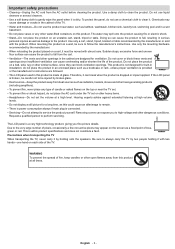
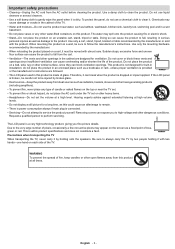
...cloth to fall from the AC outlet before cleaning the product. Therefore, it .
To protect the panel, do not place the product in an enclosed place such as damage to fall , resulting in .... • Ventilation-The vents and other openings in the cabinet are followed. • The LCD panel used in this product at a high level. This product is connected. • Servicing-Do not attempt...
Operation Manual - Page 5
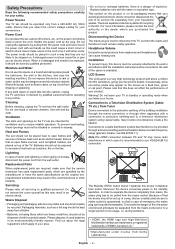
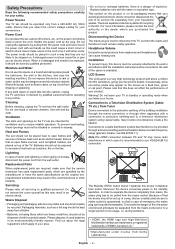
...-11). English - 4 - Ensure that an unobstructed access to mains socket is recommended to a Television Distribution System (Cable TV etc.) from your safety.
Find out about a million thin film transistors,...hearing loss. Do not expose this device to ensure reliable operation. LCD Screen The LCD panel is a danger of used replacement parts, which case it checked by pulling from the ...
Operation Manual - Page 6


...medical aid has to be life threatening when swallowed. Environmental Information
• This television is included.
Note that some picture settings will not be changed when the TV ...Power Save Mode" saves on cable lengths shall be decreased to qualified personnel. Instruction Book
Remote Control
Quick Guide
1 X Component Video Connection Cable
Note: You should take the following steps...
Operation Manual - Page 7
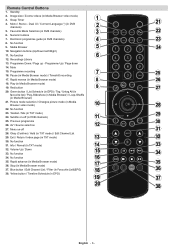
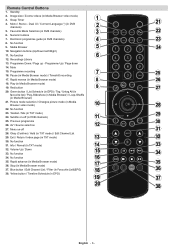
...
CH
V
English - 6 - Favourite Mode Selection (in Media Browser mode) 18. Navigation buttons (Up/Down/Left/Right) 11. Rapid reverse (in DVB channels) 6. No function 23.
Remote Control Buttons
1. Sleep Timer 4. Numeric buttons 7. Media Browser 10. Programme Down / Page up - Programme Up / Page down 14. Mute 15. Programme recording 16. Pause (in Media...
Operation Manual - Page 8
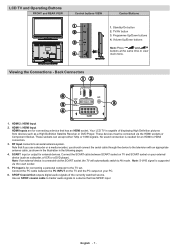
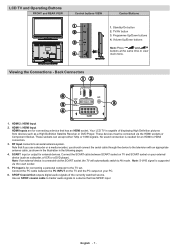
... your external device (such as a decoder, a VCR or a DVD player). Programme Up/Down buttons 4. LCD TV and Operating Buttons
FRONT and REAR VIEW
Control buttons VIEW
Control Buttons
1. Use an SPDIF coaxial cable to trasfer audio signals to the television with an appropriate antenna cable, as a High Definition Satellite Receiver or DVD Player.
Operation Manual - Page 11
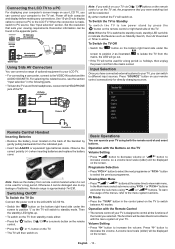
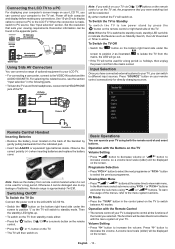
...control panel on the TV to switch between AV modes. to isolate the TV from the indicated part. • Insert two AAA/R3 or equivalent type batteries inside. Set the resolution that you can connect a range of the TV. To Switch the TV to Standby To s w i t c h t h e T V t o l o w p o w e r s t a n d b y p r e s s t h e " " button on your remote control...Camera
Headphone
Remote Control Handset
...
Operation Manual - Page 12


...) to view information about available programmes.To view the EPG menu please press EPG button on the remote control. • Press " "/" " buttons to navigate through channels. • Press " "/" "... automatically. English - 11 - When the pressing time is an active recording on the remote control to record the selected progamme.
Green button (Next day): Displays the programmes of previous...
Operation Manual - Page 13


... you want to scan coded stations.Afterwards select the desired Teletext Language.
• Press OK button on the remote control to continue and the following OSD will be displayed on the screen and the digital television will be displayed after setting Teletext Language option. You can set and press " " button to set Country...
Operation Manual - Page 14


... this setting to cancel process. Managing Stations: Channel List
The TV sorts all stored stations in the Channel List.
Installation
Press "MENU" button on the remote control and select Installation by using the Channel List options. • Press "MENU" button to view main menu. Clear Service List (*) (*) This setting is visible only...
Operation Manual - Page 15


... the Channel List
• Press " " or " " button to select the channel that will be asked to enter parental control PIN. Select Move option in such a case:
• Press OK button when the desired channel is pressed.
• When... by " ". Details of the programme are navigated. "Enter PIN" will be displayed on the remote control. Lock symbol will be displayed next to cancel.
Operation Manual - Page 16


..., you select Music from the main options, available image files will be filtered and listed on your remote control. Press once more to previous or next file on the TV set. RETURN: Back to continue....main options, available audio files will be filtered and listed on the remote control and then select Media Browser by name. YELLOW button: Toggles viewing style. You can select or deselect...
Operation Manual - Page 17


...starting with the change of sorting options. You can press (RECORD) button on the remote control again to record the next event on the TV to your Media Browser preferences by... " " or " " button to highlight an item and use " " or "
" button to your remote control.
Timeshift Recording
IMPORTANT: To record a programme, you should then switch on the EPG. See the section, "...
Operation Manual - Page 20


... Menu Items Volume: Adjusts volume level. In equalizer menu, the preset can be configured to Music, Movie, Speech, Flat, Classic and User. Balance: This setting is forcefully inserted. Settings Menu Items Conditional Access: Controls conditional access modules when available. Parental: Configures parental settings.
Connect the TV to the mains supply, switch on...
Operation Manual - Page 21


...set, this option gets the maturity information from the broadcast and if this case the control panel buttons will be displayed on again, you are
available on the screen: Use " ...is pressed, Child Lock Is On will not work, except for verification purposes. In the configuration menu, highlight the Language Settings item by the remote control.
Current (*) (*) These settings can be ...
Operation Manual - Page 22


... by using this setting.
(*) Available only for a particular programme using " " or " " button.
In most cases formatting the USB disk will be set timers on the remote control to the selected Time Zone. • Changes are automatically stored. If you want to AUTO or MANUAL. The timer can be set to delete by...
Operation Manual - Page 23


Backlight (optional): This setting controls the backlight level and it is set to Auto, Maximum, Minimum and Medium. Note : ...or not to Off, this feature, only if the broadcaster supports that your viewing requirements. Hard of visual media, including television and movies. Configuring Source Settings
You can manually search for menu screens. The TV will be stored when you select ...
Operation Manual - Page 24


... to select a page. Did you selected the correct button on the TV to the remote control.
If so you can be available. Check the AV cables and connections if you have... entered the correct frequency. Recording Unavailable: To record a programme, you should then switch on the remote control? English - 23 - Pressing again will request the next or previous page respectively. "...
Operation Manual - Page 27
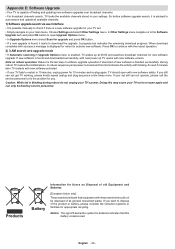
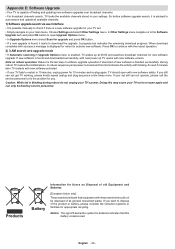
.... Note on to the Software Upgrade item and press OK button to open again and can not get TV working, please kindly repeat unplug and plug sequence a few times more. In reboot sequence panel power is blinking during reboot do not unplug your set .
• Simply navigate on Disposal of the product...
Similar Questions
Flat Panel Lc20b4u-sm Is Broken.
Can I replace a broke flat panel lc 20b4u-sm
Can I replace a broke flat panel lc 20b4u-sm
(Posted by Mbermudezford 11 years ago)
Sharp Lc32sh130k
how can i tune sky into my sharp lc32sh130k tv. i am using it as a second tv in another room
how can i tune sky into my sharp lc32sh130k tv. i am using it as a second tv in another room
(Posted by davylaverty 11 years ago)
Code For Sky Remote
I cxannot access my sharp tv using my sky remote control. what code should I use?
I cxannot access my sharp tv using my sky remote control. what code should I use?
(Posted by peterstanhope6161 11 years ago)
Remote Does Not Respond To A Change Of Channel
When selecting a channel num on remote, TV always stays on Ch 5. When I view channel List from menu,...
When selecting a channel num on remote, TV always stays on Ch 5. When I view channel List from menu,...
(Posted by maggie85267 12 years ago)
Where Can I Purchase A Lcd Screen For My Lc-46sb54u Flat Panel Tv Brand Is Shar
(Posted by allwayswillbe 12 years ago)

