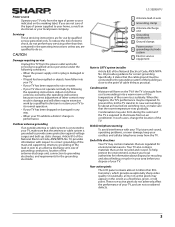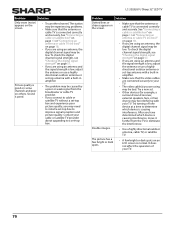Sharp LC-32LB261U Support Question
Find answers below for this question about Sharp LC-32LB261U.Need a Sharp LC-32LB261U manual? We have 1 online manual for this item!
Question posted by jenvalhopkins on October 23rd, 2015
My Lc-32lb261u Has No Sound And No Picture. I've Changed Both Boards.
The blue LED lights up but no picture. What can I do?
Current Answers
Related Sharp LC-32LB261U Manual Pages
Similar Questions
Sharp Lc-54sb54u Tv Blinking Power And Opc Led Light
Sharp LC-SB54U TV . Power light blink 2 times and the Opc light blinks 1 time with the power light ,...
Sharp LC-SB54U TV . Power light blink 2 times and the Opc light blinks 1 time with the power light ,...
(Posted by stephensix33 9 years ago)
Flat Panel Lc20b4u-sm Is Broken.
Can I replace a broke flat panel lc 20b4u-sm
Can I replace a broke flat panel lc 20b4u-sm
(Posted by Mbermudezford 11 years ago)
Sharp Lc-42sb48ut Tv Blue Power Light Just Keeps Blinking. Why?
Pretty much as stated above. The power light turns red when plugged in, and blinks blue when the pow...
Pretty much as stated above. The power light turns red when plugged in, and blinks blue when the pow...
(Posted by Anonymous-76177 11 years ago)
Sharp
Lc-20sh4u Has Red Light Will Not Turn On
When I tried to turn on my TV several times it cut right back off. I then unplugged it and now it on...
When I tried to turn on my TV several times it cut right back off. I then unplugged it and now it on...
(Posted by laurafret 12 years ago)
Where Can I Purchase A Lcd Screen For My Lc-46sb54u Flat Panel Tv Brand Is Shar
(Posted by allwayswillbe 12 years ago)