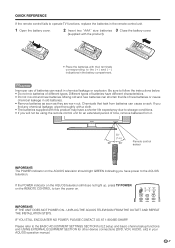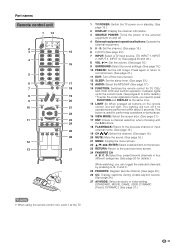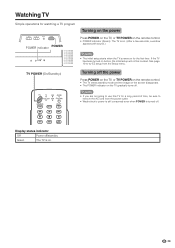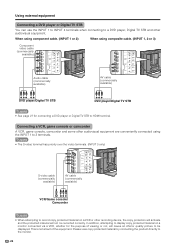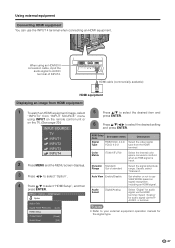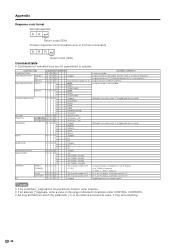Sharp LC32DA5U Support Question
Find answers below for this question about Sharp LC32DA5U - LC - 32" LCD TV.Need a Sharp LC32DA5U manual? We have 1 online manual for this item!
Question posted by pascale19 on April 6th, 2014
No Sound With Green/blue/red Cable
I just receive a tv Sharp LC-32DA5U. I pluged all cables. In input 1 and 3, I have VGA cable from my DVD and Blue-Ray and I have sound. In Input 2, I have the green/blue/red cable and no sound. I dont't know what I do wrong.
Current Answers
Related Sharp LC32DA5U Manual Pages
Similar Questions
Looking For Lcd Panel Display For A 32 Inch Sharp Aquos Lc-32da5u
(Posted by maximusve92 9 years ago)
Is The Digital Flat Antenna Compatible With My Sharp Aquos 32 Inch Lcd Tv Model
da5u
da5u
(Posted by bandlrentne 10 years ago)
Is There A Universal Base For A 32' Lcd Tv That Is Not A Wall Mount?
I have a 32" sharp lcd tv but do not have the factory base. Is there a universal base? I do not want...
I have a 32" sharp lcd tv but do not have the factory base. Is there a universal base? I do not want...
(Posted by rndacole 12 years ago)
Sharp Tv Table Stand Replacements?
Lost the table stand mount for my sharp aquos 32" lcd tv, now i need it, where do i get a replacemen...
Lost the table stand mount for my sharp aquos 32" lcd tv, now i need it, where do i get a replacemen...
(Posted by mcdonsny 12 years ago)
Lcd Tv -- Lamp
Does the sharp LC42SB45UT LCD TV contain a lamp?The Sharp warranty will not cover a tech to come out...
Does the sharp LC42SB45UT LCD TV contain a lamp?The Sharp warranty will not cover a tech to come out...
(Posted by kles 12 years ago)