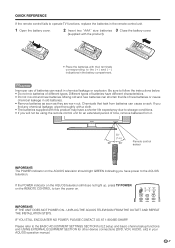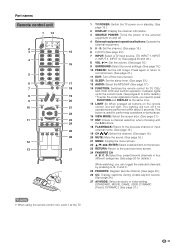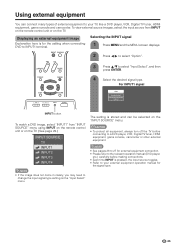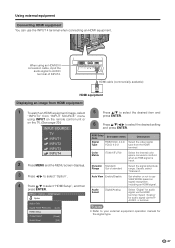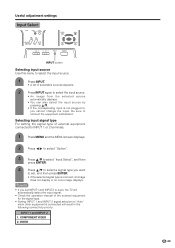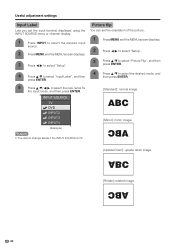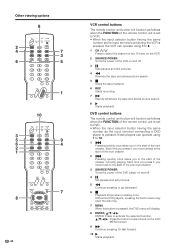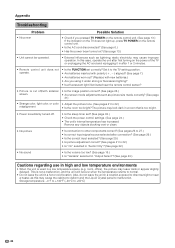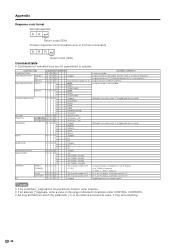Sharp LC32DA5U Support Question
Find answers below for this question about Sharp LC32DA5U - LC - 32" LCD TV.Need a Sharp LC32DA5U manual? We have 1 online manual for this item!
Question posted by Anonymous-73219 on September 4th, 2012
I Don't Have A Remote And The Channel Selector Just Says ( No Input Selection )
The person who posted this question about this Sharp product did not include a detailed explanation. Please use the "Request More Information" button to the right if more details would help you to answer this question.
Current Answers
Answer #1: Posted by TVDan on September 4th, 2012 3:36 PM
it's very limited what functions you can do without a remote: http://www.ebay.com/itm/SHARP-GA416WJSA-REMOTE-CONTROL-PART-RRMCGA416WJSA-/400112905577
TV Dan
Related Sharp LC32DA5U Manual Pages
Similar Questions
No Sound With Green/blue/red Cable
I just receive a tv Sharp LC-32DA5U. I pluged all cables. In input 1 and 3, I have VGA cable from my...
I just receive a tv Sharp LC-32DA5U. I pluged all cables. In input 1 and 3, I have VGA cable from my...
(Posted by pascale19 10 years ago)
I Need A Universal Remote For My Sharp Lc32da5u Or A Sharp Remote
(Posted by extraluv 11 years ago)
Descriptive Audio And Remote Channel Selector
Hello ... my girlfriend was trying to disable the discriptive audio which suddenly started operating...
Hello ... my girlfriend was trying to disable the discriptive audio which suddenly started operating...
(Posted by gullyrider2 11 years ago)
When I Turn On The Tv Not Every Channel Works. It Says E203
when i turn on the tv not every channel works. it says E203 Check program broadcast. if i turn on tv...
when i turn on the tv not every channel works. it says E203 Check program broadcast. if i turn on tv...
(Posted by rcceramics 11 years ago)
Sharp Aquos Controller Box Replacement?
I have a Sharp Aquos LCD TV with a separate control box (about 7 years old). It is still working jus...
I have a Sharp Aquos LCD TV with a separate control box (about 7 years old). It is still working jus...
(Posted by mhromish 12 years ago)