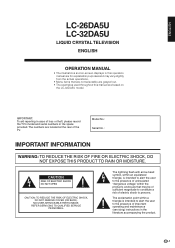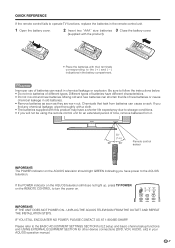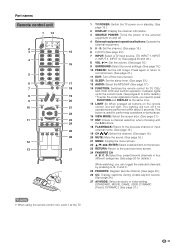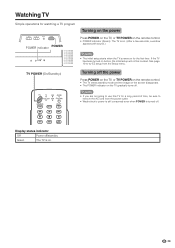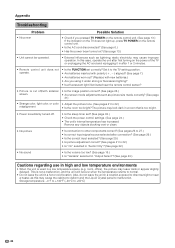Sharp LC32DA5U Support Question
Find answers below for this question about Sharp LC32DA5U - LC - 32" LCD TV.Need a Sharp LC32DA5U manual? We have 1 online manual for this item!
Question posted by wmsimms3 on August 2nd, 2012
Looking For Stand For This Tv..
The person who posted this question about this Sharp product did not include a detailed explanation. Please use the "Request More Information" button to the right if more details would help you to answer this question.
Current Answers
Answer #1: Posted by TVDan on August 2nd, 2012 8:57 AM
I cannot be sure if this stand is sold in parts or an assemby
http://www.encompassparts.com/model/SHALC32DA5U/_/_/Sharp/LC32DA5U/
http://www.encompassparts.com/item/7353748/Sharp/CDAI-A166WJKB/Stand_Assembly
TV Dan
Related Sharp LC32DA5U Manual Pages
Similar Questions
Lcd Panel Display For A 32 Inch Sharp Aquos Lc-32da5u Part Number=rlcuca025wjzz
(Posted by maximusve92 9 years ago)
Looking For Lcd Panel Display For A 32 Inch Sharp Aquos Lc-32da5u
(Posted by maximusve92 9 years ago)
Flat Panel Lc20b4u-sm Is Broken.
Can I replace a broke flat panel lc 20b4u-sm
Can I replace a broke flat panel lc 20b4u-sm
(Posted by Mbermudezford 11 years ago)
Looking For Tv Base For Lc-32d43u. Had On Wall And Now Need To Stand Up
(Posted by donnallien 11 years ago)
Sharp Tv Table Stand Replacements?
Lost the table stand mount for my sharp aquos 32" lcd tv, now i need it, where do i get a replacemen...
Lost the table stand mount for my sharp aquos 32" lcd tv, now i need it, where do i get a replacemen...
(Posted by mcdonsny 12 years ago)