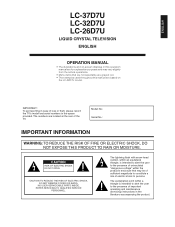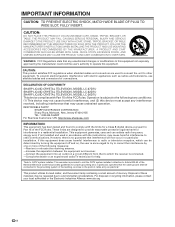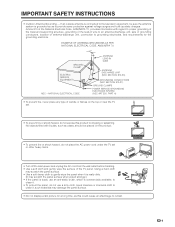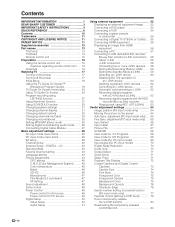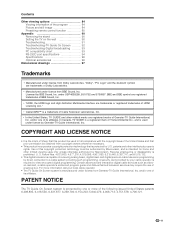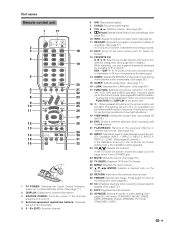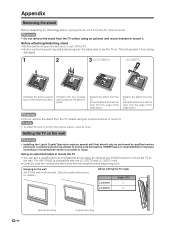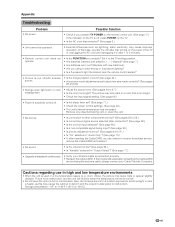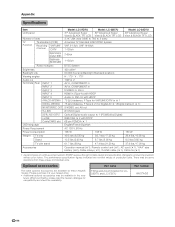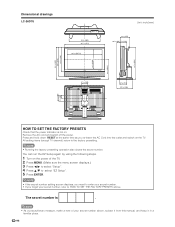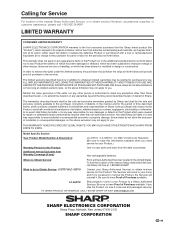Sharp LC-32D7U Support Question
Find answers below for this question about Sharp LC-32D7U.Need a Sharp LC-32D7U manual? We have 1 online manual for this item!
Question posted by sfles4 on February 3rd, 2012
Sound Problem
Bought my TV in 2005 & the other day one of its speakers started making a distortion noise when the sound went over a 16 [onscreen volume]. Any remedies?
Current Answers
Answer #1: Posted by TVDan on February 4th, 2012 12:44 AM
http://www.sharpusa.com/CustomerSupport.aspx
This is a known issue requiring a technician to install a new insulator for the audio output. contact Sharp to find a local shop with access to their bulletins.
TV Dan
Related Sharp LC-32D7U Manual Pages
Similar Questions
My Problem Is Intermittent On Sharp Mod: Lc-52d65u. The Tv Will Work Ok For A Pe
My problem is intermittent on Sharp mod: LC-52D65U. The TV will work OK for a period of time (differ...
My problem is intermittent on Sharp mod: LC-52D65U. The TV will work OK for a period of time (differ...
(Posted by tanivan 6 years ago)
Flat Panel Lc20b4u-sm Is Broken.
Can I replace a broke flat panel lc 20b4u-sm
Can I replace a broke flat panel lc 20b4u-sm
(Posted by Mbermudezford 11 years ago)
Where Can I Get A Replacement Base For Sharp Lc-32d7u
(Posted by Anonymous-90823 11 years ago)
No Sound On My Sharp Lc 37 Sh20u Tv
I have a sharp LC 37 SH20U television, the sound will not come on I have tried resetting all the set...
I have a sharp LC 37 SH20U television, the sound will not come on I have tried resetting all the set...
(Posted by pcavanaugh 12 years ago)
Where Can I Purchase A Lcd Screen For My Lc-46sb54u Flat Panel Tv Brand Is Shar
(Posted by allwayswillbe 12 years ago)