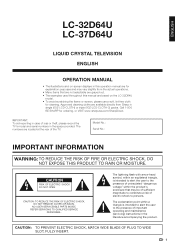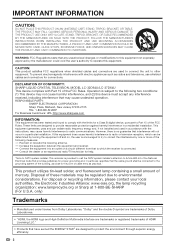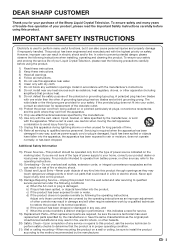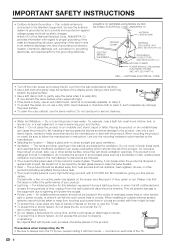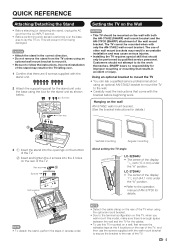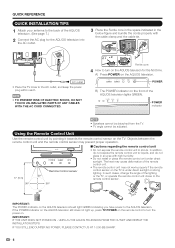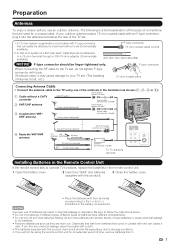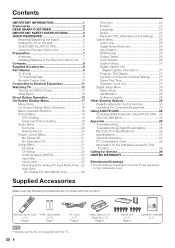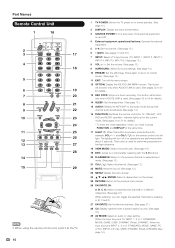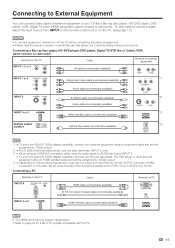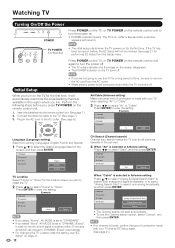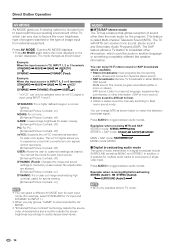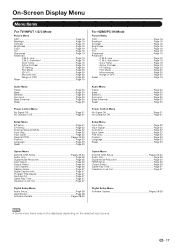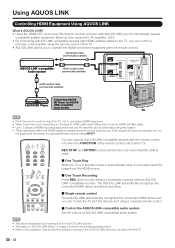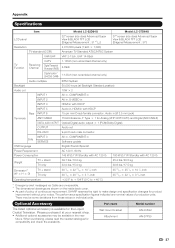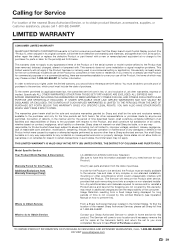Sharp LC 32D64U Support Question
Find answers below for this question about Sharp LC 32D64U - 32" LCD TV.Need a Sharp LC 32D64U manual? We have 1 online manual for this item!
Question posted by ramyt72792 on January 2nd, 2019
Wall Mounting
I have an LC 32D64U and I want to wall-mount it. However, the wall mounting holes are plugged, and I don't know how to have them opened. Any ideas?
Current Answers
Answer #1: Posted by Odin on January 3rd, 2019 9:36 AM
Sharp advises against your doing this job: "Customers should not attempt to do the work themselves," instead engaging a qualified technician. The technician may optionally use an AN-37AG2 bracket for this purpose.
Hope this is useful. Please don't forget to click the Accept This Answer button if you do accept it. My aim is to provide reliable helpful answers, not just a lot of them. See https://www.helpowl.com/profile/Odin.
Related Sharp LC 32D64U Manual Pages
Similar Questions
Where Can I Get A Base Stand For Model Number Lc 3244u
sharp aqous 32 inch liquid crystal tv
sharp aqous 32 inch liquid crystal tv
(Posted by heavyweightcuts 11 years ago)
Is There A Universal Base For A 32' Lcd Tv That Is Not A Wall Mount?
I have a 32" sharp lcd tv but do not have the factory base. Is there a universal base? I do not want...
I have a 32" sharp lcd tv but do not have the factory base. Is there a universal base? I do not want...
(Posted by rndacole 12 years ago)
Lcd Tv -- Lamp
Does the sharp LC42SB45UT LCD TV contain a lamp?The Sharp warranty will not cover a tech to come out...
Does the sharp LC42SB45UT LCD TV contain a lamp?The Sharp warranty will not cover a tech to come out...
(Posted by kles 12 years ago)