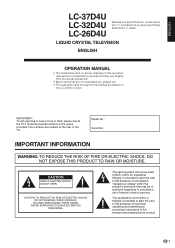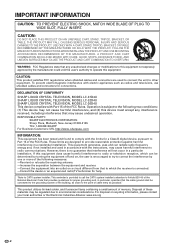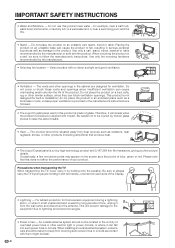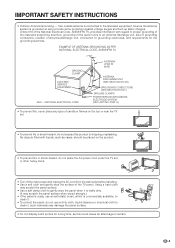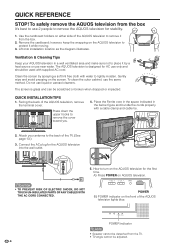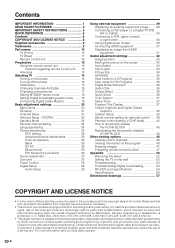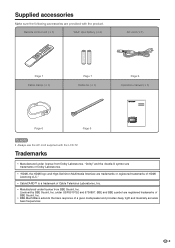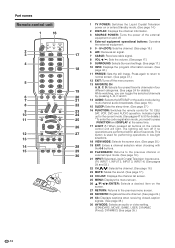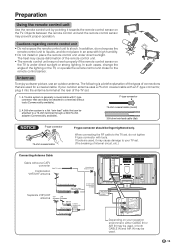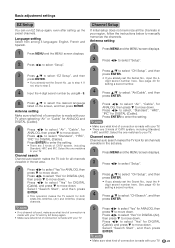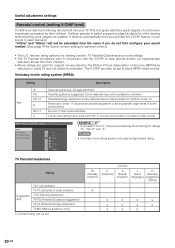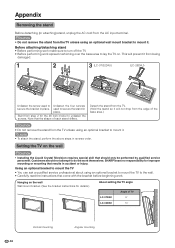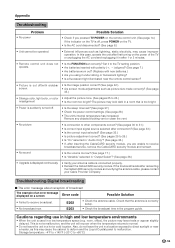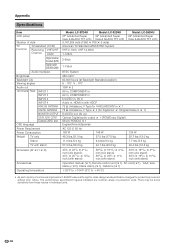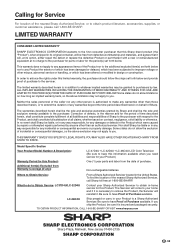Sharp LC-32D4U Support Question
Find answers below for this question about Sharp LC-32D4U.Need a Sharp LC-32D4U manual? We have 1 online manual for this item!
Question posted by Anonymous-49096 on January 21st, 2012
Antenna Use (no Cable Or Satellite)
I want to use an antenna with my Sharp LC-32D4U. Do I need an ext. digital tuner?
Current Answers
Answer #1: Posted by TVDan on January 21st, 2012 3:28 PM
this set has the ATSC tuner inside, so you can get the digital channels with an antenna. see specs on page 57 and where to plug it in to the TV on page 12 (digital AIR input): http://files.sharpusa.com/Downloads/ForHome/HomeEntertainment/LCDTVs/Manuals/tel_man_LC26_32_37D4U.pdf
TV Dan
Related Sharp LC-32D4U Manual Pages
Similar Questions
Does The Sharp Lc C3232 Need A Digital To Analog Converter?
(Posted by losercool26 2 years ago)
What Is The Best Antenna To Use For The Lc-30hv4u To Receive Digital Tv
(Posted by groveplace 10 years ago)
Flat Panel Lc20b4u-sm Is Broken.
Can I replace a broke flat panel lc 20b4u-sm
Can I replace a broke flat panel lc 20b4u-sm
(Posted by Mbermudezford 11 years ago)
720p Or 1080i
Does the Sharp TV Model LC-32D4UJ have a HD resoultion of 1080i or 720p?
Does the Sharp TV Model LC-32D4UJ have a HD resoultion of 1080i or 720p?
(Posted by BrazMann 12 years ago)
Where Can I Purchase A Lcd Screen For My Lc-46sb54u Flat Panel Tv Brand Is Shar
(Posted by allwayswillbe 12 years ago)