Sharp LC32D47U Support Question
Find answers below for this question about Sharp LC32D47U - LC - 32" LCD TV.Need a Sharp LC32D47U manual? We have 1 online manual for this item!
Question posted by kewebajo on October 14th, 2011
Can We Have The Weight Of This Tv In Kg?
The person who posted this question about this Sharp product did not include a detailed explanation. Please use the "Request More Information" button to the right if more details would help you to answer this question.
Current Answers
There are currently no answers that have been posted for this question.
Be the first to post an answer! Remember that you can earn up to 1,100 points for every answer you submit. The better the quality of your answer, the better chance it has to be accepted.
Be the first to post an answer! Remember that you can earn up to 1,100 points for every answer you submit. The better the quality of your answer, the better chance it has to be accepted.
Related Sharp LC32D47U Manual Pages
LC-32D47U Operation Manual - Page 1


Supplied Accessories
Make sure the following accessories are available directly from Sharp in single (00Z-LCD-CLOTH) or triple (00Z-LCDCLOTH-3) packs.
Approved cleaning cloths are provided with the TV.
LC-32D47U
LIQUID CRYSTAL TELEVISION
OPERATION MANUAL ENGLISH
IMPORTANT : Please read this operation manual before starting operating the equipment. Call 1-800-BE-SHARP for cleaning. ...
LC-32D47U Operation Manual - Page 2
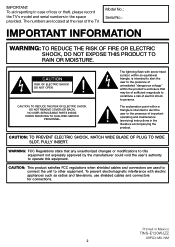
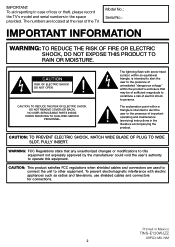
...to operate this equipment.
The lightning flash with electric appliances such as radios and televisions, use shielded cables and connectors for connections.
CAUTION: This product satisfies FCC ... connectors are located at the rear of electric shock to constitute a risk of the TV.
WARNING: FCC Regulations state that may be of sufficient magnitude to persons....
LC-32D47U Operation Manual - Page 3
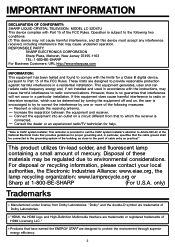
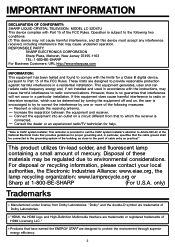
...or
Sharp at 1-800-BE-SHARP
(For U.S.A. Consult the dealer or an experienced radio/TV technician for a Class B digital device, pursuant to Part 15 of cable entry as practical.... Operation is connected. IMPORTANT INFORMATION
DECLARATION OF CONFORMITY: SHARP LIQUID CRYSTAL TELEVISION, MODEL LC-32D47U This device complies with the instructions, may cause harmful interference to radio ...
LC-32D47U Operation Manual - Page 5


... this product is provided or the manufacturer's instructions are designed for this product near the TV set or other similar surface, since insufficient ventilation can cause the product to ...sure to the television equipment, be placed on an unstable base can cause overheating and/or shorten the life of blue, green or red. Using a hard cloth may
scratch the panel surface. •...
LC-32D47U Operation Manual - Page 6
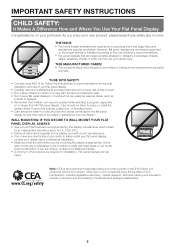
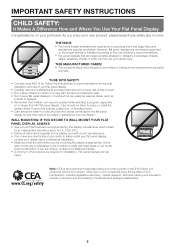
... relationships.
6 IMPORTANT SAFETY INSTRUCTIONS
CHILD SAFETY:
It Makes A Difference How and Where You Use Your Flat Panel Display
Congratulations on furniture that can easily be mounted to walls with furniture and television sets. • Don't place flat panel display. Care should be taken to route all cords and cables connected to the fl...
LC-32D47U Operation Manual - Page 7
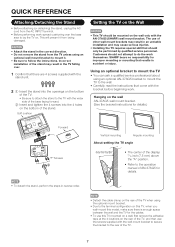
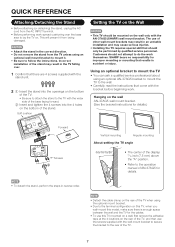
...mounting that results in the correct direction. • Do not remove the stand from the TV unless using an
optional wall mount bracket to mount it from the AC INPUT terminal.
•...bracket. (See the bracket instructions for details.)
Forward
1
Screws
2
Vertical mounting
Angular mounting
About setting the TV angle
0/5/10/15/20°
• The center of the display: 5/16 inch (7.5 mm) ...
LC-32D47U Operation Manual - Page 8
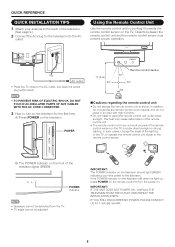
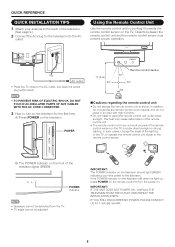
... control unit.
• The remote control unit may prevent proper operation. POWER indicator
• Speakers cannot be detached from the TV. • TV angle cannot be adjusted. B) The POWER indicator on the television.
Objects between the remote control unit and the remote control sensor may not work properly if the remote control sensor...
LC-32D47U Operation Manual - Page 9
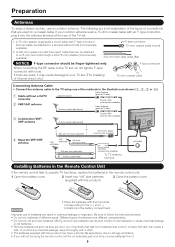
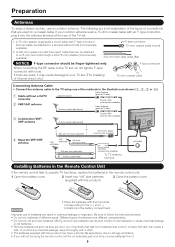
... antenna terminal at )
NOTICE F-type connector should be attached to a terminal without a CATV
Cable TV lead-In
Home Antenna terminal (75-ohm)
converter 2 VHF/UHF antenna
75-ohm coaxial cable (...; Connect the antenna cable to storage conditions. • If you will not be attached to the TV set .
1.
Be sure to the (e) and (f) indications in the battery compartment. Improper use an...
LC-32D47U Operation Manual - Page 10
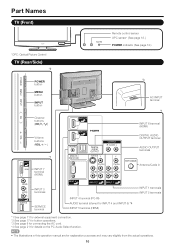
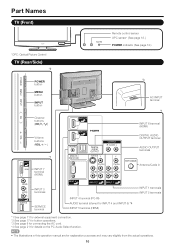
...)
*OPC: Optical Picture Control
TV (Rear/Side)
*2
POWER button MENU button INPUT button
Channel buttons (CHU/V)
Volume buttons (VOLk/l)
*1
INPUT 7 terminal (HDMI)
Remote control sensor OPC sensor* (See page 18.) ...
LC-32D47U Operation Manual - Page 11
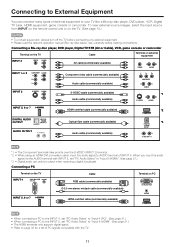
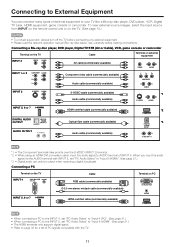
... Audio Select" to "Input 5 (HDMI)". (See page 21.) *3 • Digital audio can connect many types of external equipment to your TV like a Blu-ray disc player, DVD player, VCR, Digital TV tuner, HDMI equipment, game console or camcorder. When you input the audio
signal via the AUDIO terminal with INPUT 5, set "PC...
LC-32D47U Operation Manual - Page 12
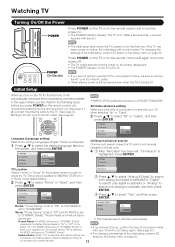
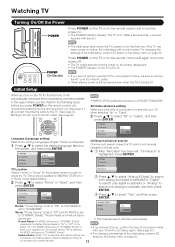
... if there is
• If no operation for all the settings are not going to use this TV for the first time, it will start automatically. This product qualifies for the &#... (See page 8.)
• ENERGY STAR qualification is based on before you press POWER on the TV for a long period of time, be set to "DYNAMIC (Fixed)"
• The Channel search will automatically...
LC-32D47U Operation Manual - Page 13
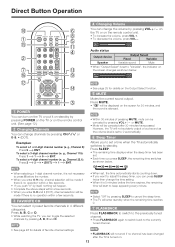
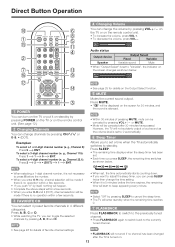
...minute.
• Select "Off" by pressing SLEEP to cancel the sleep timer. • The TV will enter standby when the remaining time reaches
0. g., Channel 5):
Press 5 ENT. To select a.... • When you to set to 0 automatically.
Press A, B, C or D. • While watching the TV, you can toggle the selected
channels by pressing A, B, C and D.
• When set, the time automatically starts...
LC-32D47U Operation Manual - Page 14


...information. You can set the mode for each input mode. (For example, select STANDARD for TV input and DYNAMIC for the program. Press AUDIO to accompany a single video track.
Current AV...of sound other information. (SAP is mono sound.) If stereo sound is called Multi-channel Television Sound (MTS).
SAP sound: Listen to a second language, supplementary commentary or other than the...
LC-32D47U Operation Manual - Page 15


... the closed caption service (CC1, CC2, T1 (TEXT1), T2 (TEXT2)) are available on some TV programs and on some of these services at the discretion of Power Saving settings.
• See ...(TEXT2)" services display text that is available is a new caption service available only on digital TV programs (also at the discretion of whether or not an analog broadcast provides Closed Caption service,...
LC-32D47U Operation Manual - Page 18


... selectable when channel display shows an input resolution of the screen.
Off: No adjustment.
C.M.S.-Value: A higher value makes the image brighter. Advanced Picture Setting
This TV provides various advanced functions for viewing a clearer video image.
3D-Y/C
Provides high quality images with minimal dot crawl and cross color noise.
Off: Normal viewing...
LC-32D47U Operation Manual - Page 19


...; Audio menu is grayed out when Output Select is the factory preset value. • When a TV program finishes, this case, please refer to the operation manual of "Backlight" in order to...appearing every minute.
• "Disable" is small. Audio Menu
You can set the time length the TV takes to automatically shut the power down when there is no signal for 15 minutes.
• When ...
LC-32D47U Operation Manual - Page 20


... is selected, after setting up the preset channels.
CH Search: Channel auto search makes the TV look for all the settings are completed, the Feature Demo screen is displayed if there is no...Make sure what kind of connection is found , confirm the type of connection made with your TV and try EZ Setup again.
20 Language: Select from among 3 languages (English, French and Spanish)....
LC-32D47U Operation Manual - Page 21


... image has low
resolution, has unclear (black) edges, or is being input, so it on the TV.
Disable: No function.
• Refer to your external equipment operation manual for Analog PC Input Mode ...values, press a/b to select "Reset", and then press ENTER.
• When connecting a PC to the TV and switch it cannot be selected.
• The default cursor position may not be in the center, ...
LC-32D47U Operation Manual - Page 29


... compatibility and check the availability. Appendix
Specifications
LCD panel Resolution
Item
Model: LC-32D47U
32o Class (31 1/2o Diagonal) Advanced Super View & BLACK TFT LCD
1,049,088 pixels (1,366 g 768)
TV-standard (CCIR)
American TV Standard ATSC/NTSC System
VHF/UHF VHF 2-13ch, UHF 14-69ch
TV Function
Receiving Channel
CATV
1-135ch (non-scrambled channel only...
LC-32D47U Operation Manual - Page 31


... is meant solely for the non-commercial, household use of this warranty, may not apply. Model Specific Section Your Product Model Number & Description:
LC-32D47U LCD Color Television (Be sure to have this Product:
Additional Exclusions from Warranty Coverage (if any complex or non-standard installation, mounting or other than a Sharp authorized servicer...
Similar Questions
Flat Panel Lc20b4u-sm Is Broken.
Can I replace a broke flat panel lc 20b4u-sm
Can I replace a broke flat panel lc 20b4u-sm
(Posted by Mbermudezford 11 years ago)
Warranty
DOES THE SHARP LC-32D47U YHAVE A 1 YEAR PARTS AND LABOR IN HOME SERVICE.
DOES THE SHARP LC-32D47U YHAVE A 1 YEAR PARTS AND LABOR IN HOME SERVICE.
(Posted by DONR1 12 years ago)
Where Can I Purchase A Lcd Screen For My Lc-46sb54u Flat Panel Tv Brand Is Shar
(Posted by allwayswillbe 12 years ago)

