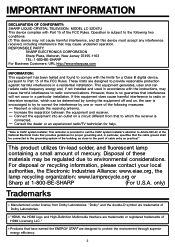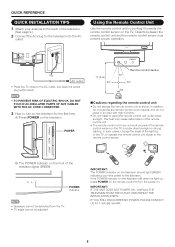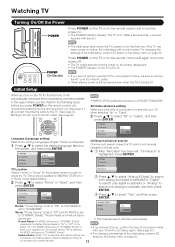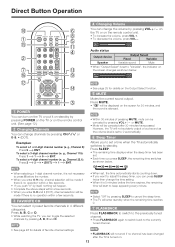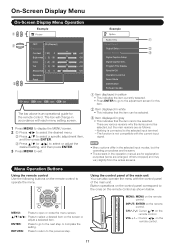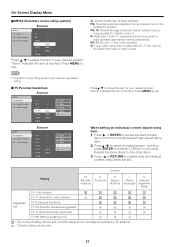Sharp LC32D47U Support Question
Find answers below for this question about Sharp LC32D47U - LC - 32" LCD TV.Need a Sharp LC32D47U manual? We have 1 online manual for this item!
Question posted by billfounds on December 28th, 2010
How Do I Get Rid Of Green Tint (hue) Around All Figures On Screen?
Our new TV has a green hue around all the figures on the screen. We used every setting to try and get rid of it and finally turned off the green color. HELP!
Current Answers
Related Sharp LC32D47U Manual Pages
Similar Questions
Is There A Universal Base For A 32' Lcd Tv That Is Not A Wall Mount?
I have a 32" sharp lcd tv but do not have the factory base. Is there a universal base? I do not want...
I have a 32" sharp lcd tv but do not have the factory base. Is there a universal base? I do not want...
(Posted by rndacole 12 years ago)
Warranty
DOES THE SHARP LC-32D47U YHAVE A 1 YEAR PARTS AND LABOR IN HOME SERVICE.
DOES THE SHARP LC-32D47U YHAVE A 1 YEAR PARTS AND LABOR IN HOME SERVICE.
(Posted by DONR1 12 years ago)
My Tv Has A Yellow Tint Throughout The Screen
My tv has a yellow tint throughout the screen, someone had told me that it may be the color wheel wh...
My tv has a yellow tint throughout the screen, someone had told me that it may be the color wheel wh...
(Posted by moto5292004 12 years ago)
How Do You Remove Upper Left Corner
THERE IS A LABEL ON THE UPPER LEFT CORNER THAT BLOCKS IMAGE AND CHANNELL INFORMATION. AT FIRST THOUG...
THERE IS A LABEL ON THE UPPER LEFT CORNER THAT BLOCKS IMAGE AND CHANNELL INFORMATION. AT FIRST THOUG...
(Posted by SNOOKY007 13 years ago)