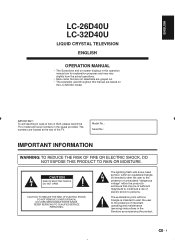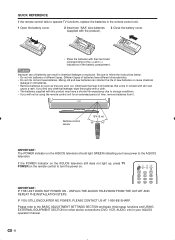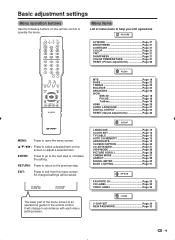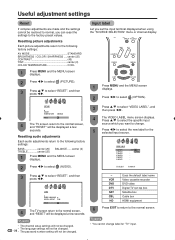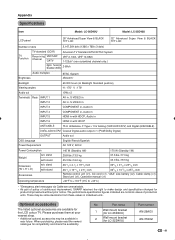Sharp LC-26D40U Support Question
Find answers below for this question about Sharp LC-26D40U - 26" LCD TV.Need a Sharp LC-26D40U manual? We have 1 online manual for this item!
Question posted by dmajchrzak on September 8th, 2016
Do You Have The Tv Base Stand?
need the bas stand for sharp model #LC-26D40u
Current Answers
Related Sharp LC-26D40U Manual Pages
Similar Questions
Hi To Whom It May Concern Where Can I Buy The Original Tv Base Stand For My Lc-6
(Posted by vsma1968 2 years ago)
Need Sharp Lc-65d64u Base Stand - 65 Lcd Tv
I need to buy Sharp LC-65D64U Base Stand - 65 LCD TV
I need to buy Sharp LC-65D64U Base Stand - 65 LCD TV
(Posted by isaqueh 2 years ago)
I Am In Need Of A Base Stand With Screws For A Lc-20sh4u Lcd Tv By Sharp
I am in need of a base stand with screws for a Sharp LCD TV model number LC-20SH4U, does anyone know...
I am in need of a base stand with screws for a Sharp LCD TV model number LC-20SH4U, does anyone know...
(Posted by Rhondan22 8 years ago)
Where Can I Get A Tv Base Stand For A Sharp Aquos Lc60c52u?
(Posted by DLEE299 10 years ago)
Where Can We Get A Base Stand For Our Sharp Lc-c4677un Tv? The Service Man Threw
Where can we get a base stand for our Sharp LC=C4677UN TV? The service man threw away the original s...
Where can we get a base stand for our Sharp LC=C4677UN TV? The service man threw away the original s...
(Posted by jojocardon 10 years ago)