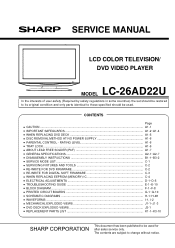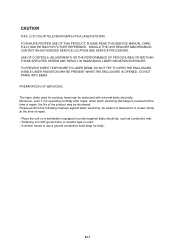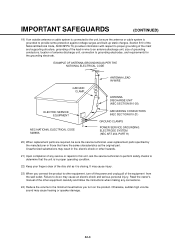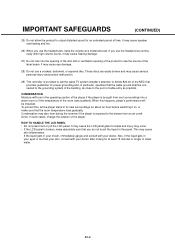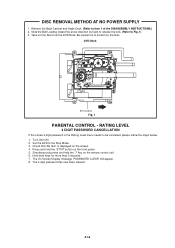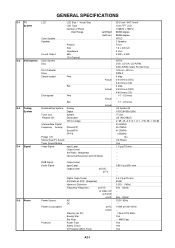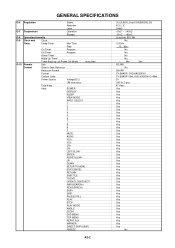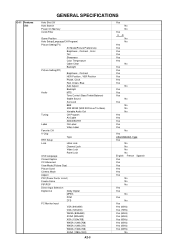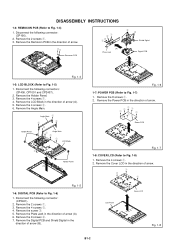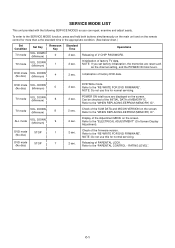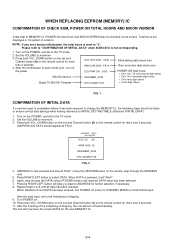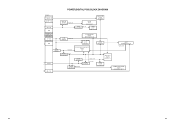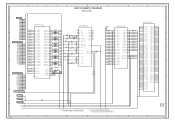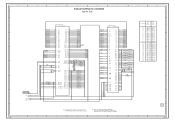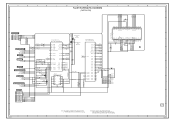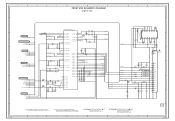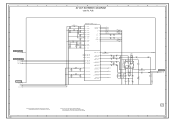Sharp LC-26AD22U Support Question
Find answers below for this question about Sharp LC-26AD22U.Need a Sharp LC-26AD22U manual? We have 1 online manual for this item!
Question posted by Rolando170g on September 28th, 2022
Configurar Servicios De Tv Por Cable
Current Answers
Answer #1: Posted by hzplj9 on September 28th, 2022 1:14 PM
Descargue la guía del usuario y consulte la página 13 del PDF. Hay conexiones para instalar dispositivos externos, como un decodificador por cable.
https://manualsbrain.com/en/manuals/998129/
Hope that helps you.
Espero que eso te ayude.
Answer #2: Posted by SonuKumar on September 28th, 2022 8:09 PM
Please respond to my effort to provide you with the best possible solution by using the "Acceptable Solution" and/or the "Helpful" buttons when the answer has proven to be helpful.
Regards,
Sonu
Your search handyman for all e-support needs!!
Related Sharp LC-26AD22U Manual Pages
Similar Questions
este tv apenas se conecta a la red enciende dando imagen de "mosaico" de líneas verticales quis...
Tried RCA cables to digital audio input; also tried digital cable to digital audio input. Sound bar ...
Can I replace a broke flat panel lc 20b4u-sm