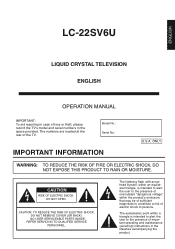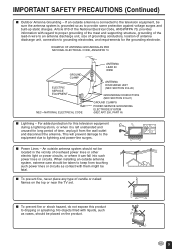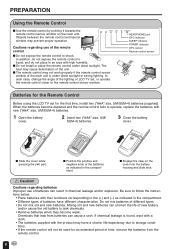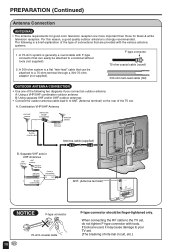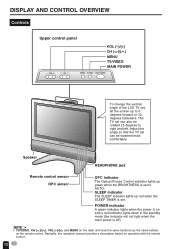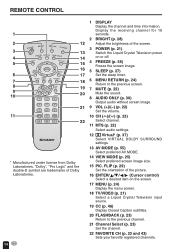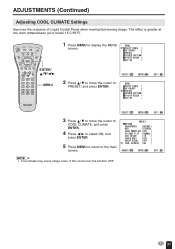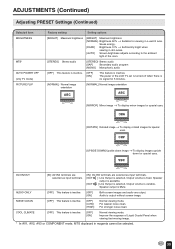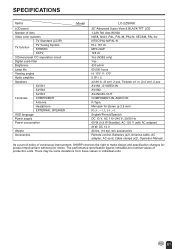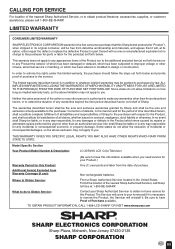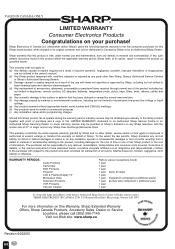Sharp LC-22SV6UM Support Question
Find answers below for this question about Sharp LC-22SV6UM.Need a Sharp LC-22SV6UM manual? We have 1 online manual for this item!
Question posted by Anonymous-95599 on January 24th, 2013
What Is The Size
The person who posted this question about this Sharp product did not include a detailed explanation. Please use the "Request More Information" button to the right if more details would help you to answer this question.
Current Answers
Related Sharp LC-22SV6UM Manual Pages
Similar Questions
My Lc-32sv29u Tv Will Not Turn On.
The TV is plugged in but not turning on. I have checked the power with other items.
The TV is plugged in but not turning on. I have checked the power with other items.
(Posted by bev48624 9 years ago)
Flat Panel Lc20b4u-sm Is Broken.
Can I replace a broke flat panel lc 20b4u-sm
Can I replace a broke flat panel lc 20b4u-sm
(Posted by Mbermudezford 11 years ago)
Where Can I Purchase A Lcd Screen For My Lc-46sb54u Flat Panel Tv Brand Is Shar
(Posted by allwayswillbe 12 years ago)
I Have One Problem In My Sharp Tv Model:lc-22sv6um
Im From MExico,Tampico,Tamaulipas Hey i have one sharp tv model_LC-22SV6UMthe problemis that I havet...
Im From MExico,Tampico,Tamaulipas Hey i have one sharp tv model_LC-22SV6UMthe problemis that I havet...
(Posted by azulvera45 12 years ago)
How Do You Fix A Green Line On A Sharp Lcd Panel Model Lc-45gd6u?
(Posted by ppearson 13 years ago)