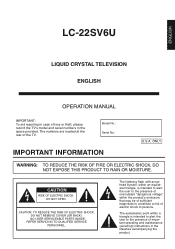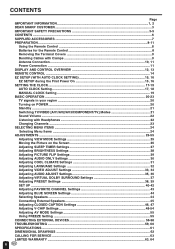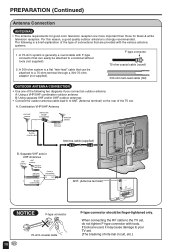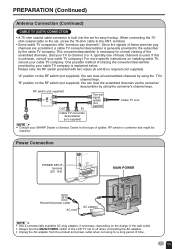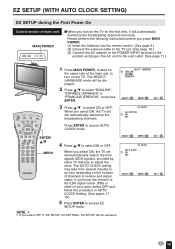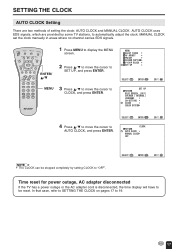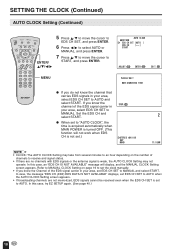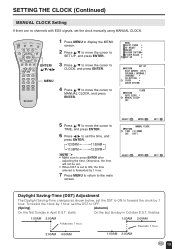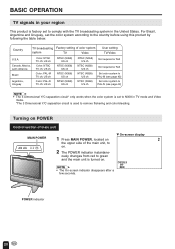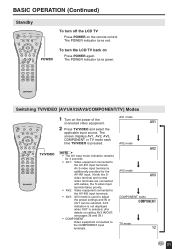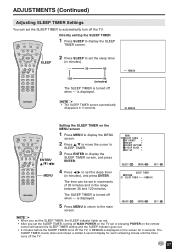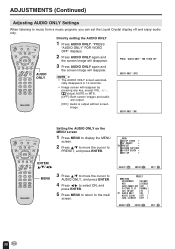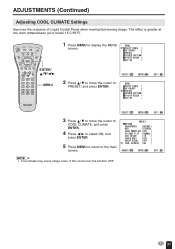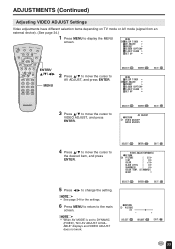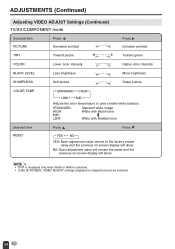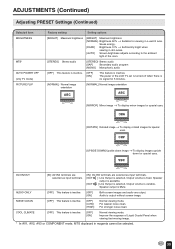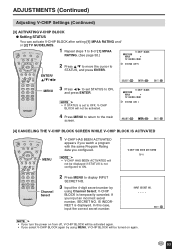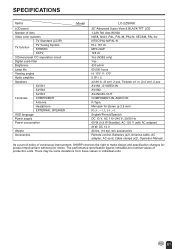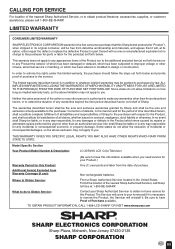Sharp LC-22SV6UM Support Question
Find answers below for this question about Sharp LC-22SV6UM.Need a Sharp LC-22SV6UM manual? We have 1 online manual for this item!
Question posted by bev48624 on October 12th, 2014
My Lc-32sv29u Tv Will Not Turn On.
The TV is plugged in but not turning on. I have checked the power with other items.
Current Answers
Answer #1: Posted by sabrie on October 14th, 2014 5:14 AM
There are several things to know or do before coming to conclusion:
1)Check if there is power in the power socket
2)Check if the cord is alright.
3)Check if you could hear a thud kind of sound when you turn it on.
4)Check the loose connection
5)Check the fuse if it alright and its home a swell
1)Check if there is power in the power socket
2)Check if the cord is alright.
3)Check if you could hear a thud kind of sound when you turn it on.
4)Check the loose connection
5)Check the fuse if it alright and its home a swell
www.techboss.co.za
Related Sharp LC-22SV6UM Manual Pages
Similar Questions
Conversion Van Tv Fuse Blew And Upon Replaceing Fuse The Tv Worked, No Video
tv works playing dvd but only sound no video tried several dvds with same result.could it be the flo...
tv works playing dvd but only sound no video tried several dvds with same result.could it be the flo...
(Posted by lancewatson 9 years ago)
Flat Panel Lc20b4u-sm Is Broken.
Can I replace a broke flat panel lc 20b4u-sm
Can I replace a broke flat panel lc 20b4u-sm
(Posted by Mbermudezford 11 years ago)
Where Can I Purchase A Lcd Screen For My Lc-46sb54u Flat Panel Tv Brand Is Shar
(Posted by allwayswillbe 12 years ago)
I Have One Problem In My Sharp Tv Model:lc-22sv6um
Im From MExico,Tampico,Tamaulipas Hey i have one sharp tv model_LC-22SV6UMthe problemis that I havet...
Im From MExico,Tampico,Tamaulipas Hey i have one sharp tv model_LC-22SV6UMthe problemis that I havet...
(Posted by azulvera45 12 years ago)
Lc-37sb24u Jumps Between Opc And Power
lc-37sb24u jumps between opc and power
lc-37sb24u jumps between opc and power
(Posted by joseramirez49 12 years ago)