Sharp LC-20E1UBM Support Question
Find answers below for this question about Sharp LC-20E1UBM.Need a Sharp LC-20E1UBM manual? We have 1 online manual for this item!
Question posted by bduplantis on March 23rd, 2012
Cable Connection Has Come Lose Inside Case. Can I Remove Back And Reattach ?
Can I remove back of case and reconnect cable connection without risk of shock ?
Current Answers
There are currently no answers that have been posted for this question.
Be the first to post an answer! Remember that you can earn up to 1,100 points for every answer you submit. The better the quality of your answer, the better chance it has to be accepted.
Be the first to post an answer! Remember that you can earn up to 1,100 points for every answer you submit. The better the quality of your answer, the better chance it has to be accepted.
Related Sharp LC-20E1UBM Manual Pages
LC-20E1U Operation Manual - Page 2
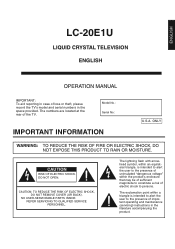
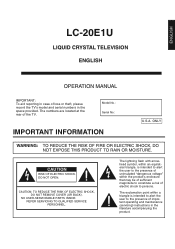
...INSIDE.
ONLY
WARNING: TO REDUCE THE RISK OF FIRE OR ELECTRIC SHOCK, DO NOT EXPOSE THIS PRODUCT TO RAIN OR MOISTURE. REFER SERVICING TO QUALIFIED SERVICE PERSONNEL. ENGLISH
LC-20E1U
LIQUID CRYSTAL TELEVISION ENGLISH
OPERATION MANUAL
IMPORTANT: To aid reporting in case...the space provided. CAUTION: TO REDUCE THE RISK OF ELECTRIC SHOCK, DO NOT REMOVE COVER (OR BACK).
The exclamation point ...
LC-20E1U Operation Manual - Page 3
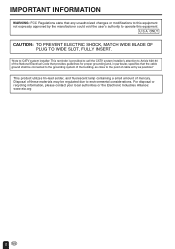
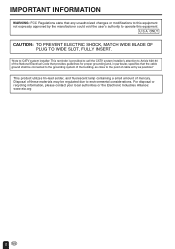
... product utilizes tin-lead solder, and fluorescent lamp containing a small amount of cable entry as practical."
For disposal or recycling information, please contact your local authorities...cable ground shall be regulated due to environmental considerations. ONLY
CAUTION: TO PREVENT ELECTRIC SHOCK, MATCH WIDE BLADE OF PLUG TO WIDE SLOT, FULLY INSERT. Disposal of these materials may be connected...
LC-20E1U Operation Manual - Page 4
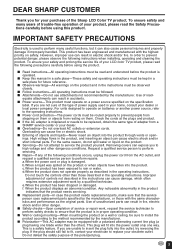
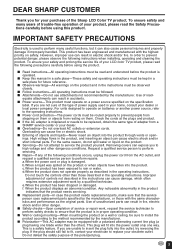
...to perform safety checks to ensure that the product is operated. I Replacement parts-In case the product needs replacement parts, make sure that the product needs servicing. Overloading can...obsolete outlet. I If the AC adapter is used in fire, electric shock and/or other dangerous conditions. Removing covers can also cause personal injuries and property damage if improperly handled. Do...
LC-20E1U Operation Manual - Page 5
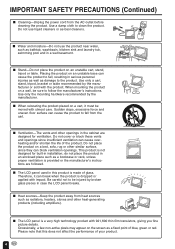
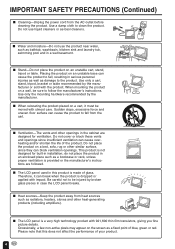
...the product near water, such as a fixed point of your product.
4 I The LCD panel used in case the LCD panel breaks. Sudden stops, excessive force and uneven floor surface can cause the product to follow the ...the product on a cart, it can cause the product to fall from the cart. I The LCD panel is made of the product. Do not place the product on an unstable cart, stand, tripod or ...
LC-20E1U Operation Manual - Page 6
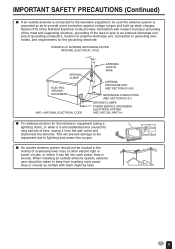
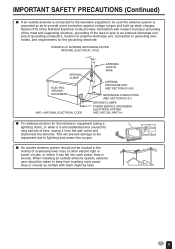
... lines or other electric light or power circuits, or where it can fall into such power lines or circuits. When installing an outside antenna is connected to the television equipment, be located in wire to an antenna discharge unit, size of grounding conductors, Iocation of antenna-discharge unit...
LC-20E1U Operation Manual - Page 7


...10
Using the Remote Control ...8 Batteries for the Remote Control 8 Power Connection ...9 Antenna Connection ...9, 10 FRONT AND REAR CONTROL OPTIONS 11-13 Removing the Back Cover ...13 Listening with Headphones ...13 EZ SETUP ...14 ... V-CHIP Settings 32-37 CONNECTING WITH EXTERNAL DEVICES 38-40 How to Fix the Cables ...40 TROUBLESHOOTING ...41, 42 SPECIFICATIONS ...43 DIMENSIONAL DRAWINGS ...44
...
LC-20E1U Operation Manual - Page 8
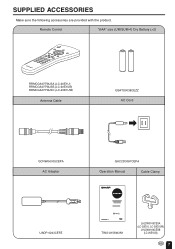
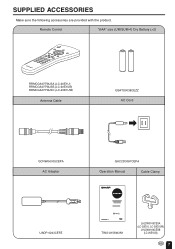
... ACCESSORIES
Make sure the following accessories are provided with the product. Remote Control
"AAA" size (UM/SUM-4) Dry Battery (×2)
RRMCGA077WJSA (LC-20E1U) RRMCGA077WJSB (LC-20E1UB) RRMCGA077WJSC (LC-20E1UW)
Antenna Cable
UBATU0038CEZZ AC Cord
QCNWG0003CEPA AC Adapter
QACCD3097CEPA
Operation Manual
Cable Clamp
UADP-0212CEZZ UADP-0243CEPZ
UBATU0026GEZZ TINS-A158WJN1
LHLDW0109CESA...
LC-20E1U Operation Manual - Page 9
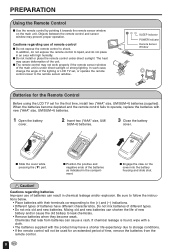
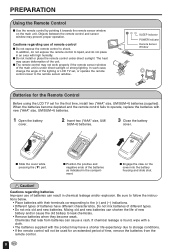
... become weak.
Chemicals that leak from the remote control.
8 In such case, change the angle of batteries can result in an area with new ("...LCD TV set , or operate the remote control closer to shock. Be sure to liquid, and do not place in ...battery and/or cause the old battery to leak chemicals. • Remove batteries when they become depleted and the remote control fails to storage ...
LC-20E1U Operation Manual - Page 10
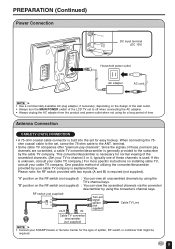
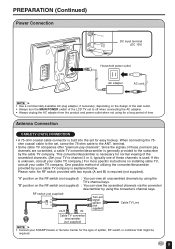
... on the RF switch (not supplied) : You can view the scrambled channels via the converter/ descrambler by the cable TV company. "A" position on installing cable TV, consult your TV to the ANT. PREPARATION (Continued)
Power Connection
VIDEO AV-IN 2/OUT
L AUDIO
R COMPONENT
Y
PB
PR
L AUDIO
R
VIDEO AV-IN 1 L
AUDIO R
S-VIDEO
PHHEOANDE
ANT. PDINOCPW1U2EVTR...
LC-20E1U Operation Manual - Page 11


... adapter (not supplied).
B: Using separate VHF and/or UHF outdoor antennas.
• Connect the outdoor antenna cable lead-in to a terminal without tools (not supplied).
2. terminal on the rear of connections that are more important than those for black & white
television reception. Combination VHF/UHF Antenna
300/75-ohm adapter
(not supplied)
VHF/UHF...
LC-20E1U Operation Manual - Page 14


...and press on the upper part of the back cover until the tab locks in place with Headphones
I Before connecting a connection cord into the HEADPHONE jack located on the rear of the TV set. VIDEO AV-IN 2/OUT
L ...
PHHEOANDE
ANT.
VIDEO AV-IN 1 L
AUDIO R
S-VIDEO
PHHEOANDE
ANT. FRONT AND REAR CONTROL OPTIONS (Continued)
Removing the Back Cover
I Plug the headphone mini-plug into the rear terminal...
LC-20E1U Operation Manual - Page 15
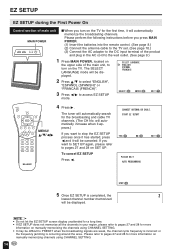
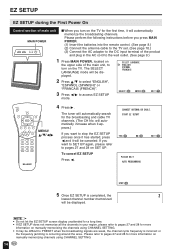
... I S
2 Press a/b to select "ENGLISH",
"ESPAÑOL (SPANISH)" or "FRANCAIS (FRENCH)".
3 Press c/d to pages 27 and 28 for the broadcasting and cable TV channels. (The CH No. CONNECT ANTENNA OR CABLE.
will automatically increase when it appears.)
If you want to SET UP again, please refer to PRESET when the broadcasting signals are...
LC-20E1U Operation Manual - Page 16
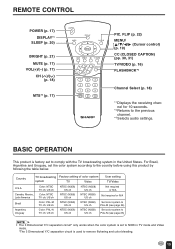
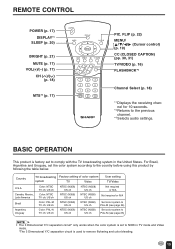
...-M (see page 25)
Set color system to PAL-N (see page 25)
A • The 3 Dimensional Y/C separation circuit* only works when the color system is set to remove flickering and color bleeding.
15 BASIC OPERATION
This product is used to N358 in the United States. For Brazil, Argentina and Uruguay, set to comply...
LC-20E1U Operation Manual - Page 17
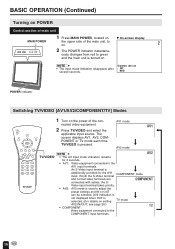
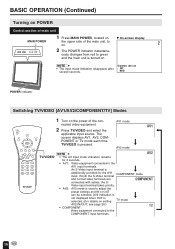
STEREO
A • The input mode indication disappears after
several seconds.
ously changes from red to on . BASIC OPERATION (Continued)
Turning on POWER
Control section of main unit
1 Press MAIN POWER, located on
M On-screen display
MAIN POWER
the upper side of the main unit, to green
and the main unit is turned on .
2
VOL
CH
MENU TV/VIDEO MAIN POWER
2 The POWER indicator ...
LC-20E1U Operation Manual - Page 19


... the Channels
Changing channels by using Channel Select on the remote control
• This LCD TV set to CABLE in CH-SETTING. (For details on setting the receiving mode, see page 27.)
0- 5
1-- 11-... when the receiving mode is set allows you to select up to 125 channels (1 to press the button first.
Cable Press CH ( ) and the channels change in the order shown below: 1 → 2 → 3...
LC-20E1U Operation Manual - Page 39


...PDINOCPW1U3EVTR
A • PC connection is recommended (you connect external devices to COMPONENT terminal
• DVD, etc. When connecting an external device, turn off the power of your external device has a component terminal, COMPONENT connection is not possible. • For the cable, use a commercially available audio/video cable. • Only connect audio/video signals to prevent...
LC-20E1U Operation Manual - Page 40


... (R)
To S-Video input terminal
S-Video To S-Video output terminal
Video camera VCR
A • If your VCR (or other external devices) has an S-Video terminal, S-VIDEO connection is recommended. (Use an S-Video cable.) • When you can only view pictures from the S-VIDEO terminal. • You cannot view multiple or synthesized pictures by...
LC-20E1U Operation Manual - Page 41


... page 26.) • The factory setting for connection to external audio systems.
How to fix the cables
• Fix cables and cords with the attached cable clamp so that they do not get caught when mounting the cover.
• Connect the cables and cords after fixing the cable clamp. PDINOCPW1U2EVTR
Cable clamp
40
VIDEO AV-IN2/OUT
L
AUDIO...
LC-20E1U Operation Manual - Page 42
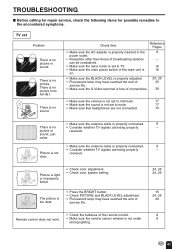
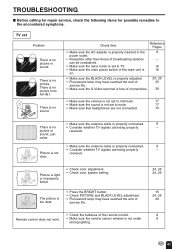
... AC adapter is light or improperly tinted.
• Check color adjustment. • Check color system setting.
sound, just
noise.
• Make sure the antenna cable is properly connected.
9
• Consider whether TV signals are being properly
-
TROUBLESHOOTING
I Before calling for repair service, check the following items for possible remedies to mute.
17...
LC-20E1U Operation Manual - Page 47
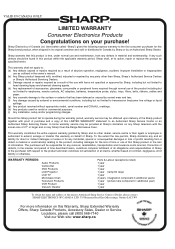
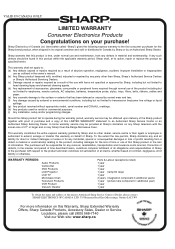
...AC adapters, batteries, temperature probe, stylus, trays, filters, belts, ribbons, cables and paper. (e) Any cosmetic damage to
head cleaning tapes and chemical cleaning agents...larger and on any removal, reinstallation, transportation and insurance costs incurred.
WARRANTY PERIODS:
Audio Products Camcorder DVD Products LCD Projector LCD TV Microwave Oven Television Products VCR Product Vacuum...
Similar Questions
Connecting Cord From Tv To Wall Socket.
I need a cord for my TV, but the input cord connection on tv, is something I have never seen before,...
I need a cord for my TV, but the input cord connection on tv, is something I have never seen before,...
(Posted by irenesandiego2010 5 years ago)
My Sharp Aquos 32' Tv Has No Picture Or Sound.
MY SHARP AQUOS 32" TV(LC-32LE450U) has no picture or sound.The green lgt is on thats located on the ...
MY SHARP AQUOS 32" TV(LC-32LE450U) has no picture or sound.The green lgt is on thats located on the ...
(Posted by fsheffield 7 years ago)
I Want To Connect My Dtv Monitor To My Pc
i need to get a cable but not sure what to buy can you help me
i need to get a cable but not sure what to buy can you help me
(Posted by lydgn 11 years ago)
From My Sattalite Box Where Is The High Def Cable Connected
(Posted by lhbuice 12 years ago)
I Lose My Ac Adaptor /power Supply For My Lc-22sv2um. Which Model Do I Buy. Than
(Posted by pegonzalo 13 years ago)

