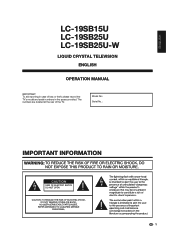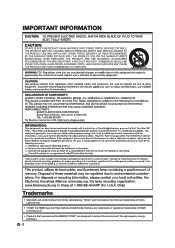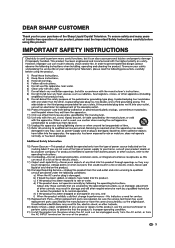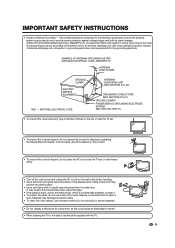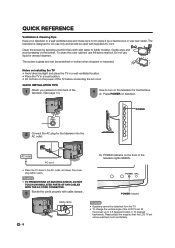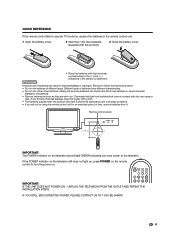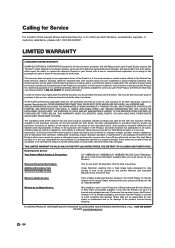Sharp LC19SB25U Support Question
Find answers below for this question about Sharp LC19SB25U - LC - 19" LCD TV.Need a Sharp LC19SB25U manual? We have 1 online manual for this item!
Question posted by dabobtizzle on January 15th, 2012
Where Can I Purchase A Base Stand For A Sharp Lc19sb25u?
I have misplaced my Sharp LC19SB25U base stands and screws, is there anywhere that I can purchase a new one?
Current Answers
Answer #1: Posted by TVDan on January 15th, 2012 9:00 PM
These parts are available from Sharp and they will run less than $60 total plus S/H. here is the part numbers and a place that can order them for you.
stand part number: CDAI-A375WJ01
screws part number: LX-BZA198WJF7
https://www.encompassparts.com/webwiz/wwiz.asp?wwizmstr=WEB.SEE&partnumber=7748431
TV Dan
Related Sharp LC19SB25U Manual Pages
Similar Questions
Need Sharp Lc-65d64u Base Stand - 65 Lcd Tv
I need to buy Sharp LC-65D64U Base Stand - 65 LCD TV
I need to buy Sharp LC-65D64U Base Stand - 65 LCD TV
(Posted by isaqueh 3 years ago)
Lc-19sb25u
power will not come on my lc-19sb25u and the light is blinking red
power will not come on my lc-19sb25u and the light is blinking red
(Posted by msstepray 6 years ago)
I Am In Need Of A Base Stand With Screws For A Lc-20sh4u Lcd Tv By Sharp
I am in need of a base stand with screws for a Sharp LCD TV model number LC-20SH4U, does anyone know...
I am in need of a base stand with screws for a Sharp LCD TV model number LC-20SH4U, does anyone know...
(Posted by Rhondan22 8 years ago)
How Do U Switch To Hdmi Mode On Sharp Tv Model Lc-19sb25u
(Posted by Carcapit 9 years ago)
I Lost The 4 Screws For My Sharp Lc32d47un Base Stand. Where Can I Get Them?
(Posted by Anonymous-73207 11 years ago)