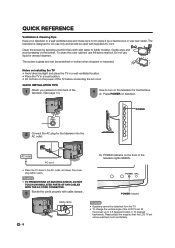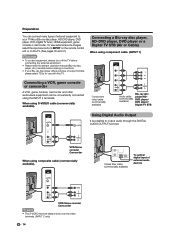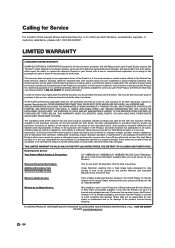Sharp LC19SB15U Support Question
Find answers below for this question about Sharp LC19SB15U - 19 720p Widescreen LCD HDTV ATSC/NTSC Tuners.Need a Sharp LC19SB15U manual? We have 1 online manual for this item!
Question posted by nlind22263 on April 3rd, 2010
Sound On Some Stations Low
The person who posted this question about this Sharp product did not include a detailed explanation. Please use the "Request More Information" button to the right if more details would help you to answer this question.
Current Answers
Related Sharp LC19SB15U Manual Pages
Similar Questions
Delay Start Up
My 40" LCD flat panel TV (model Nº LC-C4067UN) takes about 10 minutes for the picture & sou...
My 40" LCD flat panel TV (model Nº LC-C4067UN) takes about 10 minutes for the picture & sou...
(Posted by raphaelgarcia 10 years ago)
Sound But No Picture
We have several Sharo 29 FL 94 TV's with sound and no picture, only a blue screen any help/advice ap...
We have several Sharo 29 FL 94 TV's with sound and no picture, only a blue screen any help/advice ap...
(Posted by kenmiller 10 years ago)
I Have A Sharp Lcd Lc-4067un With Red Power Light Blinking And No Sound And Pi
(Posted by default_11212124 14 years ago)