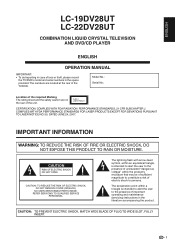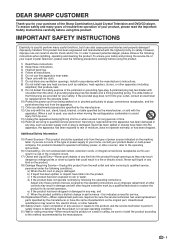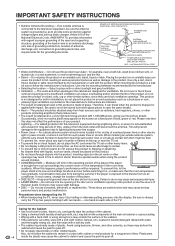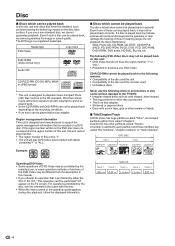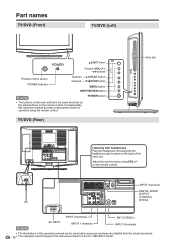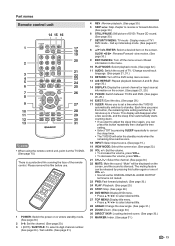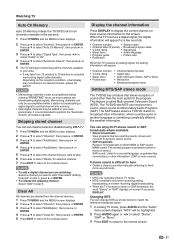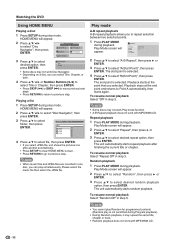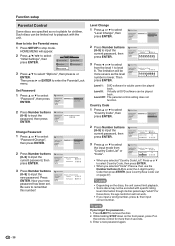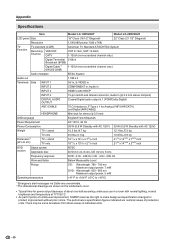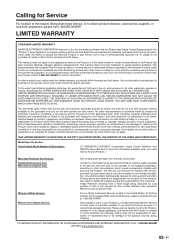Sharp LC19DV12U Support Question
Find answers below for this question about Sharp LC19DV12U - 720p LCD HDTV.Need a Sharp LC19DV12U manual? We have 1 online manual for this item!
Question posted by Anonymous-164185 on February 16th, 2018
Model Number Cd E55.
I need an antenna. Where can I get it?
Current Answers
Answer #1: Posted by Odin on February 16th, 2018 6:32 PM
The best resource is probably https://www.antennaweb.org/Info/AntennaInfo. Of particular interest is the page at https://www.antennaweb.org/Info/Help#BuyingAnAntenna.
Hope this is useful. Please don't forget to click the Accept This Answer button if you do accept it. My aim is to provide reliable helpful answers, not just a lot of them. See https://www.helpowl.com/profile/Odin.
Related Sharp LC19DV12U Manual Pages
Similar Questions
How Do I Search Sharp Tv?
How do I search Sharp tv model number 27f543e?
How do I search Sharp tv model number 27f543e?
(Posted by Shahrukhaziz332 5 years ago)
How To Program Tv Channels On My Sharp 32f631 Television
I have a Sharp televison model number 32F631 and i cannt figure out to program the television channe...
I have a Sharp televison model number 32F631 and i cannt figure out to program the television channe...
(Posted by jennylynnsmith9 6 years ago)
Replacement Remote And Manual
Are there replacement remotes and a manual for this model? how do you do a channel scan so I can use...
Are there replacement remotes and a manual for this model? how do you do a channel scan so I can use...
(Posted by rarrandt 7 years ago)
I Would Like A Manual For A Sharp X-flat Flat-screen Tv. Thank You.
I'm not sure of the model number and maybe it isn't 32 inches but a little smaller, but I think any ...
I'm not sure of the model number and maybe it isn't 32 inches but a little smaller, but I think any ...
(Posted by Anonymous-29428 12 years ago)