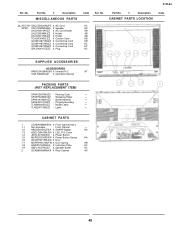Sharp 21FL94 Support Question
Find answers below for this question about Sharp 21FL94.Need a Sharp 21FL94 manual? We have 1 online manual for this item!
Question posted by Shahrukhaziz332 on July 8th, 2018
How Do I Search Sharp Tv?
Current Answers
Answer #1: Posted by BusterDoogen on July 9th, 2018 10:59 AM
I hope this is helpful to you!
Please respond to my effort to provide you with the best possible solution by using the "Acceptable Solution" and/or the "Helpful" buttons when the answer has proven to be helpful. Please feel free to submit further info for your question, if a solution was not provided. I appreciate the opportunity to serve you!
Related Sharp 21FL94 Manual Pages
Similar Questions
I couldn't use keys either from remote or from TV model LC 22L50M , always switch to off and I need ...
When I turn on my 49" Sharp Dolby TV it goes to a blue screen that reads: Fail to complete update re...
My son has locked my sharp TV model- 21v1l and he cannot remember the password?
I do not kmow the passcode for the tv to work. how do i clear the chip on the tv so I can use it?
how to unlock sharp tv model x flat plus 21tk51