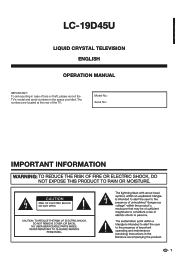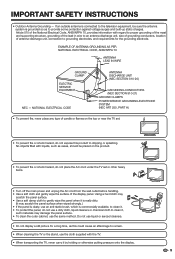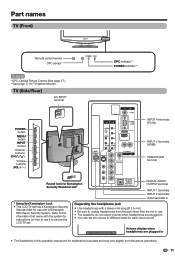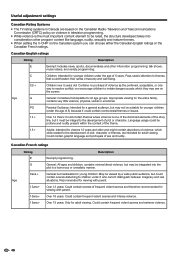Sharp LC19D45U Support Question
Find answers below for this question about Sharp LC19D45U - 19" LCD TV.Need a Sharp LC19D45U manual? We have 1 online manual for this item!
Question posted by mylovem064 on January 30th, 2014
My Television Doesnt Work
when i plug in the tv it flashes red i can not get it to tun on with remotes or with the tv
Current Answers
Related Sharp LC19D45U Manual Pages
Similar Questions
My 52' Sharp Lcd Tv Lost All The Color.
My 52" Sharp LCD TV turns into all white screen (has sound but no color) while I was watching TV. Wh...
My 52" Sharp LCD TV turns into all white screen (has sound but no color) while I was watching TV. Wh...
(Posted by winniea68 8 years ago)
Lcd Tv Doesnt Work Green An Red Light Blinking.
tv sudenly stoped working, indicator lights blinks in the following patern: green light on for aprx....
tv sudenly stoped working, indicator lights blinks in the following patern: green light on for aprx....
(Posted by tdwiner 11 years ago)
Lc-c3237u Lcd Tv.
Recieved a Sharp LCD TV LC 3237U, with no video, or sound. Open the back and noticed the small LED i...
Recieved a Sharp LCD TV LC 3237U, with no video, or sound. Open the back and noticed the small LED i...
(Posted by jbt2012 12 years ago)
Lcd Tv -- Lamp
Does the sharp LC42SB45UT LCD TV contain a lamp?The Sharp warranty will not cover a tech to come out...
Does the sharp LC42SB45UT LCD TV contain a lamp?The Sharp warranty will not cover a tech to come out...
(Posted by kles 12 years ago)