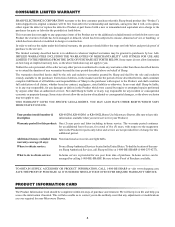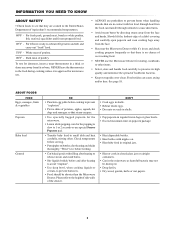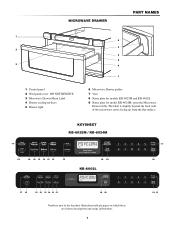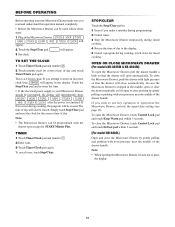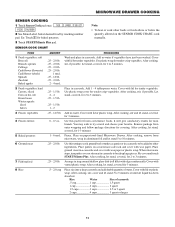Sharp KB6025MW Support Question
Find answers below for this question about Sharp KB6025MW - Insight Pro Series 30 Built-in Microwave Drawer.Need a Sharp KB6025MW manual? We have 5 online manuals for this item!
Question posted by azhiggin on May 2nd, 2012
Label Not Readable
I was cleaning the top of my microwave drawer when I noticed the cleaner had faded/removed the quick instructions on the top of the drawer. Anyone know where I can get a new label??
Current Answers
Related Sharp KB6025MW Manual Pages
Similar Questions
Digital Display Not Readable
microwave works good'but some of the ditgits don't light up
microwave works good'but some of the ditgits don't light up
(Posted by willemr1 9 years ago)
Are Install Template Available Online Anywhere For This Sharp Unit?
I am in need of a replacement over-the-counter MO unit and have a demanding vertical dimension probl...
I am in need of a replacement over-the-counter MO unit and have a demanding vertical dimension probl...
(Posted by thomasburch 9 years ago)
What Model/series Of Over-the-range Microwave Ovens Has Mute Feature?
What model/series of over-the-range microwave ovens has mute feature?Looking for stainless steel.
What model/series of over-the-range microwave ovens has mute feature?Looking for stainless steel.
(Posted by maryraney1 11 years ago)
Start Button Not Working
everything else functions properly start button not working and door light stays on so I assume a...
everything else functions properly start button not working and door light stays on so I assume a...
(Posted by johnz 12 years ago)
Reset Display/operations
After a power outage the microwave will not reset after the display instructions are attempted. What...
After a power outage the microwave will not reset after the display instructions are attempted. What...
(Posted by maryjohnson 13 years ago)